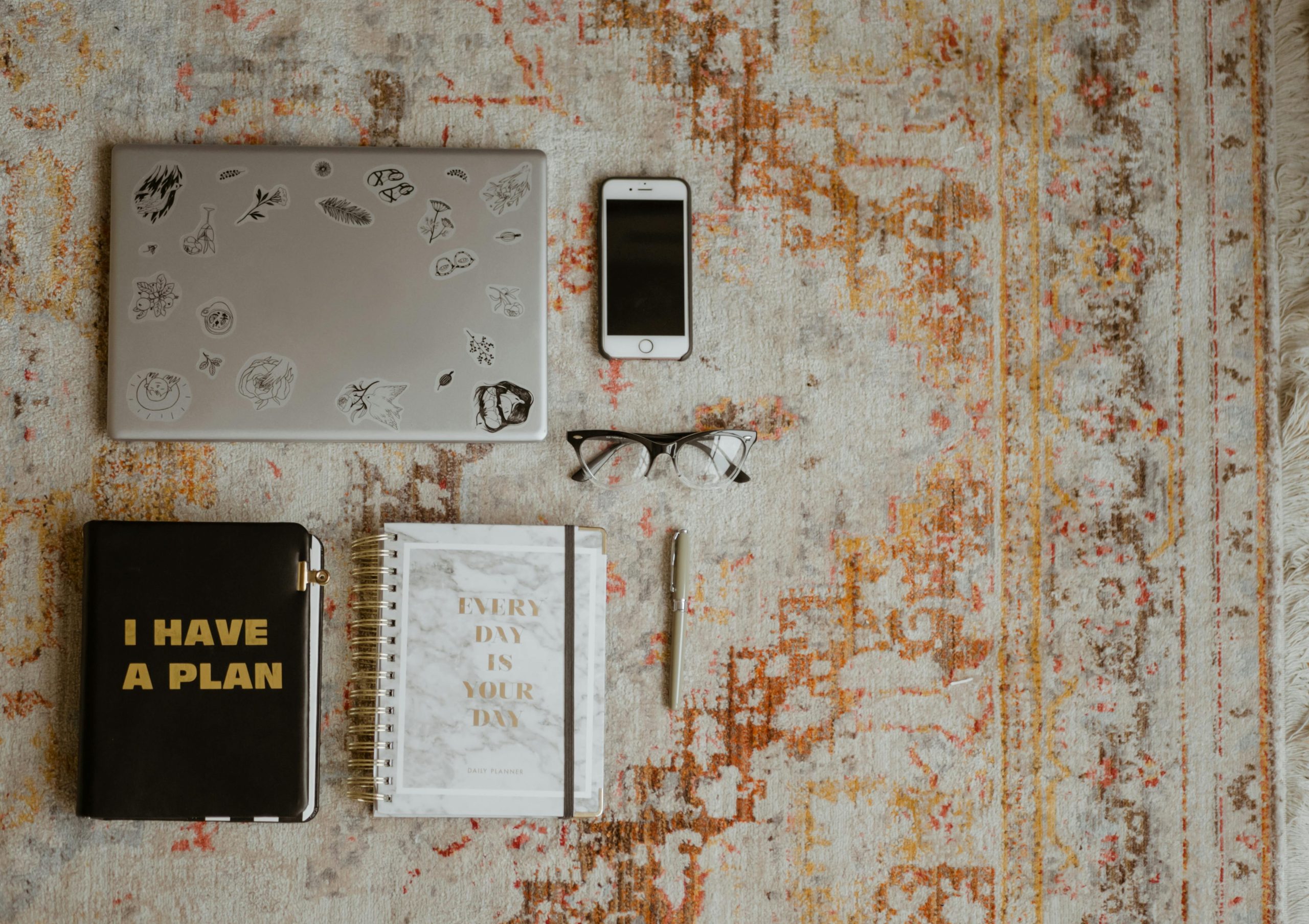Protecting Your Phone Number from Further Exposure: Strategies and Best Practices
In today’s digital landscape, safeguarding personal information has become more critical than ever. Many individuals discover that their phone numbers have been compromised or shared unknowingly through third-party applications, leading to a surge in unsolicited messages and scam calls. If you find yourself in this situation, understanding how to limit further leakage and protect your privacy is essential.
Recognizing the Warning Signs
Common indicators that your phone number may have been leaked include:
– Receiving unsolicited messages from unknown contacts.
– An increase in scam or spam calls.
– Unexpected social media friend requests or contact additions.
While it’s often challenging to trace the origin of such leaks, awareness of these signs can prompt prompt action.
Steps to Minimize Further Phone Number Leakage
-
Audit Your App Permissions
Review the permissions granted to installed applications. Revoke access to contacts, messages, or location for apps that do not require them. This minimizes the chances of your number being shared or accessed without your knowledge. -
Remove Your Number from Public Platforms
Check social media profiles, forums, or websites where your phone number might be publicly visible. Adjust privacy settings accordingly to restrict access. -
Unsubscribe from Unwanted Communications
Use opt-out options when available for marketing messages. Avoid clicking on suspicious links or sharing your number with untrusted sources. -
Use Call and Message Blocking Features
Utilize built-in device features or third-party apps to block known spam numbers. Many smartphones offer spam filtering options that can help reduce unwanted contact. -
Register with Do Not Disturb or Spam Blocking Services
In many countries, registry services can help block telemarketing calls. Additionally, carrier-specific spam filtering tools can assist in reducing scam attempts. -
Limit Sharing Your Number
Be cautious when providing your phone number online. Use alternative contact methods when possible and avoid posting your number publicly. -
Enable Two-Factor Authentication
Protect associated accounts with two-factor authentication to prevent misuse that might lead to your number being linked or leaked elsewhere.
Additional Considerations
-
Leverage Privacy Settings on Messaging Apps
For apps like WhatsApp, restrict your privacy settings to “My Contacts” for profile photo, last seen, and status updates to reduce visibility to unknown contacts. -
Monitor Your Number’s Usage
Regularly check your account activity and messages for any suspicious activity. -
**Report Incidents
Share this content: