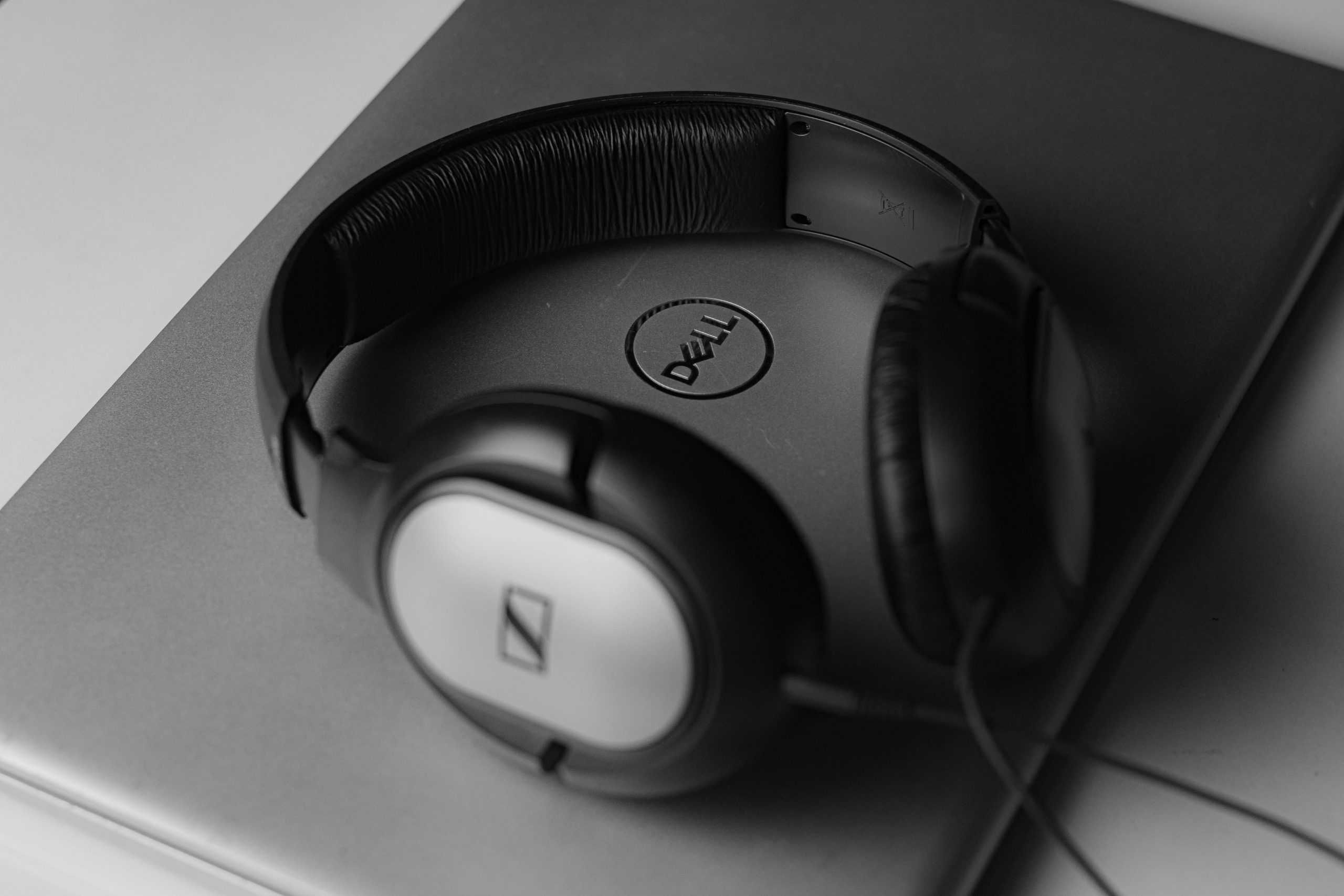Understanding Hard Drive Clicking Sounds When Using Docking Stations: Tips and Recommendations
In today’s digital age, data management and storage are critical, especially when handling multiple external drives. While external hard drives offer convenient storage solutions, users sometimes encounter operational anomalies such as clicking sounds, which can be alarming. This article aims to explore common causes of hard drive clicking noises, particularly when connected via docking stations, and provide guidance on how to troubleshoot and maintain data integrity.
Scenario Overview
Recently, a user managing multiple external drives with varying capacities (500MB, 1TB, and 2TB) experienced concerning audio cues—specifically, clicking noises emanating from their 2TB external drive. The drive, which is approximately one year old, began producing sporadic clicking sounds shortly after connecting a third drive to the docking station. This incident prompted immediate concern about potential drive failure, data safety, and hardware limitations.
Possible Causes of Hard Drive Clicking
Hard drive clicking is usually indicative of specific issues:
-
Power Insufficiency: Connecting multiple drives via a single docking station can strain the power supply, leading to insufficient power delivery to each drive. External drives require stable power to operate smoothly; inadequate power can cause the drive’s read/write heads to click or seek excessively.
-
Data Bus or Connectivity Limitations: Using multiple drives through a shared USB hub or docking station may result in bandwidth constraints, leading to slow response times and operational anomalies.
-
Drive Health and Age: While newer drives tend to be more reliable, external factors, such as rough handling or manufacturing defects, can contribute to mechanical issues over time.
-
Compatibility or Driver Issues: When using specific hardware and operating systems—like an Apple M1 Mac—compatibility issues or outdated drivers can sometimes cause unpredictable drive behavior.
Troubleshooting Steps and Recommendations
If you encounter a clicking sound from an external drive, consider the following steps:
-
Isolate the Drive: Disconnect all other external drives, leaving only the suspect drive connected. Observe if the clicking persists.
-
Limit Number of Connected Devices: Reduce the number of drives connected simultaneously. Testing with only one or two drives can help determine if the issue relates to power or bandwidth limitations.
-
Check Power Supply: Ensure your docking station provides adequate power. If it relies on bus power via USB, consider upgrading to a powered dock or connecting directly to a port with higher power output.
-
Verify Drive Health: Use reliable drive management tools (such as SMART status
Share this content: