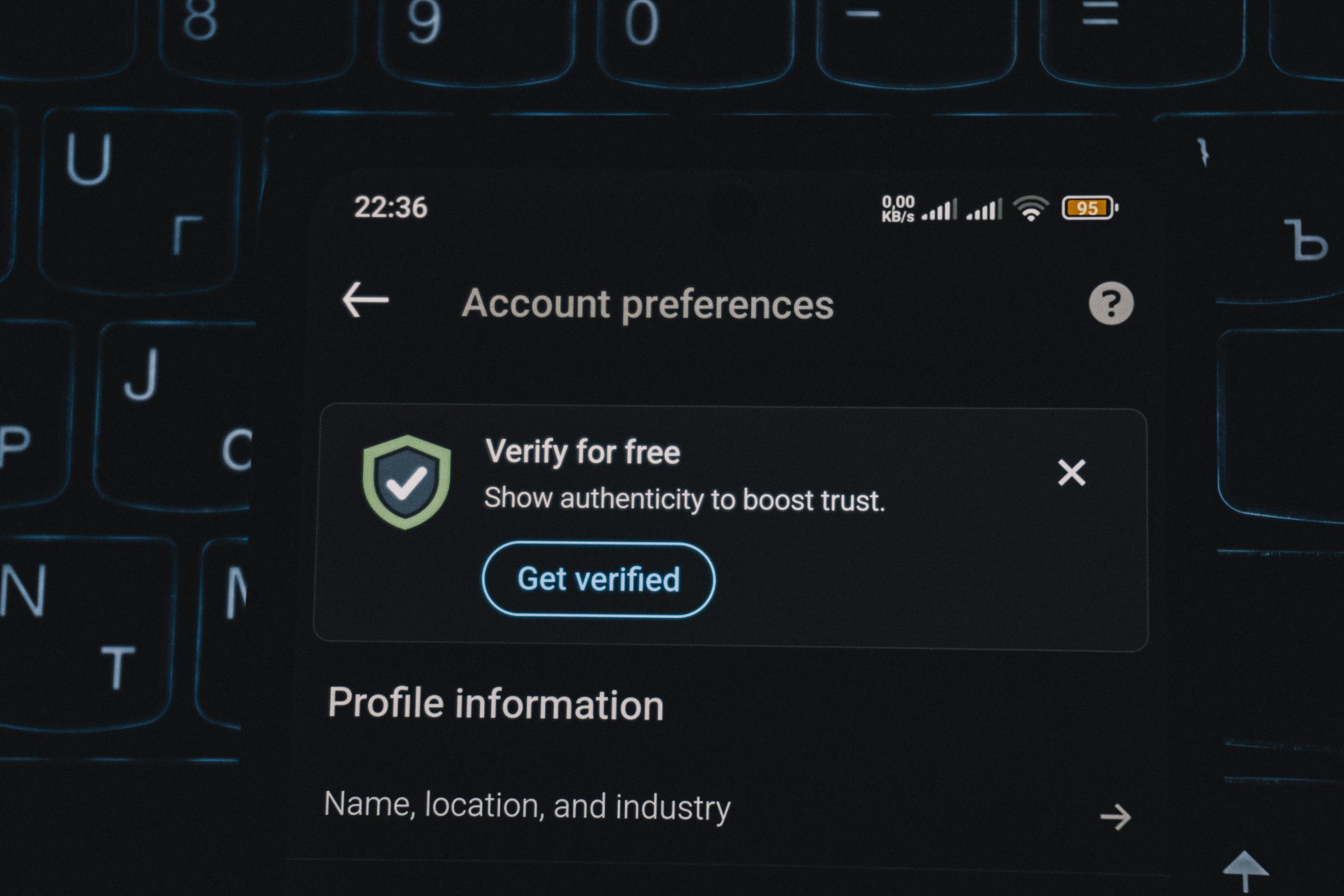Troubleshooting Microsoft Account Login Issues in Minecraft: A Guide for Gamers
Many Minecraft players encounter login difficulties when trying to access their Microsoft accounts, which are essential for multiplayer and cross-platform gameplay. If you’re experiencing persistent problems similar to what some gamers have reported, you’re not alone. This article aims to provide a comprehensive overview of common login issues and practical solutions to help you regain access to your Minecraft account smoothly.
Understanding the Issue
On August 18th, a user attempted to re-login to their Minecraft Xbox account but was met with an error message: “Please, try on another device and try again later.” Despite waiting several days—approximately three to four—such an error persisted across multiple devices.
Additional complications included difficulties in password recovery. When using the “Forgot Password” feature, the user was prompted to verify via their phone number. However, upon entering the last four digits, they received a “try later” message, preventing further progress. These login issues have caused frustration, especially with an upcoming local tournament that relies on stable access to the game.
Common Causes of Microsoft Account Login Problems
- Server-side connectivity issues or maintenance
- Network restrictions or firewall settings
- Outdated application or device software
- Incorrect account credentials
- Security or verification prompts pending
Recommended Solutions
-
Verify Your Internet Connection
Ensure you have a stable and active internet connection. Switch networks or restart your router if necessary. -
Update Your Devices and Applications
Make sure both your device’s operating system and the Minecraft application are updated to the latest versions. -
Clear Cache and Cookies
Clear the cache of your browser or app data to eliminate potential stored errors that hinder login. -
Try Different Devices or Browsers
Since the user already attempted multiple devices, ensure that no network restrictions are in place. Use a different network, like switching from Wi-Fi to mobile data. -
Check Microsoft Service Status
Visit the Microsoft Service Status page to see if there are ongoing outages affecting account authentication. -
Reset Password via Alternative Methods
If the phone verification isn’t working, consider using email verification or security questions if set up. You can also attempt password reset at account.microsoft.com. -
Contact Microsoft Support
For persistent issues, reach out to Microsoft’s support team. Provide
Share this content: