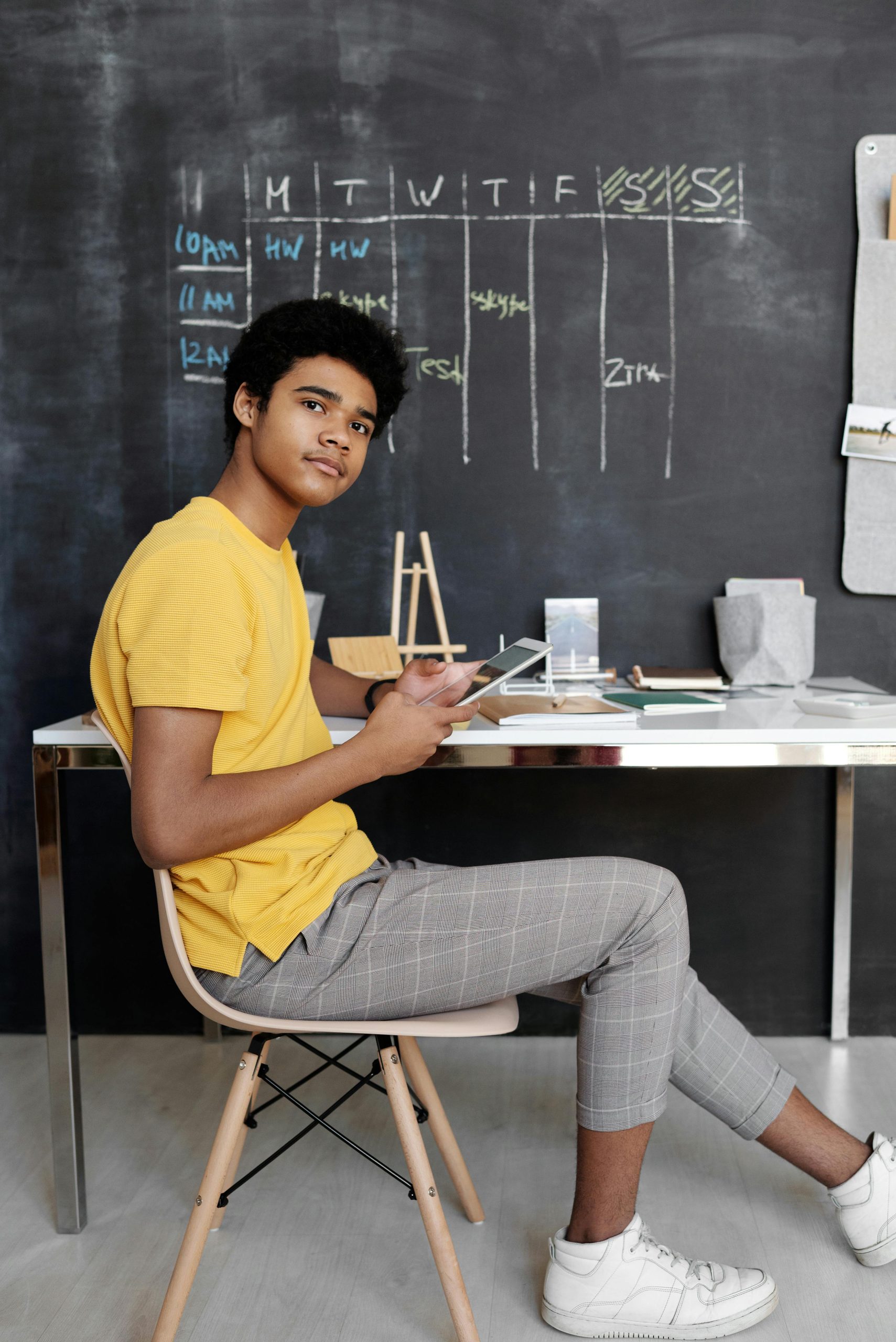Choosing the Right Desktop Computer for Office and Educational Use: A Guide for Selection
In today’s digital age, having a reliable desktop computer is essential for both everyday tasks and academic responsibilities. Whether you’re upgrading your current setup or purchasing a new device for your loved one, understanding what to look for can help ensure you select a machine that balances performance, affordability, and usability.
Understanding Your Needs
For individuals primarily using their desktop for schoolwork and general everyday activities, the key priorities typically include sufficient processing power, ample memory, and reliable performance. Your goal should be to find a machine that offers these features without unnecessary complexity or expense.
Assessing Current Equipment
If your spouse is currently using a portable device like a Microsoft Surface Pro 7+ for her classes, and finding it increasingly sluggish, a dedicated desktop may significantly improve her experience. A desktop can provide greater power and expandability, making multitasking and demanding applications smoother.
Key Specifications to Consider
-
Processor (CPU):
Opt for a mid-range processor such as an Intel Core i5 or AMD Ryzen 5. These processors strike a good balance between performance and cost, handling typical office and school tasks efficiently. -
Memory (RAM):
Aim for at least 8GB of RAM. This amount supports multitasking and prevents sluggishness when running multiple applications or browser tabs simultaneously. -
Storage:
An SSD (Solid State Drive) of 256GB or more is recommended for faster boot times and quick access to files. If additional storage is needed, consider models with larger SSDs or add external drives. -
Graphics:
For general use, onboard integrated graphics are sufficient. If your wife plans to do any light multimedia editing or creative work, you might consider machines with a slightly better GPU, but this is not essential for school and everyday tasks. -
Connectivity and Ports:
Ensure the desktop includes essential ports such as USB, HDMI, and audio jacks, as well as reliable Wi-Fi capabilities.
Budget Considerations
You don’t need a high-end gaming or enthusiast-grade desktop for everyday and educational use. A well-chosen entry to mid-level desktop can provide excellent value, often available at an affordable price point. Look for reputable brands with positive reviews for durability and support.
Conclusion
When selecting a desktop computer for school and daily activities, focus on core specifications: a capable processor, sufficient RAM, and
Share this content: