How to Recover Data From a Failed ZFS Hard Drive
Data loss is a nightmare scenario, especially when it involves a catastrophic failure in a highly functional storage system like ZFS. For those who rely on ZFS for its robustness, flexibility, and resiliency, encountering multiple drive failures as described in this particular user’s situation can be both challenging and perplexing. Here’s a detailed guide addressing how to effectively recover data from a failed ZFS hard drive system, utilizing best practices and seasoned advice from the data recovery community.
Understanding ZFS: A Quick Overview
ZFS, or Zettabyte File System, is a robust filesystem originally developed by Sun Microsystems. It offers high storage capacities and integrates the roles of volume management, filesystem operations, and software RAID management. One of the most notable features of ZFS is its ability to implement RAID-Z configurations, which aims to provide superior redundancy and reliability for large storage pools.
RAID-Z Levels:
– RAIDZ1: Similar to RAID 5, allows one disk to fail without data loss.
– RAIDZ2: Similar to RAID 6, can survive up to two disk failures.
– RAIDZ3: Can withstand up to three disk failures, providing a high level of security.
The Scenario Described
The user describes a scenario involving a 10-year-old NAS running FreeNAS with 10x 2TB HDD configured with RAIDZ2. Unfortunately, they experienced simultaneous failures with four out of ten drives. Since RAIDZ2 only tolerates up to two disk failures, data loss is imminent when more disks fail. This is likely the result of a bad batch of drives reaching their end of life at the same time—a risk factor in aged systems or when drives originate from the same manufacturing batch.
Initial Troubleshooting Steps
When faced with such a failure, starting with basic troubleshooting can sometimes help identify simple fixes:
Verifying Physical Connections
- Check Cables and Power Supply:
- Ensure all SATA and power cables are securely connected. Over time, connections can become loose, especially in systems situated in environments prone to vibrations.
-
Consider swapping cables, as the user has done, to rule out cable failure.
-
Inspect the Power Supply:
-
Ensure your power supply is functioning correctly and providing adequate power to all drives, as an underpowered system can create intermittent drive visibility at boot.
-
Re-examine the SAS Controller:
- For the LSI SAS9211-8I, ensure the controller itself is seated properly in the motherboard slot and consider firmware updates if available.
Software Checks
- Recognition in the BIOS and OS:
- Double-check if all drives appear in the BIOS or during the boot sequence from the controller card.
-
Verify drivers and system updates for Unified Extensible Firmware Interface (UEFI).
-
FreeNAS/TrueNAS Configuration:
- After verifying hardware connections, ensure that your FreeNAS or TrueNAS installation recognizes the configuration. Although some drives were not visible initially, ensure this is consistent across reboots.
Advanced Recovery Approaches
At this stage, if basic troubleshooting fails, more advanced techniques might be necessary.
Data Recovery Solutions
- Professional Data Recovery Service:
- If four drives have physically failed, professional data recovery might be the most viable option, especially when dealing with extensive data volumes and high-risk loss scenarios.
-
Companies specializing in ZFS might employ advanced technologies to reconstruct data from the remaining functional drives and the failed ones.
-
Forensic Data Analysis:
- Utilizing forensic-grade software tools can potentially reconstruct data structures. Tools like ZFS Recovery can help recover lost datasets from salvageable drives.
Restoring from Backups
- Review Your Backup Strategy:
- Regularly updated backups are critical in preventing permanent data loss. If you’ve maintained backups, verify their integrity and proceed with restoring from them.
- Emerging solutions like cloud backups or alternate NAS servers can serve as redundant data safety nets.
Implementing Preventive Measures
Once the immediate crisis has been assessed, it’s time to consider probabilistic risk management and preventive strategies for the future.
- Routine Drive Health Checks:
- Implement SMART monitoring protocols to consistently check for drive health metrics these can be automated through NAS systems or external tools.
-
Replace drives nearing the end of their expected lifespan before they reach outright failure.
-
Diverse Drives Usage:
-
Avoid using drives from the same batch for critical applications. Mixing drives from different batches or manufacturers can reduce the risk of simultaneous failures.
-
Consideration of RAIDZ3 or Mirroring:
- For critical data, RAIDZ3 or even mirroring within ZFS can future-proof your data against more severe simultaneous drive failures.
Conclusion
The scenario presented paints a taxing picture for anyone facing simultaneous multiple hard drive failures, particularly if running critical operations on a ZFS-based NAS system. The key takeaway here is the importance of layer upon proactive measure to avoid catastrophic losses—robust backup solutions, diversified hardware sources, and routine health analytics all play significant roles in a preventative strategy against data loss. Nevertheless, in the unfortunate event of such failures, a combination of fundamental troubleshooting steps, possible engagement with data recovery specialists, and a robust future-proofing plan can help mitigate the damage and restore critical systems to operability efficiently. While the precise detailed steps may vary based on specific system configurations, the principled approach in managing, recovering, and preventing data loss is a quintessential guide for IT professionals and personal users alike.
Share this content:
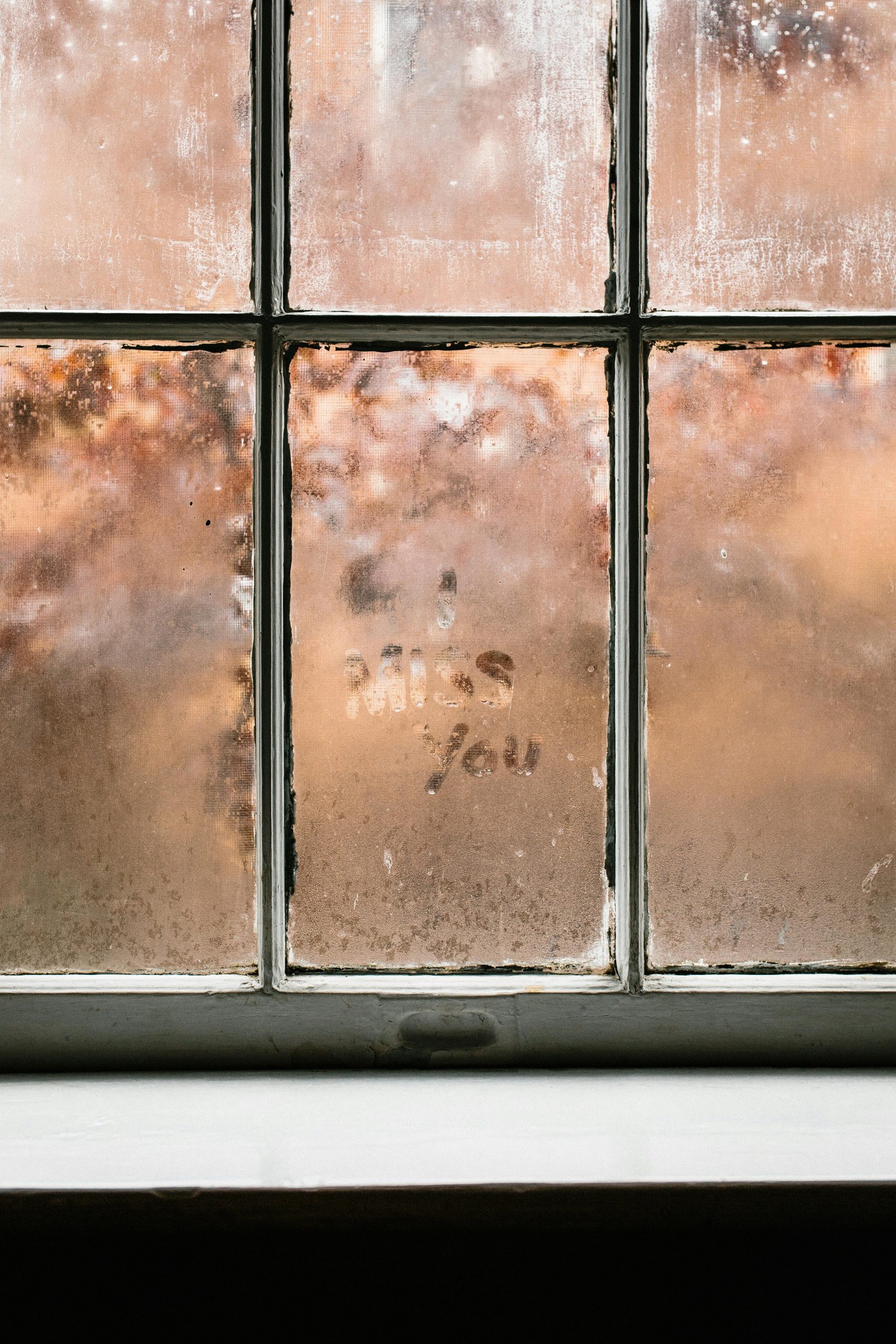


Response
Thank you for sharing this comprehensive guide on recovering data from a failed ZFS hard drive. As someone with technical experience in data recovery and ZFS systems, I’d like to add a few additional insights that might prove useful in situations resembling the one described.
1. Snapshot and Clone Regularly
One of the inherent strengths of ZFS is its snapshot feature, allowing users to create point-in-time snapshots of their file systems. Consider implementing a regular snapshot schedule to maintain recoverable states of your data without incurring significant storage overhead. Additionally, utilizing ZFS’s built-in replication feature can facilitate cloning snapshots to a separate pool or remote storage, providing an extra layer of data security.
2. Utilize ZFS’s built-in features
Make sure to leverage ZFS’s self-healing capabilities. The system intelligently checks data integrity and corrects errors on the fly. Enable features like scrubs to periodically validate the integrity of stored data and address any potential inconsistencies.
3. Leverage Open-Source Communities
Professional data recovery can be expensive, but many knowledgeable user communities exist around ZFS, like the ZFS subreddit. Engaging with users who
Recovering data from a failed ZFS hard drive system, especially after multiple drive failures, can be challenging but not impossible. If you haven’t already, I recommend beginning with a thorough assessment of the hardware integrity—check all cables, power supplies, and firmware versions of your controller card. Utilizing SMART monitoring tools can provide early warning signs of drive health issues before complete failure occurs.
In scenarios involving multiple failed drives, professional data recovery services specializing in ZFS environments can often help salvage data that standard software cannot. They may employ forensic tools and techniques to reconstruct datasets from remaining disks or failed drives. If you have recent backups, restoring data from them remains the safest and quickest solution.
Additionally, consider implementing preventive strategies such as regular SMART checks, replacing drives approaching end-of-life phases, and diversifying hardware sources to minimize simultaneous failures in future setups. Upgrading to RAIDZ3 or mirroring configurations can further improve redundancy and resilience against multiple drive failures.
If you need further assistance or want to explore recovery options tailored to your specific setup, consulting with specialized data recovery professionals or referencing trusted community resources can significantly improve your chances of data preservation. Remember, timely action combined with preventative planning is key to managing critical storage systems effectively.