Troubleshooting a Black Screen on Your Mac: A Gamer’s Frustration
As an avid gamer, nothing is more frustrating than a sudden disruption during your gameplay. Recently, while immersed in the blocky world of Minecraft on my 2017 macOS device, I encountered a puzzling issue: the screen unexpectedly turned black and refused to come back to life.
After the initial shock, I attempted several troubleshooting steps to revive my machine. First, I tried powering it down and restarting, but that yielded no results. Next, I decided to experiment with different ports to see if that might resolve the issue, yet, unfortunately, that was also unsuccessful.
This particular experience has left me pondering over a few potential causes, especially considering the recent installation of Windows 10 Home on my Mac. If you find yourself in a similar situation, rest assured that you are not alone, and a few steps can help you diagnose the problem.
In the coming posts, I’ll explore potential solutions and tips to prevent future black screen scenarios, ensuring our gaming sessions remain uninterrupted and enjoyable. Stay tuned!
Share this content:
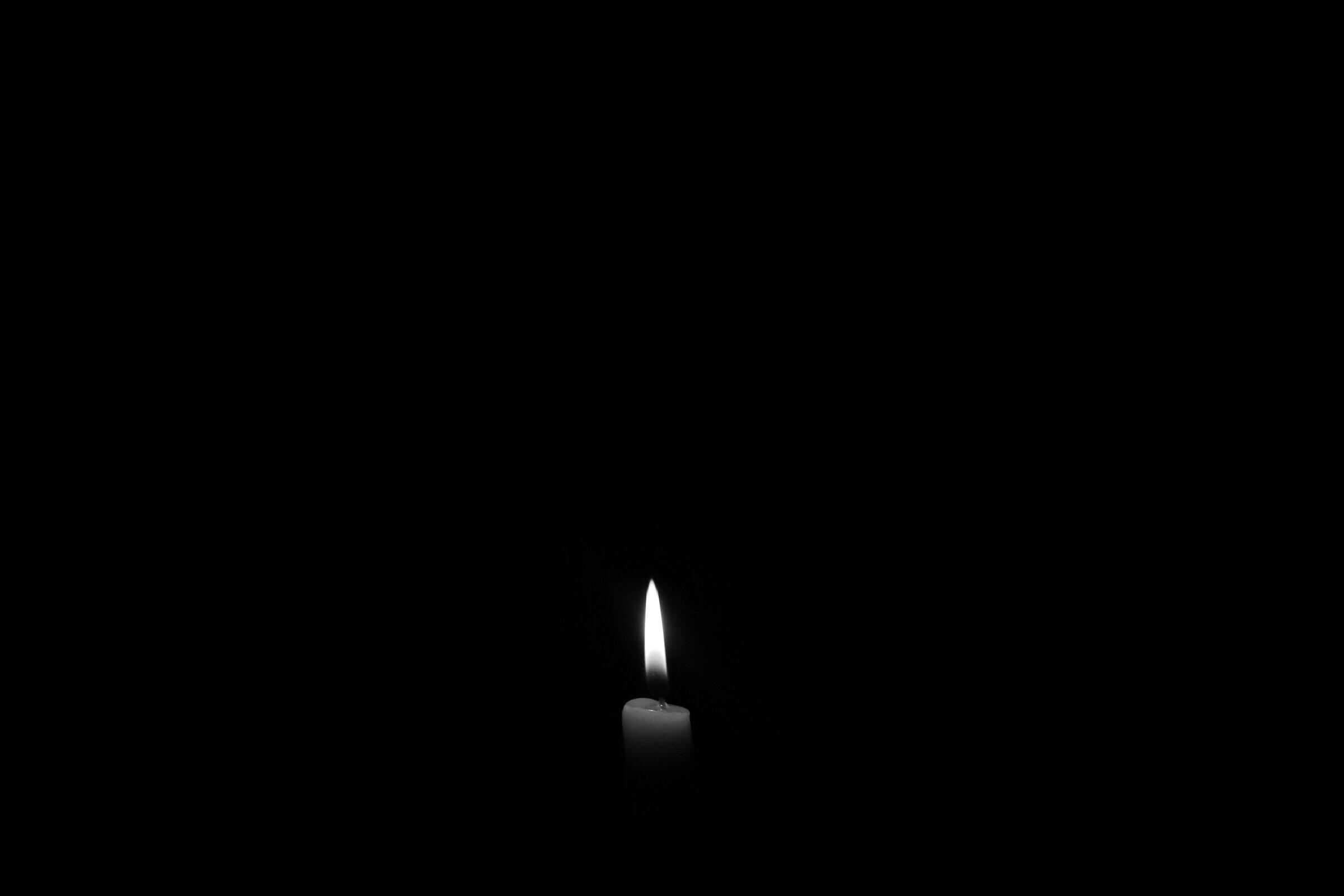



Hi there,
I’m sorry to hear about the black screen issue you’re experiencing while gaming on your Mac. Based on your description, here are some troubleshooting steps you can try to resolve the problem: