Exploring Data Recovery from an Old iPad: Is It Possible?
If you have an aging piece of technology sitting in your drawer, you might relate to my current dilemma. I’ve recently stumbled across what appears to be a relic from the past: my old iPad, possibly a first-generation model from around 2010. While I cherished it during its prime, I had long since abandoned the 35-pin chargers it required. However, a sudden spark of nostalgia led me to wonder if it stored precious memories from my younger days, a time when I wasn’t as meticulous about preserving digital data.
In a bid to revive this old device, I purchased a new 35-pin charger, optimistic that I could coax it back to life. Unfortunately, the iPad seems to be stuck in a boot loop, rendering it unresponsive and seemingly beyond repair. At this point, I started to contemplate whether I could salvage any data from the internal components. My thoughts drifted toward the intricate process of potentially extracting the device’s memory to access whatever nostalgic treasures might remain.
I must admit, I am not an expert in data recovery or electronics. This post serves as a hopeful inquiry into whether it’s possible to recover data from such a defunct device. I have no way of knowing if it contains anything worthwhile, but the prospect of discovering long-lost memories is incredibly compelling. As someone who now prioritizes data preservation, the idea of letting valuable information slip through the cracks is both frustrating and disheartening.
I’m willing to explore any feasible options for extraction, even if it means dismantling the device. However, I find myself in the dark about the technicalities involved. Is there anyone out there with experience in recovering data from an unresponsive iPad? Any advice or insight you could provide would be immensely appreciated. The allure of recovering my forgotten digital past is a quest I’m eager to pursue, and all guidance on this journey would be invaluable.
So, I pose the question: Is recovering data from an old, non-charging iPad a possibility? If so, how might I proceed?
Share this content:



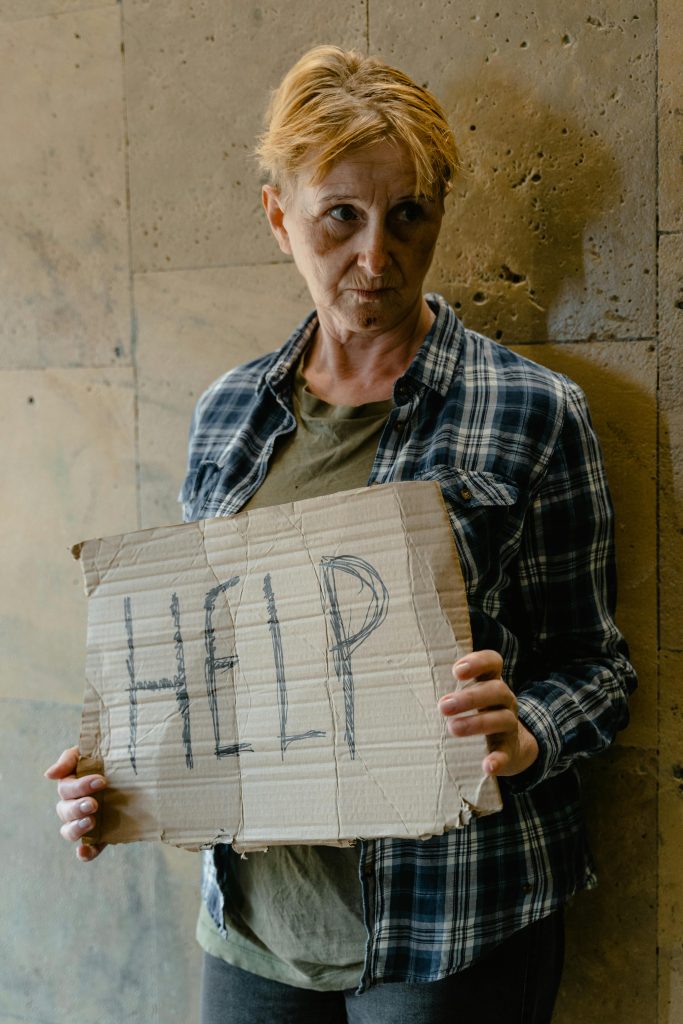
Recovering data from an unresponsive or old iPad, especially one that won’t charge or boot, can be challenging but not impossible. Since your device is not powering on, the most effective approach is typically to consider professional data recovery services that specialize in Apple devices. They often use specialized hardware to access the internal storage directly, bypassing the need for the device to turn on.
If you’re comfortable with hardware tinkering, another option is to carefully dismantle the iPad and connect its internal flash memory chip to a compatible reader or adapter. This requires advanced knowledge of electronics and access to appropriate tools, as well as understanding of the specific memory chip’s interface.
Before proceeding with any hardware-based extraction, I recommend consulting with certified data recovery experts to avoid accidental data loss. If you choose to attempt dismantling yourself, ensure you work in an ESD-safe environment and use the correct tools to prevent damage.
For more detailed guidance, you might explore specialized forums or professional recovery services listed on reputable sites such as the ones in your article links. Often, data recovery companies have success retrieving data even from devices that appear completely dead, especially if the internal storage is intact.
Remember, attempting DIY hardware extraction carries risks, and professional services might be more efficient and safer in preserving your memories. Good luck with your data recovery journey!