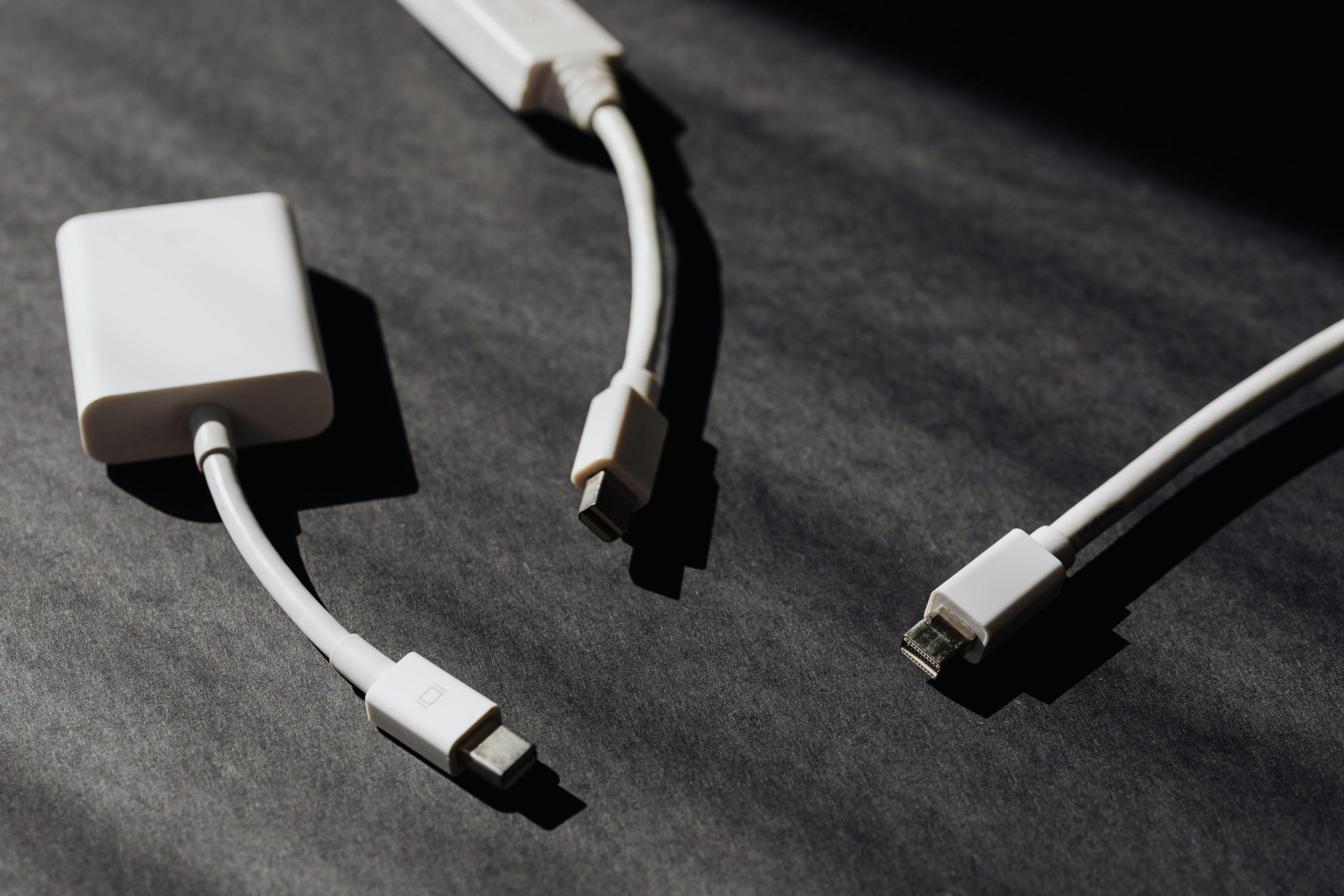Troubleshooting a Frustrating USB Port Issue on Windows 11
If you’ve ever dealt with a malfunctioning USB port, you know how maddening it can be. Lately, I’ve been grappling with a USB port that seems to have a mind of its own, disconnecting and reconnecting incessantly at intervals of just 1 to 10 seconds. This random behavior has left me at my wit’s end, especially since I’ve eliminated all connected devices to rule out any external interference.
The backstory is that I recently “upgraded” to Windows 11 due to the specific requirements of my TUF GAMING X870-PLUS WIFI motherboard. It turns out that the Wi-Fi driver is only compatible with Windows 11, which felt a bit unfair but necessary. However, this upgrade has introduced a new level of frustration with the recurring USB port issue.
After extensive searching for a solution, I stumbled upon a handy tool called USBDeview. This program enabled me to identify which port is causing the trouble; I discovered that it’s labeled as Port #0015 on hub #0004. Despite my efforts to disable this problematic port, the issue persists. Every time I attempt to disable or uninstall the driver, it promptly reinstalls itself. I even attempted to disable the specific port in the BIOS settings, but that, too, has proven ineffective.
I’m reaching out to the community for insights and solutions. Anyone who has faced a similar issue or has expertise in USB troubleshooting, your guidance would be immensely appreciated. My setup includes a Ryzen 7 9800X3D, G.Skill Flare X5 DDR5-6000 RAM (64GB in total), and an Nvidia 3060TI (with future upgrade plans). If you have advice or tips to help resolve this frustrating situation, please share!
Share this content: