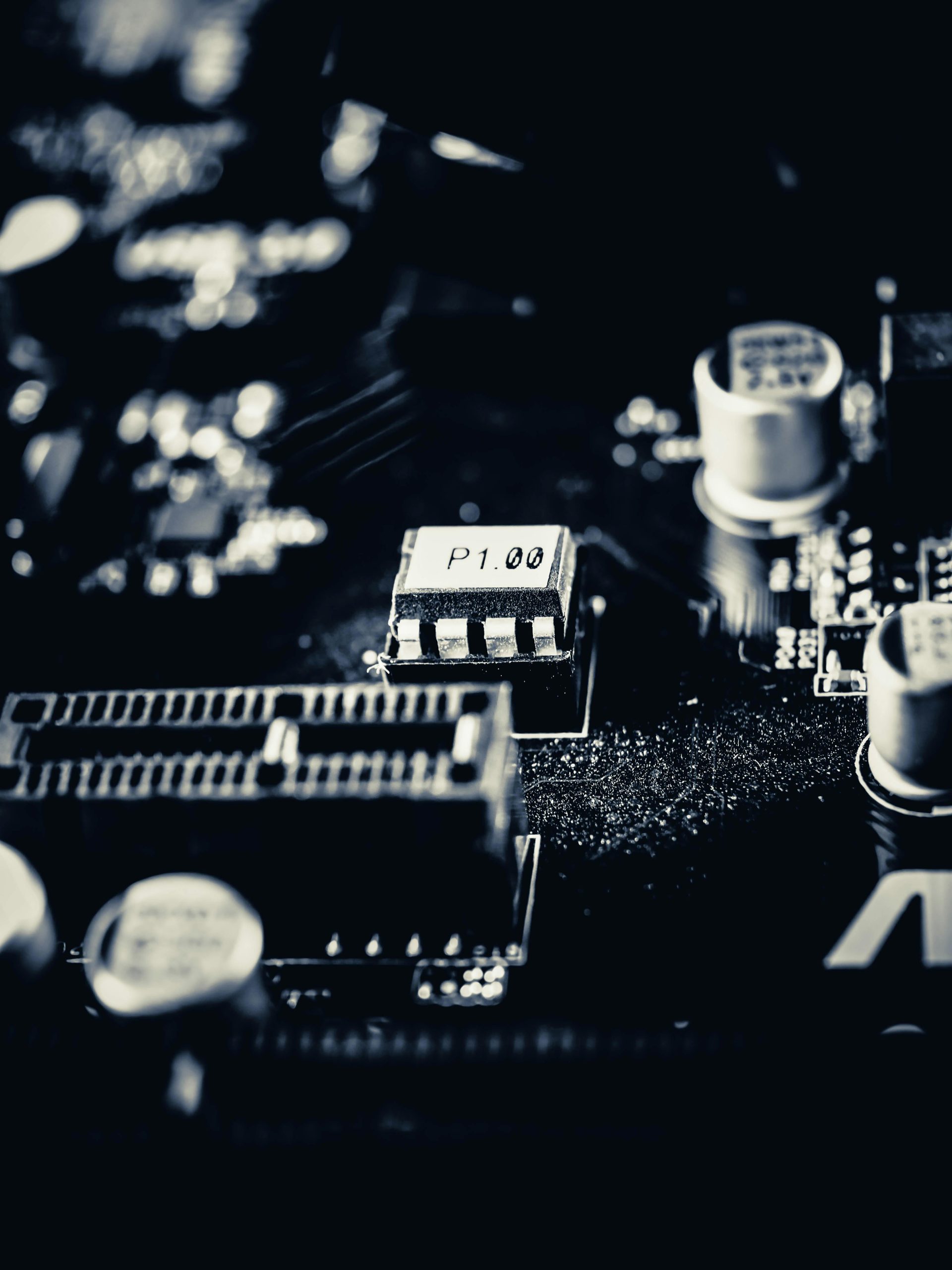Troubleshooting Microstutters in Fortnite on a High-End PC: A Guide
If you’re a dedicated gamer, nothing is more frustrating than a high-end gaming setup that fails to deliver the performance you expect. I recently built a top-tier gaming rig, eager to immerse myself in Fortnite, but instead, I’ve been facing persistent microstutters that hinder my gaming experience.
The Problem
Despite having robust hardware, I’m encountering sudden drops in frame rates, plummeting from an impressive 300-200 FPS to a disheartening 50 FPS for brief moments. This issue persists regardless of whether I play with ultra-low settings in performance mode or employ the full ray tracing suite.
My Specifications
Here’s a look at my current setup:
- Processor: Ryzen 7 9800X3D (no overclocking or undervolting)
- Memory: 32 GB (16*2) of Kingston DDR5 RAM at 6000 MHz CL30 running in EXPO mode (rigorously tested with MemTest86 and OCCT with no issues)
- Motherboard: Gigabyte B850 Aorus Elite Wi-Fi 7
- Graphics Card: Steel Legend 9070 XT
- Power Supply: Seasonic Focus GX 3 (1000W)
- Storage: 2TB Samsung 990 Evo Pro SSD
- Operating System: Fresh installs of Windows 11
Despite investing in this comprehensive build, the gaming experience has not met my expectations.
Troubleshooting Steps Taken
Over the past few weeks, I’ve diligently tried the following troubleshooting steps in an effort to resolve this frustrating issue:
- Performed a Clean Boot: I stripped down all non-essential startup applications and services while disabling any overlays.
- BIOS Update: I made sure my BIOS is running the latest version.
- Driver Updates: I updated chipset drivers and other relevant components.
- Disabled Resizable BAR: This was another step I took to see if performance could improve.
- Adrenalin Clean Install: I opted for a driver-only install of the Adrenalin suite post-OS installation.
- DISM and Repair Health Commands: Ran with administrative privileges to ensure system integrity.
- Experimented with RAM Settings: I turned off EXPO and tried various RAM speed and timing configurations.
- CPU Adjustments: I attempted both undervolting and overclocking my
Share this content: