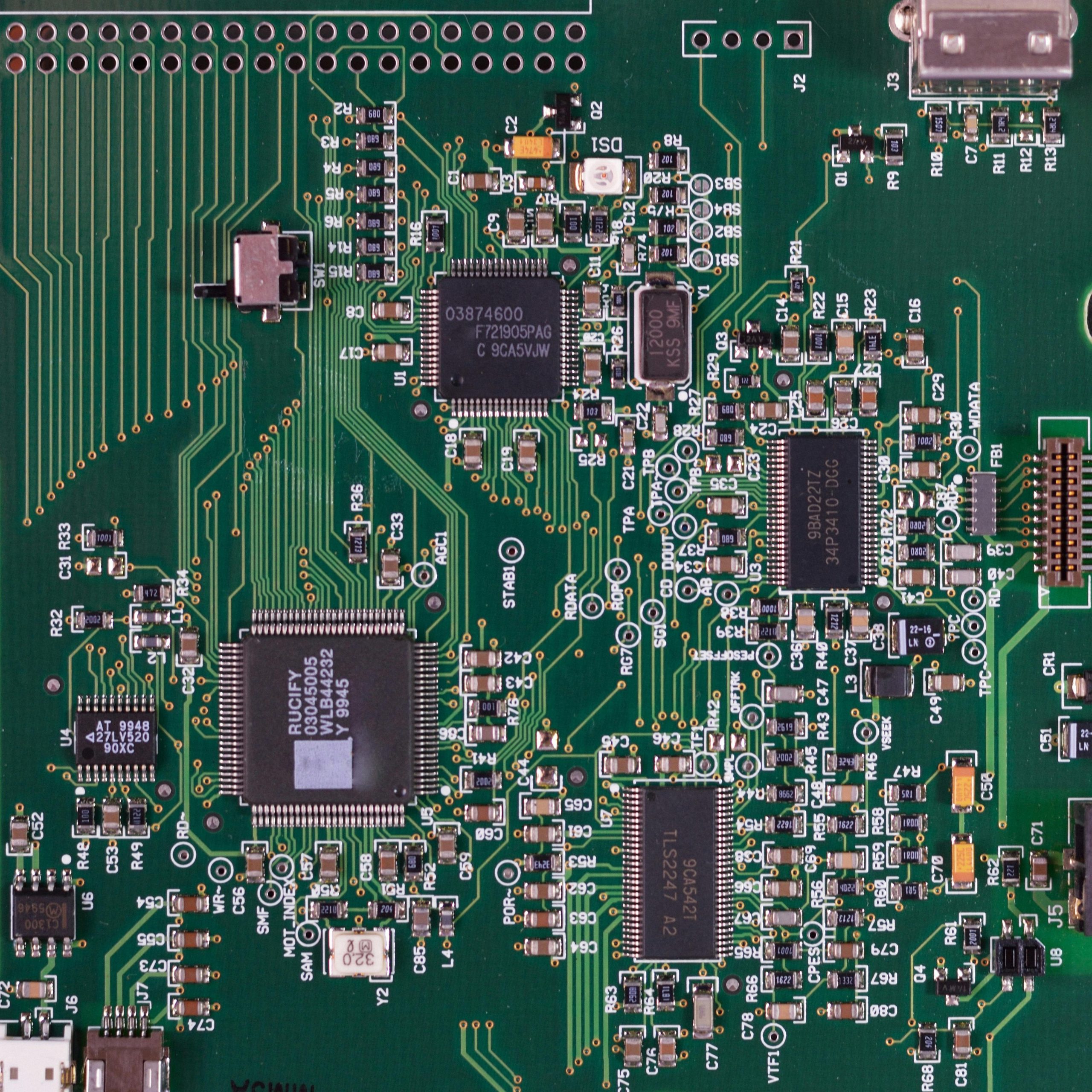Understanding and Resolving Micro-Stuttering on Your New PC: A Guide for Troubleshooting Performance Issues
Upgrading your PC hardware is an exciting step, but it can sometimes come with unexpected challenges. Recently, a user shared their experience with persistent micro-stuttering issues after building a new gaming and daily-use PC. Despite impressive specifications, they encountered about one-second stutters during normal operation, which impacted daily tasks, media consumption, and communication applications like Discord.
In this article, we’ll explore potential causes of micro-stuttering, common troubleshooting strategies, and best practices to help you stabilize your system’s performance.
System Specifications
The new build consists of:
- Processor: Intel Core i5-12400F
- Graphics Card: NVIDIA RTX 5060 Ti 16GB
- Motherboard: Gigabyte B760M Aorus Elite
- Memory: DDR5 5600MHz RAM
- Storage: NVMe SSD
These components are generally well-suited for smooth multitasking and gaming, leading to understandable frustration when micro-stutters occur.
Recognizing the Issue
The main symptom described is intermittent, approximately one-second freeze-like pauses that occur across applications—from web browsing (scrolling through comments) to voice and video calls on Discord. Such micro-stutters disrupt user experience and can be challenging to pinpoint due to their subtlety and pervasiveness.
Common Troubleshooting Steps
-
Close Background Applications
-
Ensure that no unnecessary downloads, updates, or background tasks are running. Background processes can occasionally cause resource spikes leading to stutters.
-
Hardware Connectivity Checks
-
Move peripherals such as the mouse from USB ports directly connected to the USB header on the motherboard to eliminate potential port-related issues.
-
Power Plan Configuration
-
Set your Windows power plan to High Performance. This prevents the system from throttling CPU and GPU performance to save power, which might introduce latency.
Additional Diagnostic Measures
While initial steps are helpful, micro-stuttering often stems from specific underlying causes. Here are advanced troubleshooting ideas:
- Monitor System Resources
Use task managers or system monitoring tools (like HWInfo, MSI Afterburner) to identify if any process spikes CPU, GPU, or disk usage during the stutters.
- Update Drivers
Ensure all drivers, especially graphics and chipset drivers, are up to date. Manufacturers frequently release patches to improve compatibility and stability.
- **
Share this content: