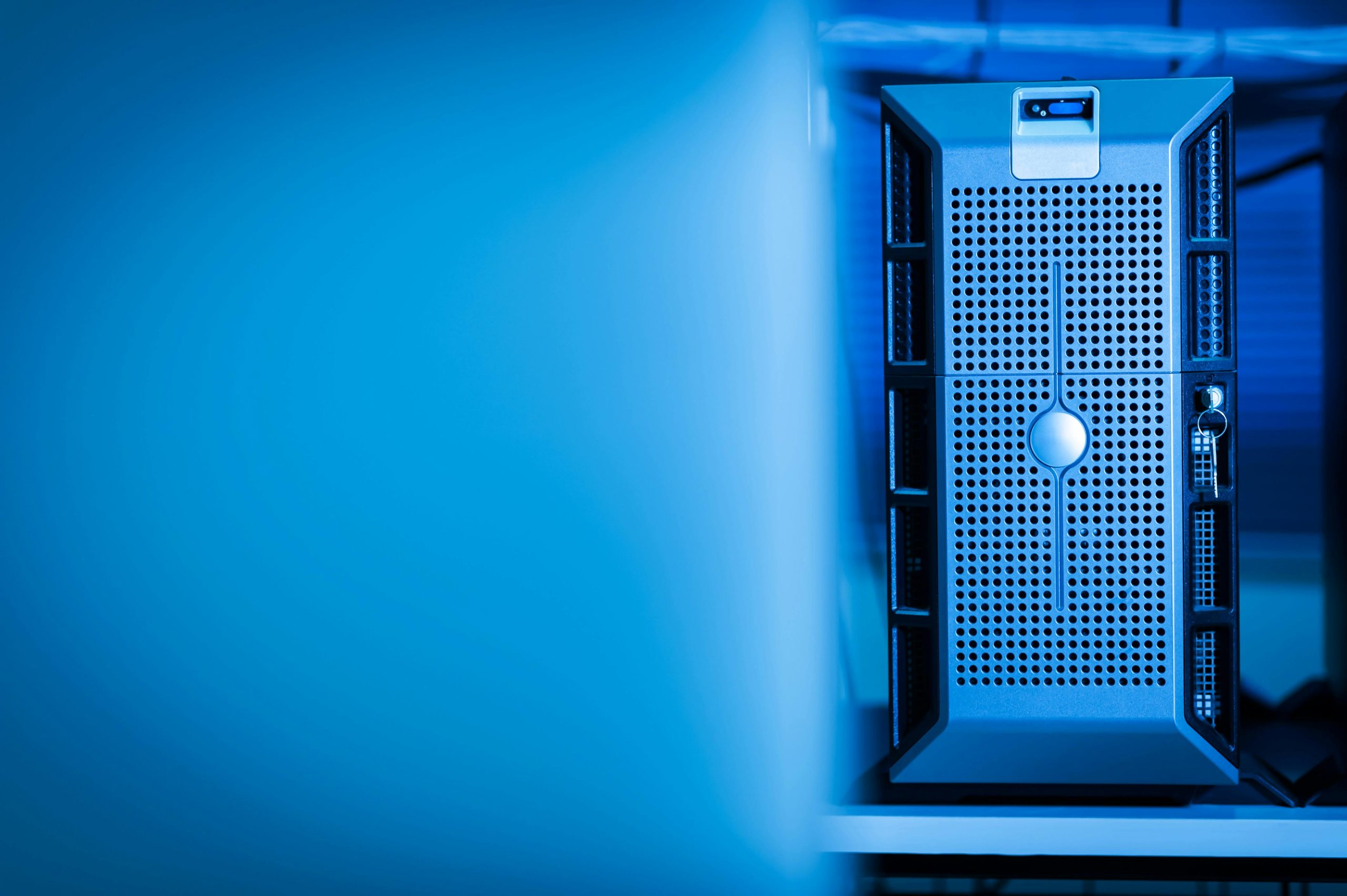Removing a Domain from a Windows Machine Without Admin Password: Is It Possible?
Discovering a previously used computer can be an exciting experience, especially when you manage to restore and repurpose it. However, residual configurations such as domain memberships can pose challenges, particularly if administrator credentials are unavailable. This guide explores whether it’s feasible to disassociate a Windows device from a domain when you lack the administrator password, and outlines potential methods and considerations.
The Scenario
Imagine acquiring a computer—perhaps one discarded by an organization—that still retains its domain associations. Upon booting the device, you observe that it remains connected to a corporate or organizational domain, which restricts access to certain features and configurations. Attempting to modify or remove this domain setting through BIOS settings is often thwarted by security measures requiring administrator credentials. Your goal is to retain the existing operating system, ideally without performing a complete wipe and reinstallation, but you’re met with uncertainty about the options available.
Understanding Domain Membership and Security Measures
In Windows environments, domain memberships are managed through centralized Active Directory controllers, with local machine settings secured by administrator privileges. When a device is joined to a domain, certain configurations—like domain membership status—are protected and cannot be altered without appropriate credentials. This security prevents unauthorized removal or modification to safeguard organizational assets.
Is Removing a Domain Without Admin Rights Possible?
In general, removing a Windows device from a domain without administrator access is highly restricted. Standard Windows security mechanisms do not permit users, or even local administrators, to disjoin a device from a domain without the domain administrator’s credentials. This restriction is intentional, preventing potentially malicious or unauthorized disconnections.
Potential Scenarios and Limitations:
-
Cached Credentials or Local Accounts: If the device had a local administrator account prior to joining the domain, and if that account remains accessible, you might be able to log in with local admin rights to remove the device from the domain.
-
Resetting Administrator Password: If you can reset or gain access to a local administrator account, the disjoin process becomes straightforward via system settings or command line tools.
-
Security Locks Beyond Your Control: BIOS or firmware-level protections usually do not influence the domain status but may restrict other modifications. However, BIOS passwords or secure boot settings typically do not help in bypassing Windows domain restrictions.
Common Approaches
- Attempt Local Administrator Login:
- If a local administrator account exists and you can access it, follow these steps
Share this content: