Navigating Trust and Technology: Concerns Over School-Required Software
In recent weeks, I’ve found myself grappling with a rather unsettling situation at school, and I wanted to share my experience in hopes of shedding light on a common dilemma many students may face.
As part of a new initiative, our school has mandated that we download specific software to our personal laptops, citing that the existing Wi-Fi system is set to be discontinued. Initially, I didn’t think much of it. However, as I began the download process, I quickly realized that it was taking an unusually long time and felt out of the ordinary for a simple connectivity upgrade.
Previously, our Wi-Fi connection was straightforward—we merely entered our school email and password. Now, though, the procedure has transformed into a complicated series of redirects to various sites, accompanied by multiple warnings from my computer, which strongly urged me against proceeding with the download.
What raised further alarm was learning that some of my peers received a warning about a “root certificate” during the installation, stating quite clearly that “this root certificate cannot be trusted.” This situation left me with a lingering sense of unease.
In search of clarity, I approached several teachers about the necessity of this software. Their responses were frustratingly vague, amounting to little more than a directive to simply comply with the download. I also reached out to our tech support team and even the principal, yet the message remained the same: we have to install it.
It feels essential to highlight that we are not children but young adults who have invested in our laptops out of our own pockets, using them for our academic needs. So, naturally, this raises some important questions: Why are we being asked to install software that seems potentially untrustworthy? Should we be wary of systems that undermine our autonomy over our devices?
While it’s possible I’m overthinking this whole situation, it’s certainly a peculiar request, prompting me to delay the installation for the time being. It would be beneficial to have an open dialogue about these concerns and ensure that every student feels secure and informed about the technology being introduced to their personal devices. If anyone else is experiencing similar issues, I would love to hear your thoughts and perhaps unite our voices for more transparency in this process.
Share this content:
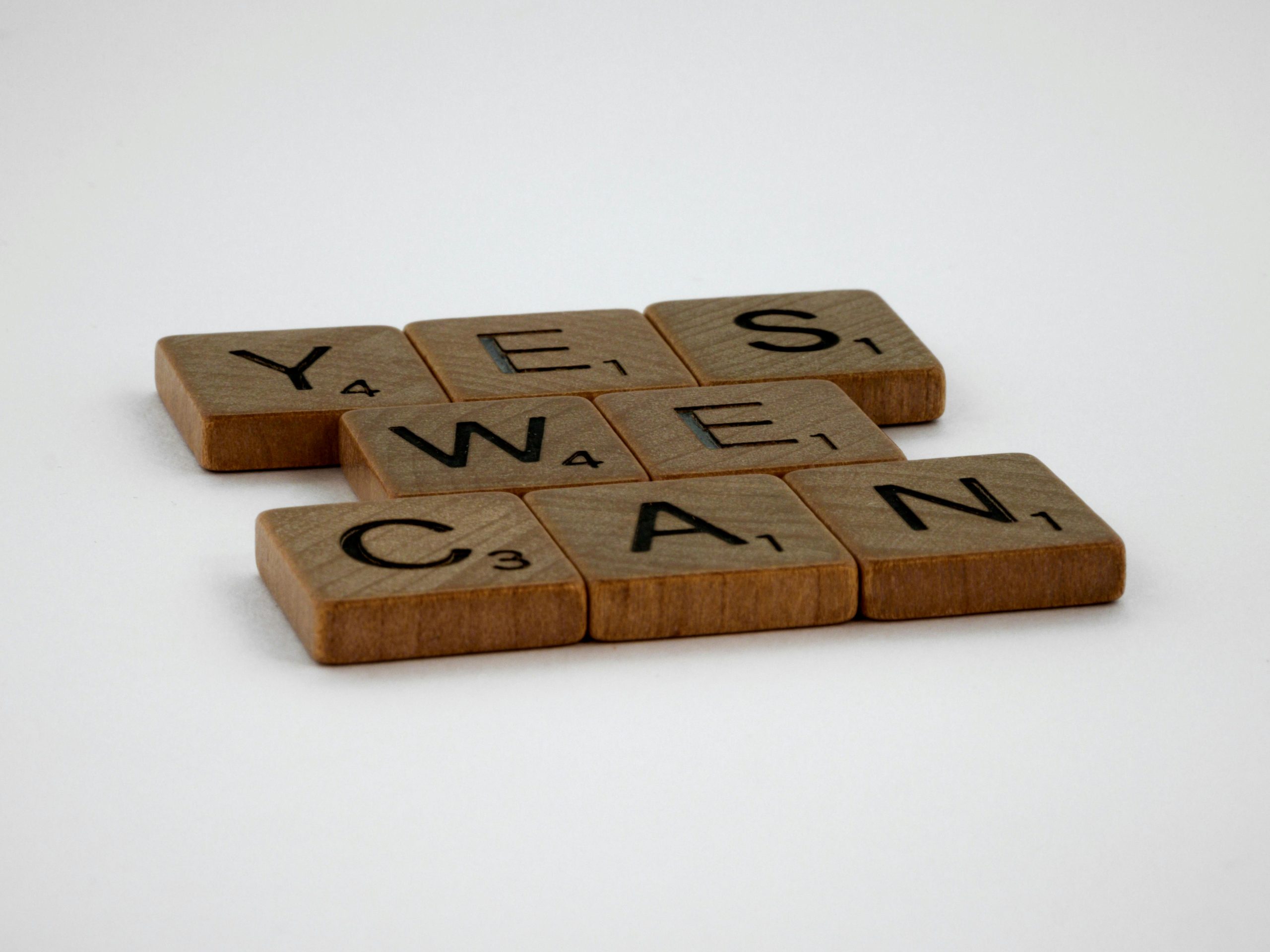



Dear student,
Thank you for sharing your concerns and detailed experience regarding the software installation mandated by your school. Your cautious approach and desire for transparency are very appropriate given the potential security implications involved.
To better assess the trustworthiness of the software, I recommend the following steps:
Additionally, since you are concerned about autonomy and device security, consider discussing these issues with your school’s administration or technical support team to express your reservations. It’s important that students feel confident in the security and transparency of the technologies implemented on their personal devices.
If the software is indeed necessary, ask for a detailed explanation and documentation. Otherwise, raising these concerns through the appropriate channels can lead