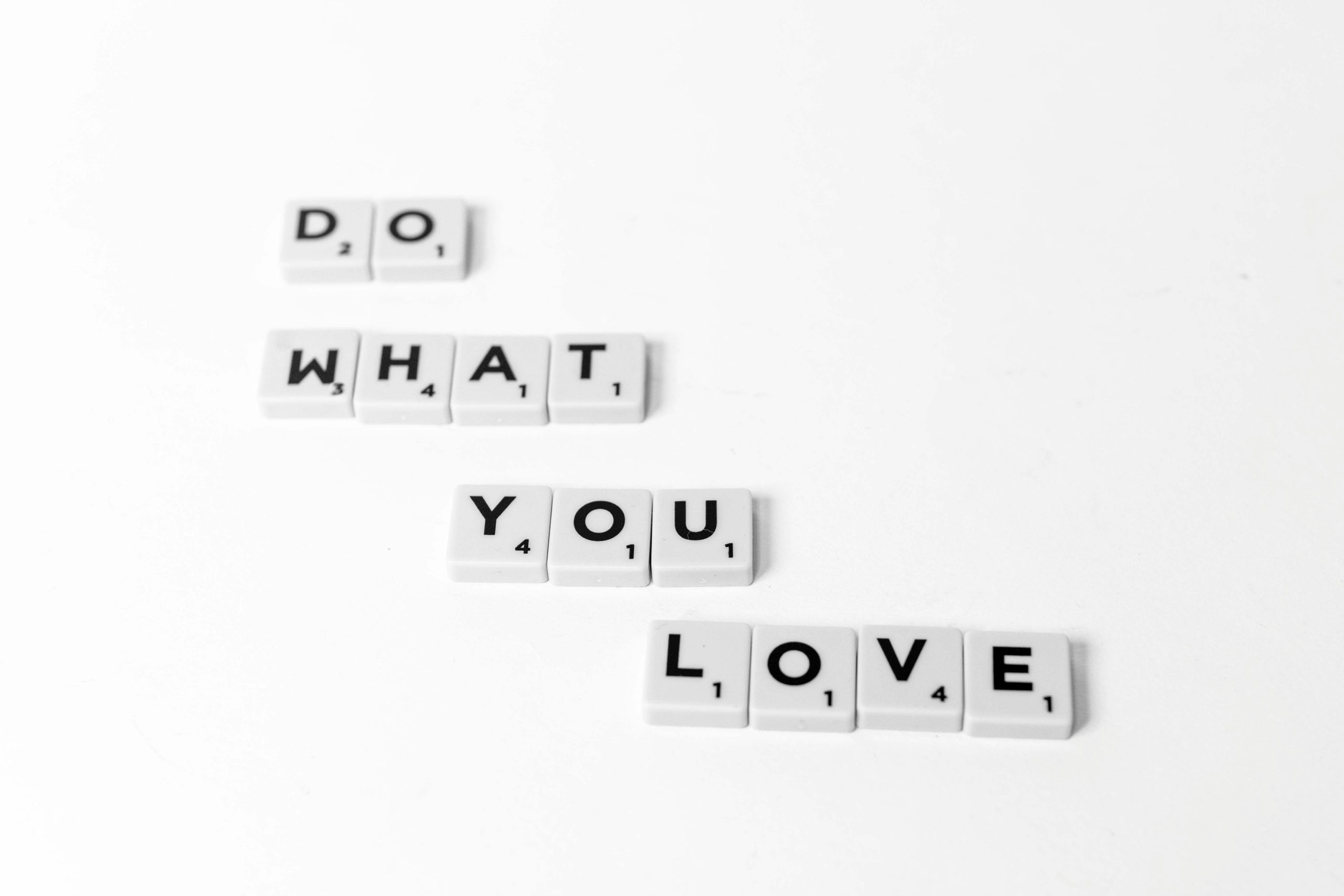Troubleshooting Persistent Game Crashes on Laptop: A Case Study with “No, I’m Not a Human”
Introduction
Gaming on a laptop offers the flexibility and mobility many users seek; however, it can sometimes come with unexpected technical challenges. One particularly perplexing issue is a game causing complete system crashes, which can be both frustrating and concerning. In this article, we explore a real-world scenario where a gaming enthusiast encounters persistent crashes while trying to play “No, I’m Not a Human” on a high-performance gaming laptop. We will analyze potential causes, common troubleshooting steps, and strategies for resolving such issues.
Case Overview
The user reports that after successfully playing the game for about two hours, subsequent attempts to play result in the entire laptop crashing within minutes. Despite the game’s low system requirements and the laptop’s robust hardware specifications, the problem persists. Additionally, the user observes that the game icon has changed to a globe, indicating potential icon corruption or system misconfiguration.
System Specifications
- Laptop Model: ASUS ROG Strix G15 Advantage Edition G513
- Operating System: Windows 11
- Processor: AMD Ryzen 9 5980HX with Radeon Graphics
- Graphics Card: AMD Radeon RX 6800M
- RAM: 16 GB
Troubleshooting Efforts Undertaken
The user has conducted a comprehensive suite of troubleshooting steps, including:
- Reinstalling and uninstalling the game multiple times
- Manually deleting residual game files
- Verifying game file integrity via Steam
- Running corrupt file scans through Windows Command Prompt
- Updating graphics drivers and Windows OS
- Testing the game on an alternate device to assess cloud save functionality
- Launching the game with specific options
- Installing the game on an external hard drive
Notably, these attempts did not resolve the crashing issue. The user also reports difficulty in removing cloud sync saved data, which persists across devices, potentially indicating corrupted save files in Steam Cloud Storage.
Possible Causes and Considerations
-
Corrupted Save Data: The inability to delete cloud saves, coupled with continued game progress on one device and absent saves on another, suggests the cloud may harbor corrupted files impacting game stability.
-
Software Conflicts: Background programs or system services interfering with the game or Steam client could contribute to instability.
-
Game or Steam Client Bugs: Rarely, bugs within the game or Steam may cause crashes, especially if specific save files or configurations are corrupted.
Share this content: