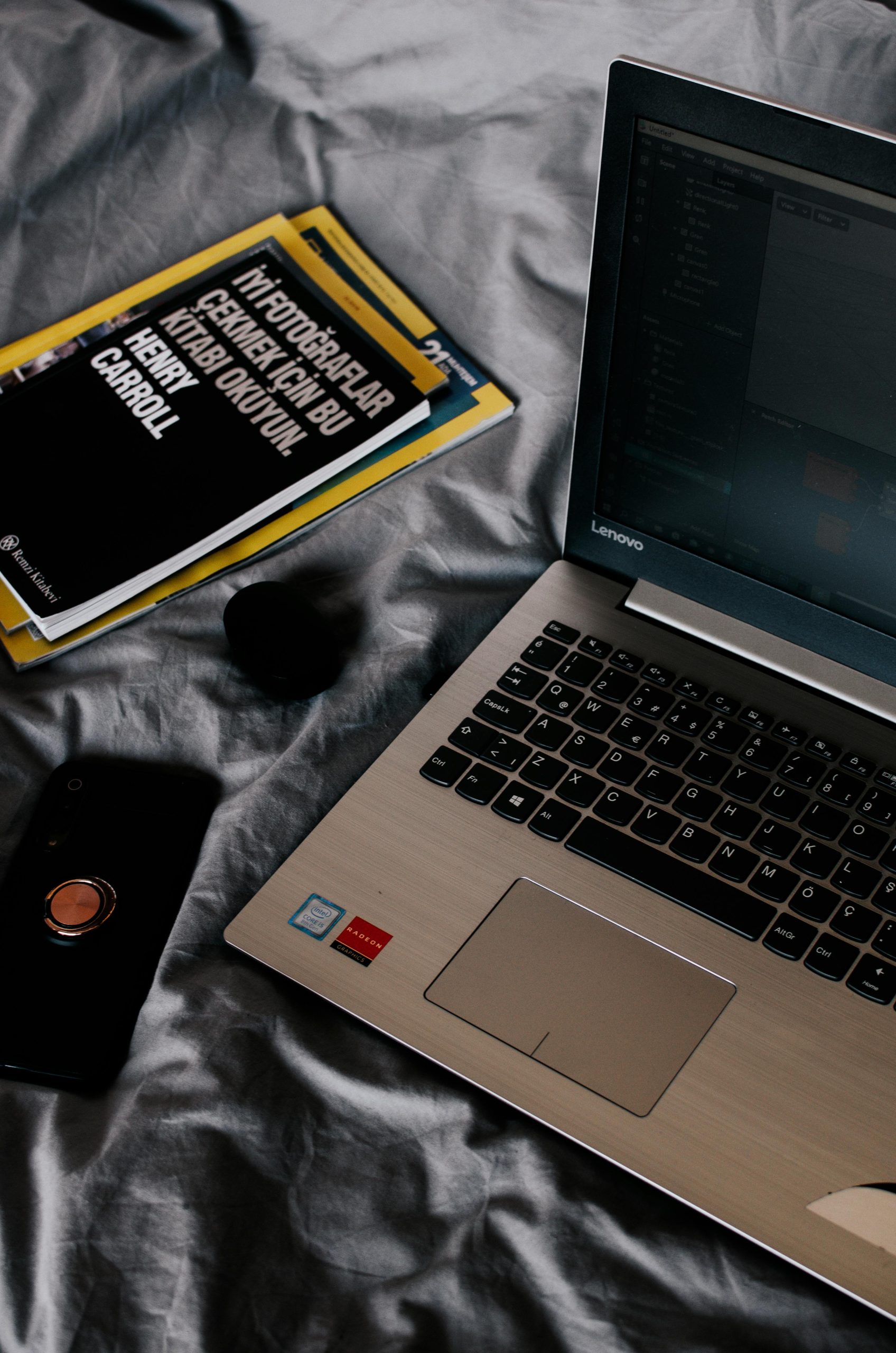Comprehensive Guide to Drivers for Lenovo 100e Chromebook Gen 4 Intel (Model 83G9)
Introduction
The Lenovo 100e Chromebook Gen 4 Intel (Model 83G9) is a versatile device designed primarily for educational and everyday use, thanks to its lightweight build and reliable performance with ChromeOS. However, some users may wish to transition from ChromeOS to Windows 10 for enhanced software compatibility or personal preference. A common hurdle in this process is the availability of appropriate drivers, which are essential for hardware functionality under Windows.
Current Driver Availability and Challenges
Official Driver Support
Lenovo provides drivers and utilities for the Chromebook model via their support portal. As of recent updates, the official driver download page for the Lenovo 100e Chromebook Gen 4 Intel (83G9) has been discontinued, making it challenging to obtain the necessary software components directly from Lenovo.
Attempting to Convert from ChromeOS to Windows
Migrating from ChromeOS to Windows involves several steps, including installing the Windows operating system and ensuring all hardware components are properly recognized and functional. Without official drivers, users often encounter issues such as unresponsive hardware, limited device functionality, or setup failures.
Alternative Driver Solutions
While the official support page is no longer active, some users have explored alternative methods:
-
Generic Drivers: Certain hardware components like audio, Wi-Fi, or graphics may work with generic drivers provided by Windows Update or through standard driver packages. However, this approach can be hit-or-miss and may not support all features.
-
Community Forums and Resources: Tech communities and forums such as Reddit, XDA Developers, or Chromebook repair groups may have user-contributed drivers or advice based on similar experiences.
-
Hardware Identification: Using tools like Device Manager in Windows, you can identify hardware components and attempt to source drivers from the respective manufacturers.
-
Third-party Driver Packages: Some websites compile driver packs, but caution is advised to avoid security risks or incompatible software.
Recommendations
- Backup: Always ensure you backup data before attempting OS conversions.
- Research Compatibility: Confirm hardware compatibility and driver availability before proceeding.
- Use Reliable Sources: Download drivers only from trusted sources to mitigate security risks.
- Consider Professional Assistance: If unsure, consult with a professional or community experts experienced in Chromebook to Windows conversions.
Conclusion
Transitioning from ChromeOS to Windows 10 on the Lenovo 100e Chromebook Gen 4 Intel
Share this content: