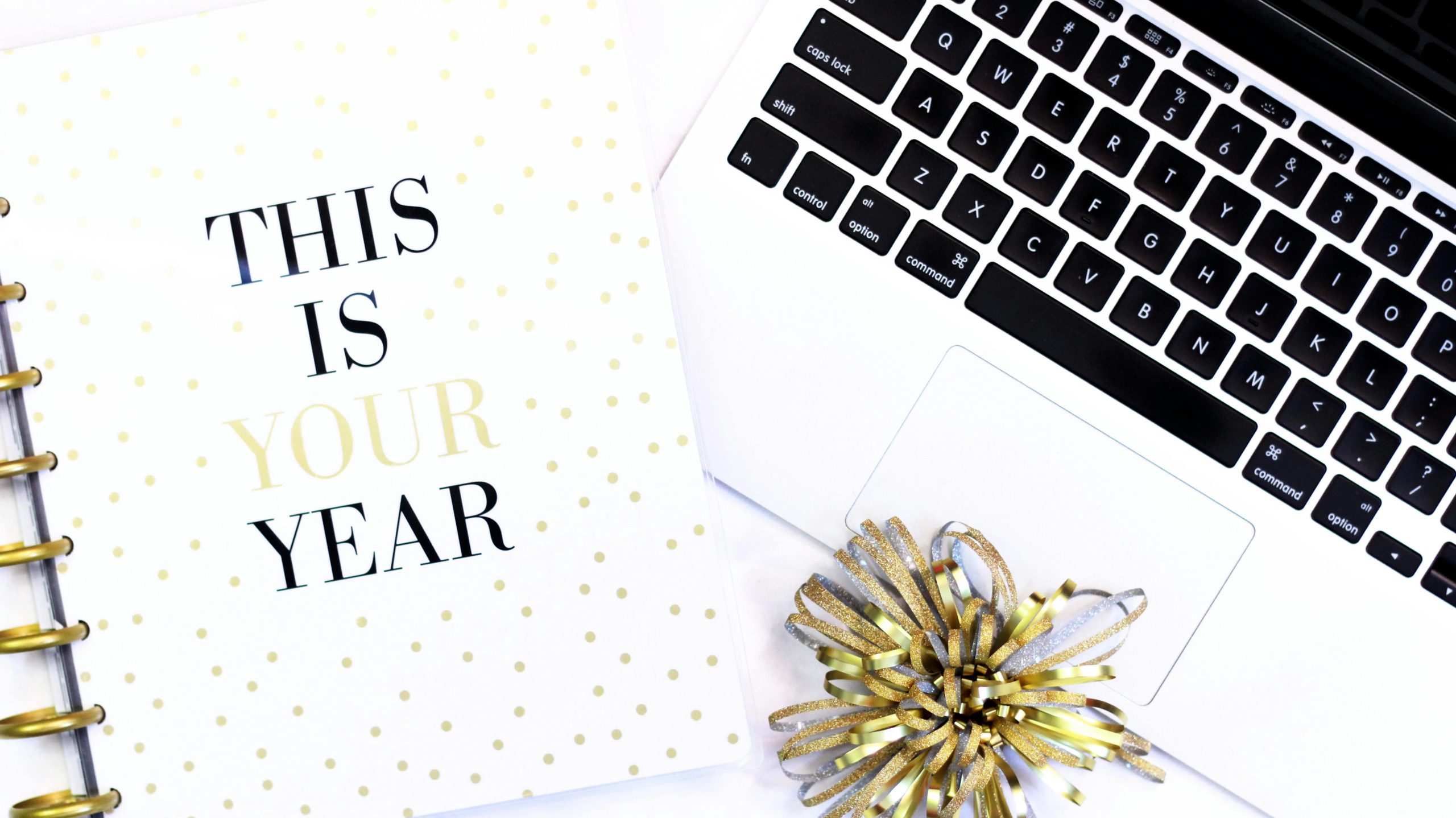Understanding and Troubleshooting Random PC Crashes and Freezes: A Guide
Introduction
Many PC users experience sudden crashes or freezes that seem to occur randomly, often leaving frustration and uncertainty. If you’ve been dealing with such issues for an extended period, you’re not alone. This article aims to help you diagnose and potentially resolve this common problem by examining typical symptoms, possible causes, and troubleshooting steps tailored to specific hardware configurations.
Symptom Description
A prevalent scenario includes a computer that functions normally during initial startup, then encounters issues such as:
- The monitor suddenly turning off after a few minutes, displaying “DisplayPort” before “No signal,” while the PC remains powered on with LEDs and fans active.
- Occasional automatic restarts following these display issues.
- Instances where the display and input devices freeze, but audio continues for a brief period before a restart occurs.
- A pattern where multiple restart attempts (often 3-4) eventually stabilize the system, allowing it to operate flawlessly for hours.
Understanding these symptoms is crucial for effective troubleshooting.
Potential Causes
Several hardware and software factors could contribute to these intermittent issues:
- Graphics Card or Display Connection Problems: Loose cables, failing GPU, or incompatible/display port issues.
- Overheating Components: CPU or GPU overheating can cause sudden shutdowns or freezes.
- Power Supply Fluctuations or Insufficient Power: An aging or underpowered PSU might fail under load.
- Motherboard or RAM Instability: Faulty RAM modules or motherboard issues may lead to unpredictable behavior.
- Driver or Software Conflicts: Outdated or corrupted drivers can contribute to instability, although hardware issues are often the root cause.
Case Study: Hardware Overview
For illustration, consider a system with the following specifications:
- CPU: AMD Ryzen 5 3600
- GPU: NVIDIA GTX 1660
- Motherboard: MSI B450 TOMAHAWK MAX
- Power Supply: Corsair CX650M
- RAM: 16 GB
While these specs are generally reliable, hardware aging or subtle faults can still cause stability issues.
Troubleshooting Steps
To systematically address the problem, follow these steps:
-
Monitor Temperatures
-
Use tools like HWMonitor or MSI Afterburner to check CPU and GPU temperatures during idle and load.
-
Ensure that cooling solutions are functioning properly and that thermal paste is adequately applied.
-
**Test Power Supply Stability
Share this content: