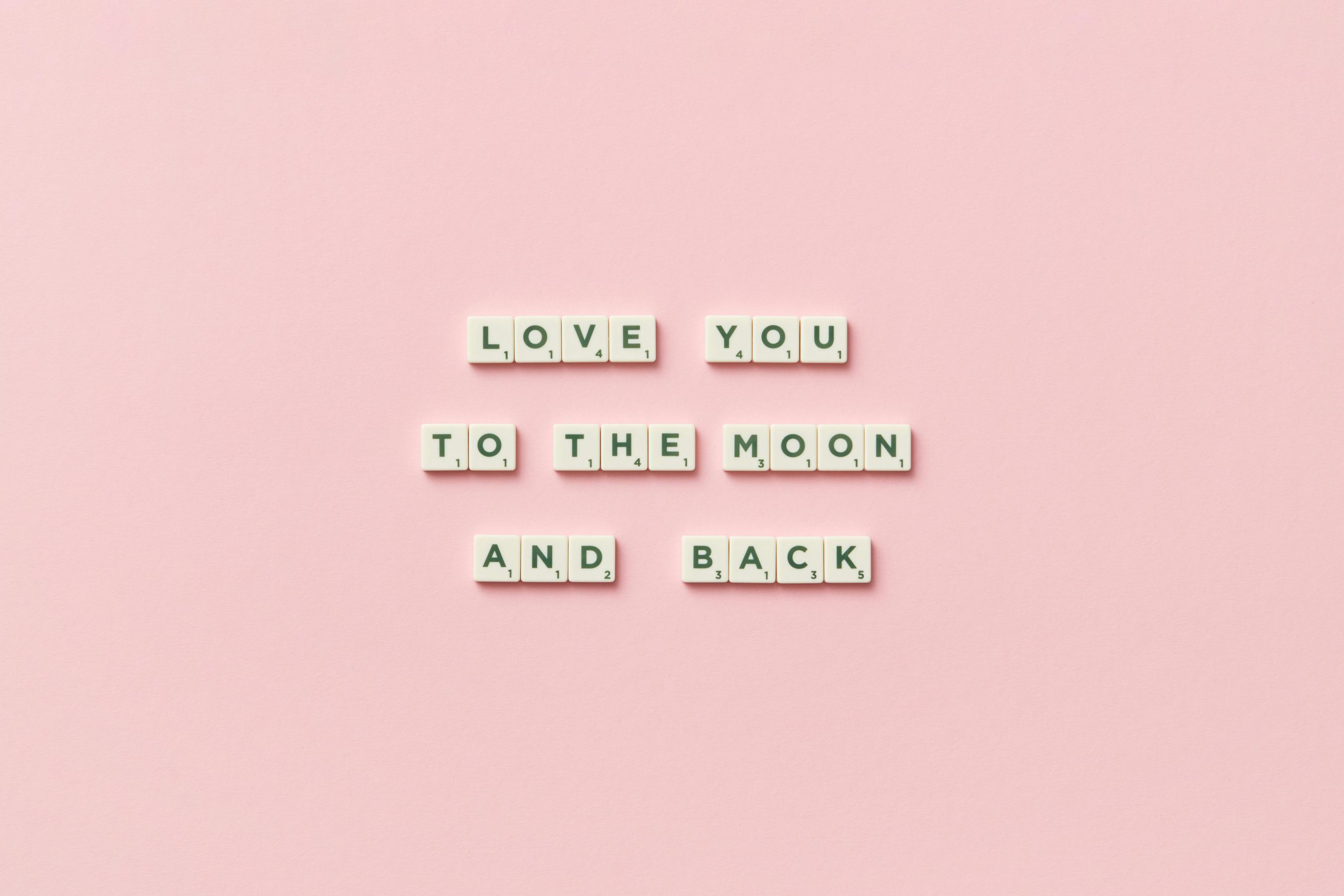Understanding Windows 10 ESU Enrollment and Account Management: What You Need to Know
If you’re considering enrolling your Windows 10 device into the Extended Security Updates (ESU) program, you likely have some questions about account management and ongoing login requirements. This article aims to clarify whether continuously signing in with a Microsoft Account is necessary after enrollment or if reverting to a local account is possible.
Overview of Windows 10 ESU Enrollment
The Windows 10 ESU program provides extended security updates for eligible devices running Windows 10, particularly useful for organizations and users who need additional support beyond standard support periods. Enrolling involves a few initial steps, including activation through your system’s update settings.
Initial Sign-In Requirements
During the enrollment process, Windows typically prompts users to sign in with a Microsoft Account (MSA). This step helps authenticate your eligibility and activates the ESU license on your device. It’s a standard part of the enrollment process to ensure your device receives the appropriate security updates.
Post-Enrollment Account Management
A common concern is whether continuous sign-ins to a Microsoft Account are required after enrolling in ESU. The good news is that once enrollment is complete, you are not obligated to keep signing in with your Microsoft Account every time you use your device. You can switch back to a local account if you prefer, restoring the traditional login method without compromising your ESU status.
Switching Back to a Local Account
To revert to a local account, you can navigate to Settings > Accounts > Your Info and select the option to sign in with a local account instead. This change does not affect the ESU status or the security updates your device receives. Your device remains protected and continues to receive extended security updates under the ESU program despite using a local account for daily access.
Considerations and Best Practices
While switching to a local account is straightforward and fully supported, keep in mind that some features linked to your Microsoft Account (such as syncing settings, OneDrive, or Microsoft Store purchases) will no longer be available under a local account. Evaluate your usage needs before making the switch.
Conclusion
In summary, enrolling your Windows 10 device into the ESU program requires an initial Microsoft Account sign-in, but it does not mandate continuous login to that account afterward. You can revert to using a local account at any time without losing the benefits of the extended security updates. As always, ensure your system is up to date and configured according to your security preferences.
For further assistance or specific inquiries about your
Share this content: