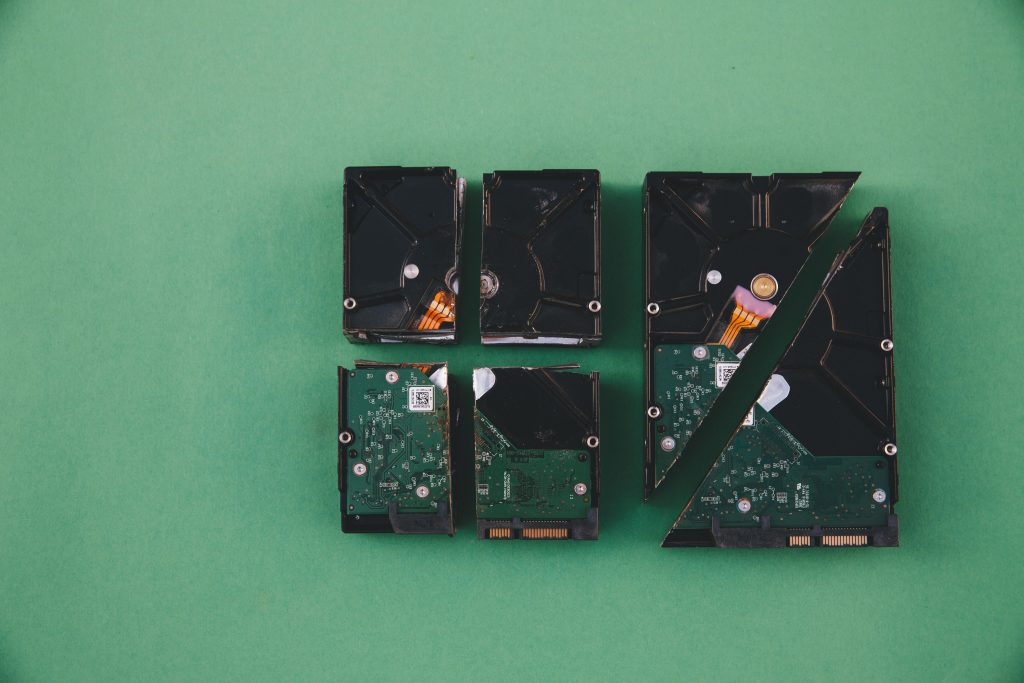Understanding M.2 Slots: Key Types and Compatibility
Are you wondering about the type of M.2 slot in your laptop? If so, you’re not alone. A recent inquiry about the Acer Aspire 3 A315-51-341M brought up some important questions regarding the compatibility of M.2 SSDs—a crucial consideration when upgrading or repurposing a laptop.
The Laptop in Question
In this particular case, the user is looking to give their old Acer Aspire 3 laptop a new life by passing it on to a family member. The intended use? A secondary machine for testing programs. This necessitates a storage upgrade, leading to questions about the type of M.2 SSD that can be installed.
The M.2 Slot Dilemma
After a closer inspection of the M.2 slot, the user suspects it might be configured for an M key, although initial thoughts leaned towards it being an A key, which typically supports WiFi and Bluetooth modules. However, a closer look at the motherboard revealed a distinctive configuration: five pins, suggesting that the slot is indeed an M key—often associated with SATA and NVMe SSDs.
The user was initially unable to verify the slot type due to the lack of a manual, and questions remain about whether the laptop supports NVMe SSDs or is limited to SATA drives. Given that many older laptops often only support SATA, it’s wise to confirm the slot type before making any purchases.
Seeking Confirmation
If you find yourself in a similar situation, take a moment to examine your laptop’s motherboard closely. Look for pins and the keying notch in the M.2 slot—these details can provide essential clues about compatibility.
For those unsure about their findings, don’t hesitate to reach out to the community or seek out high-quality images of similar models. Knowledge sharing can offer the clarity needed before making an upgrade decision.
In conclusion, understanding the specifics of your laptop’s M.2 slot can save you time, money, and frustration. Whether it’s for upgrading storage or repurposing an old device, knowing whether you can install a SATA or NVMe SSD is key to ensuring a successful upgrade. If you have further questions or require assistance, feel free to engage with the community for support. Happy upgrading!
Share this content: