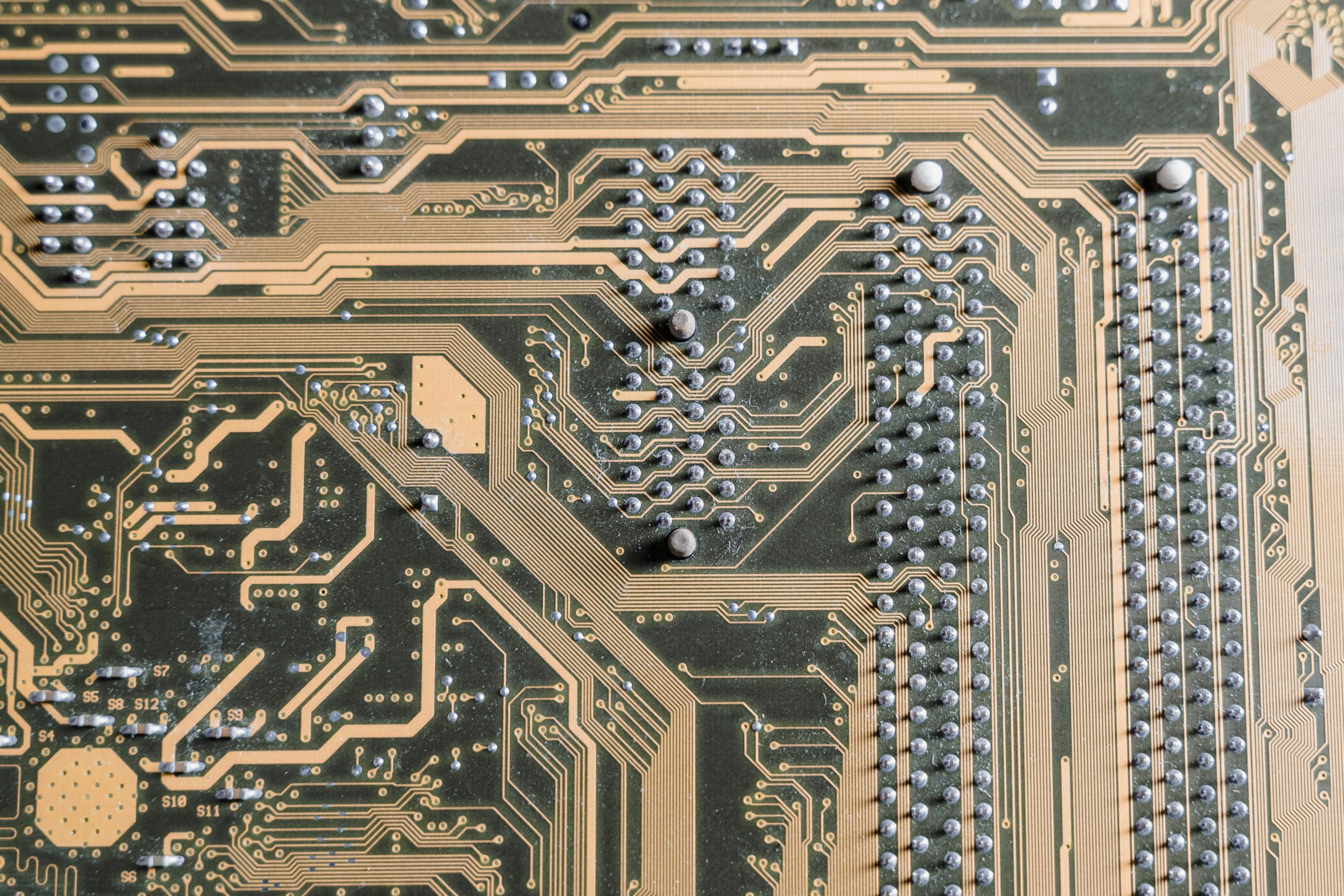Enhancing Your Car Connectivity: Troubleshooting Phone Integration with Apple CarPlay in Your Honda Accord
As technology continues to evolve, maintaining seamless connectivity between your smartphone and your vehicle becomes increasingly important for safety and convenience. If you own a 2017 Honda Accord and are experiencing challenges connecting your new device to Apple CarPlay, particularly due to device limits or other issues, this guide aims to provide practical solutions.
Understanding the Context
Many drivers rely heavily on Apple CarPlay for accessing maps, messages, music, and other apps in a hands-free manner. When the vehicle’s infotainment screen is damaged—specifically, if the touch functionality is broken—navigating and managing the system can become cumbersome. Fortunately, Apple CarPlay can often be used entirely via voice commands and steering wheel controls, reducing dependency on the touchscreen.
Device Limitations and Managing Connected Phones
Apple CarPlay typically allows multiple iOS devices to be paired with a vehicle; however, there are limits to how many devices can be active simultaneously. If you’ve reached this maximum, connecting a new device can be challenging. To address this:
-
Check Existing Devices: Review which devices are currently paired and actively connected. You can do this through your phone’s Bluetooth settings or within the vehicle’s infotainment system.
-
Remove Unnecessary Devices: To make room for your new phone, delete or disconnect older or unused devices from the vehicle’s system or your phone’s Bluetooth settings.
-
Reset Your Car’s Infotainment System: If managing individual devices isn’t effective, consider performing a system reset. Refer to your vehicle’s user manual for specific instructions; this often involves disconnecting power or resetting settings to factory defaults.
Alternative Solutions for Broken Touchscreen
Since your vehicle’s touchscreen is non-operational, here are alternative methods to control and manage CarPlay:
-
Use Voice Commands: Apple CarPlay supports Siri, allowing you to execute commands, send messages, or request navigation without touching the screen.
-
Steering Wheel Controls: Many Honda models have steering wheel buttons that provide access to certain functions, enabling safer, hands-free operation.
-
iPhone Controls: You can use your iPhone directly to manage CarPlay connections and preferences, especially if Bluetooth pairing remains functional.
Additional Tips
-
Update Software: Ensure your iPhone and your vehicle’s infotainment system are running the latest software versions to maximize compatibility and stability.
-
**Consult Your Vehicle Manual
Share this content: