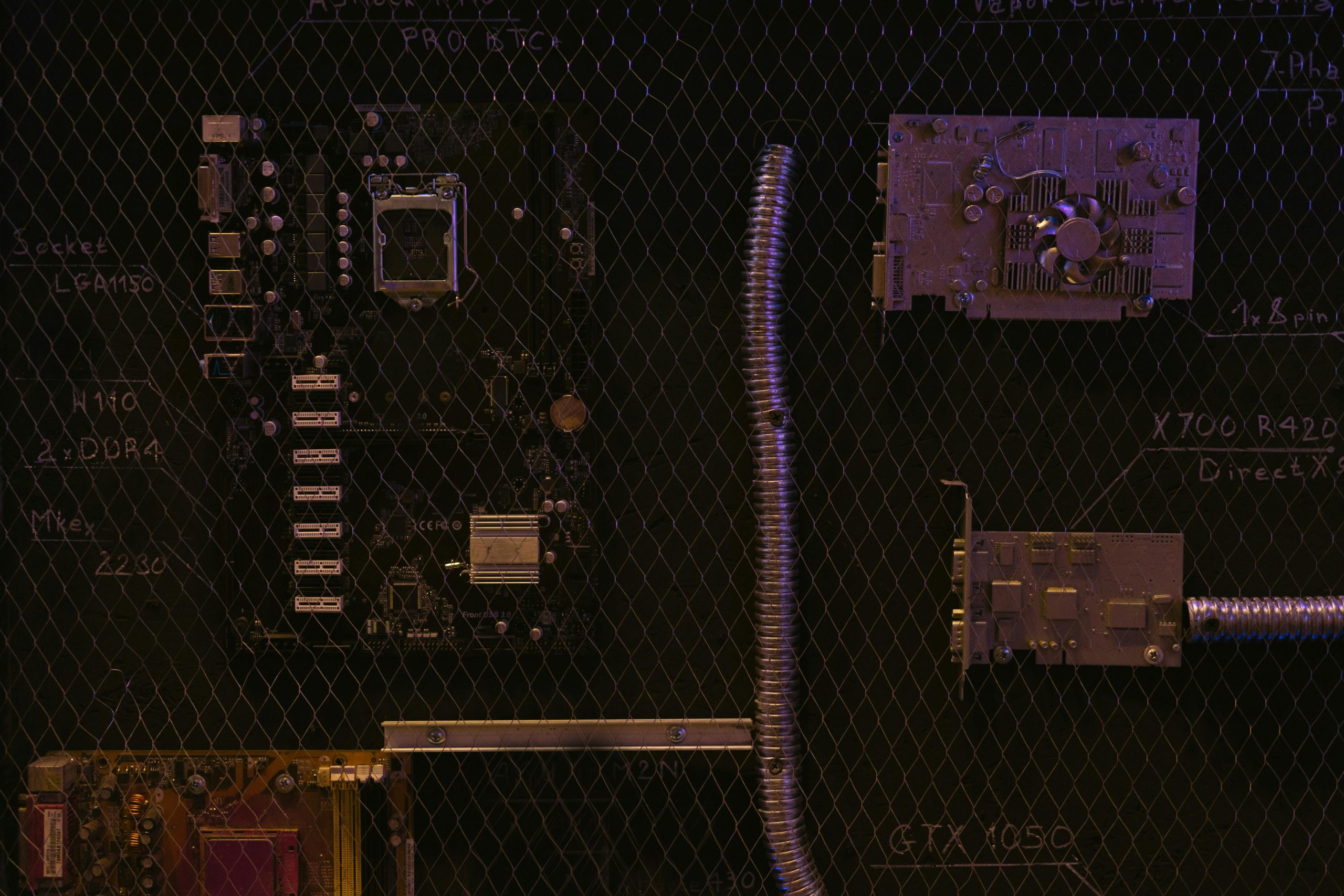Understanding GPU Identification in Windows: Why the Order of Integrated and Dedicated Graphics Might Change
Many PC enthusiasts and users rely on Task Manager and other system tools to monitor their hardware components, including the graphics processing units (GPUs). A common point of curiosity involves how Windows assigns identification numbers to integrated and dedicated GPUs, especially after system changes like reinstalling the operating system.
What Was the Original Setup?
Prior to reinstalling Windows, the user observed that their integrated graphics card was labeled as GPU 0, while the dedicated graphics card was labeled as GPU 1. This consistent identification allowed for easy recognition and troubleshooting.
What Changed After Reinstallation?
Post-reinstallation, the order of GPU assignment shifted. The same integrated GPU now appears as GPU 1, with the dedicated GPU appearing as GPU 0 in Task Manager. A screenshot provided in the original query illustrates this change.

Is This Reordering a Cause for Concern?
The short answer is: Generally, no. Modern operating systems and drivers dynamically assign GPU identifiers based on various factors such as hardware initialization order, driver updates, and system configuration during startup. This means that the numbering of GPUs may differ between sessions or after system reinstalls.
Does This Affect Performance or Functionality?
In most cases, no. The change in numerical designation does not impact the actual functionality of either GPU. Both integrated and dedicated graphics are functioning correctly, delivering expected performance during gaming, rendering, or other tasks.
Should You Be Worried?
If your system is operating smoothly, with no graphical errors or driver issues, the shift in GPU numbering is purely cosmetic and should not require concern. However, if you experience graphical problems or need to ensure certain applications use a specific GPU, advanced configuration through GPU settings or BIOS options may be considered.
Key Takeaways:
– Windows assigns GPU IDs dynamically; these can change after reinstalling or updating drivers.
– Numerical labels in Task Manager do not necessarily correlate to performance levels or importance.
– The functional operation of your GPUs remains unchanged despite reordering.
In Summary
The change in GPU numbering after a system reinstall is
Share this content: