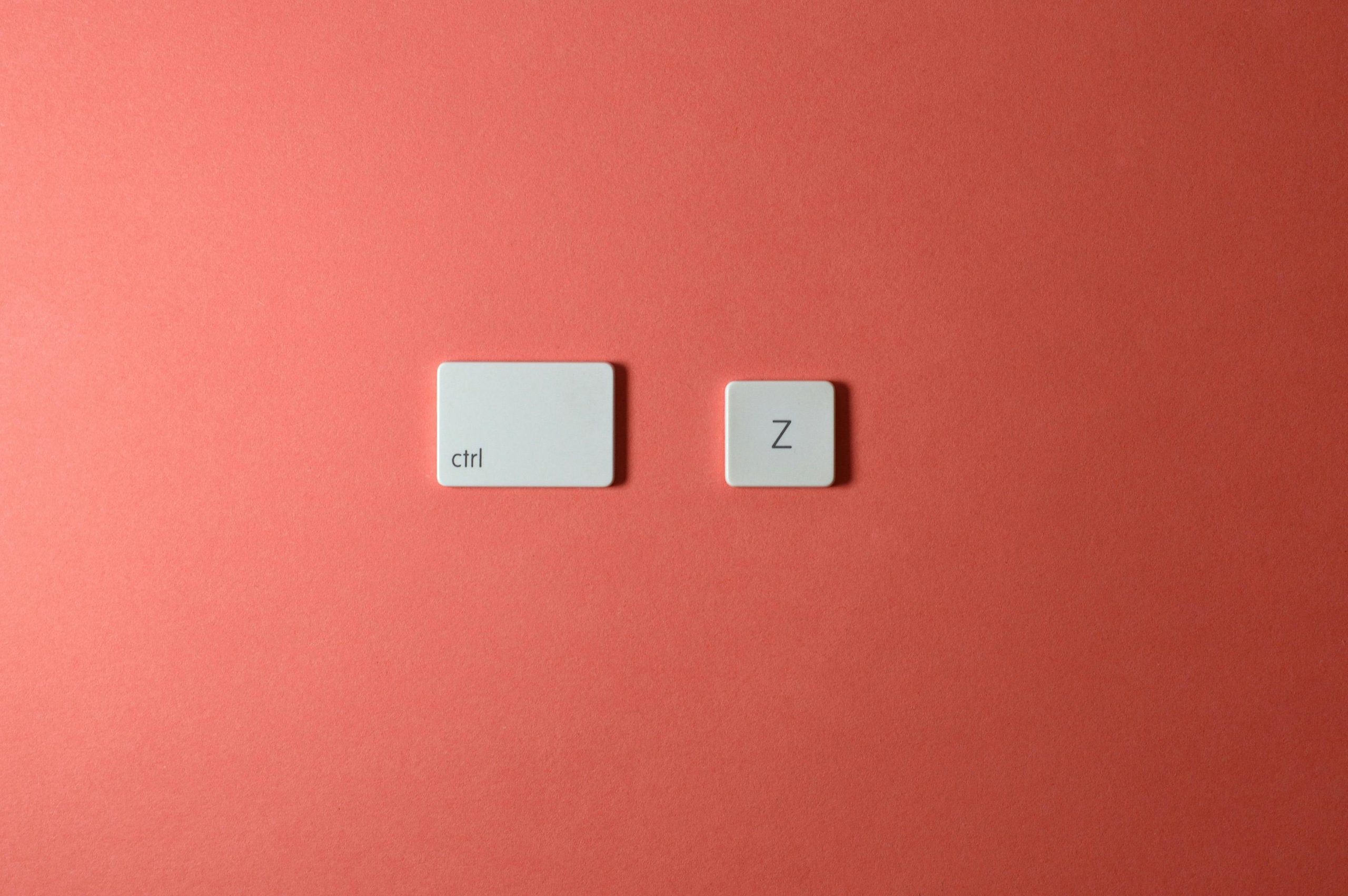Understanding the Origins of Keyboard Shortcut Key Combinations
Keyboard shortcuts have become an integral part of modern computing, streamlining workflow and enhancing user efficiency. Among the most recognizable are combinations like Ctrl+C for copy, Ctrl+V for paste, Ctrl+X for cut, and Undo/Redo functions triggered by Ctrl+Z and Ctrl+Y. But have you ever wondered how these particular key combinations were chosen? Are they arbitrary choices, or is there a logical reasoning behind them?
The Historical Context of Keyboard Shortcuts
The design of keyboard shortcuts stems from the evolution of computer interfaces and the need for efficient, memorable command access. Early computer systems and software developers often aimed for combinations that were both easy to remember and quick to execute, especially when using command-line interfaces and later, graphical user interfaces (GUIs).
Why Ctrl+C for Copy and Ctrl+V for Paste?
The conventions for copy, cut, and paste are influenced largely by the early days of personal computing and word processing software. The choice of these specific keys is rooted in:
- Mnemonic Logic:
- C for Copy
- V for Paste
- X for Cut (as it looks like a pair of scissors or an “ex” symbol, implying removal)
This mnemonic approach helps users quickly associate the shortcut with its function, making the commands intuitive and easy to remember.
- Historical Influences:
The selection was also influenced by the limitations and standards of early text editors and command-line interfaces, which often assigned letters based on their first letter or a logical abbreviation of their function.
The Undo and Redo Keybindings: Ctrl+Z and Ctrl+Y
The undo and redo functions are often paired with Ctrl+Z and Ctrl+Y, respectively, and their choice carries historical significance:
-
Ctrl+Z for Undo:
The “Z” key was chosen because “undo” is considered a “reversal” action, and Z is visually and conceptually linked to “zeroing out” or reversing an action. The first implementation of undo functionality appeared in early DOS and Windows environments, where Ctrl+Z became the standard. -
Ctrl+Y for Redo:
The next logical step was to provide a quick way to redo or repeat an undone action, leading to Ctrl+Y. The letter “Y” can be associated with “Yes” or “Repeat
Share this content: