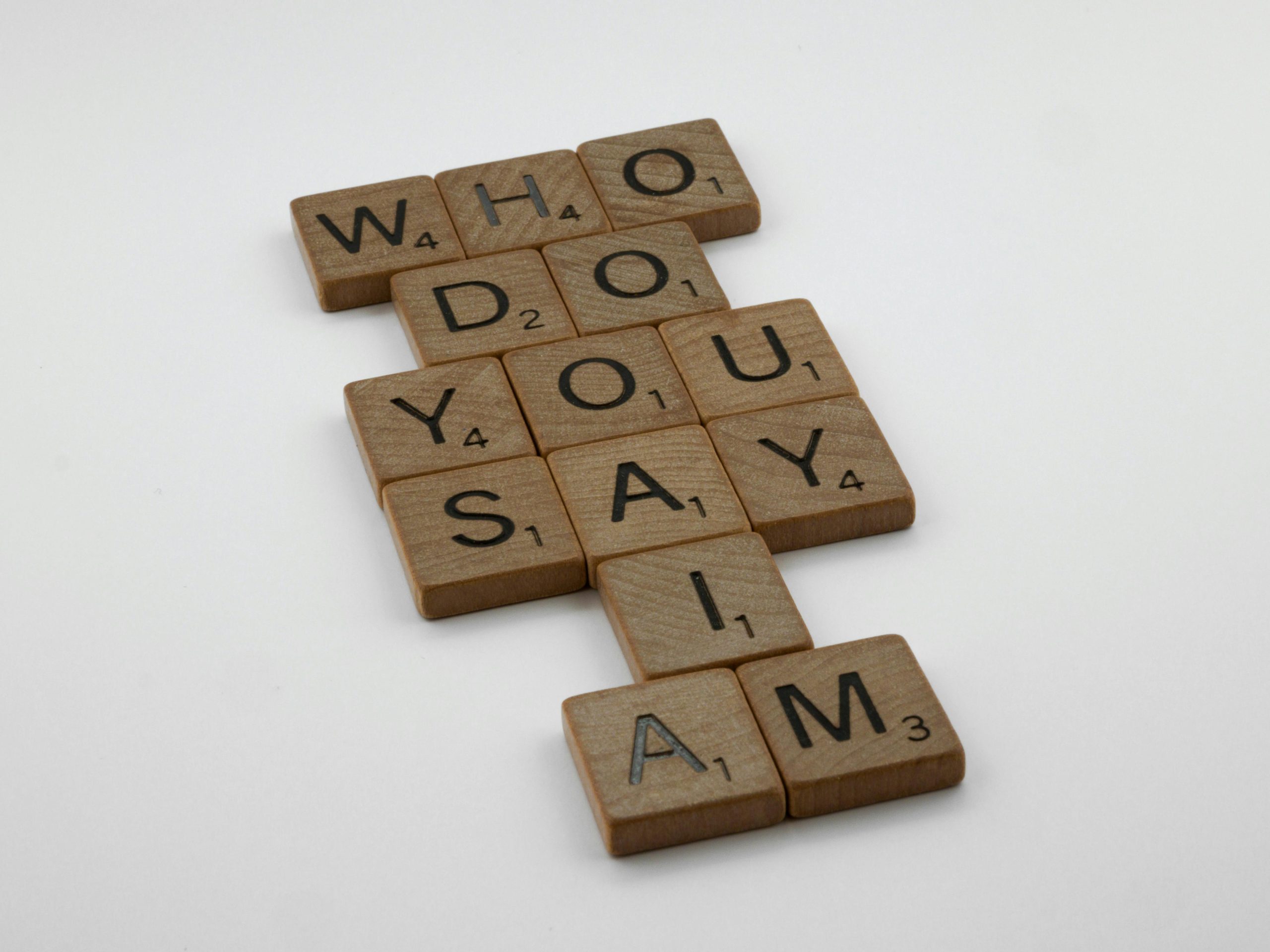Title: What to Do When You Suspect Your Microsoft Account Has Been Compromised
Introduction
In today’s digital age, online accounts serve as vital repositories of personal data, memories, and essential services. Microsoft accounts, in particular, are often linked to email, cloud storage, and personal media. Losing access or suspecting unauthorized activity can be distressing, especially when precious memories or important data are at stake. If you find yourself in this situation, it’s crucial to understand the appropriate steps to secure your account and recover your valuable content.
Recognizing the Signs of Account Compromise
Common indicators that your Microsoft account may have been hacked include:
– Inability to log in using your usual credentials.
– Receiving unfamiliar or suspicious emails related to account recovery or security changes.
– Unexpected password reset requests or changes to account details.
– Accessing the account and noticing unfamiliar activity or unauthorized contacts.
Case Example: When a Long-Standing Account Shows Signs of Trouble
Consider a scenario where a user with over a decade of history and extensive investments in their Microsoft account attempts to access it after a period of inactivity or suspicion. The user reports that upon trying to sign in, the service claims the account does not exist. However, upon entering the username, access is granted, but subsequent password attempts are unsuccessful despite using the same password that has remained unchanged for years.
Furthermore, password reset prompts are redirected to an unfamiliar email address, raising concerns about unauthorized access. This situation indicates possible hacking or account hijacking, which can threaten personal data, including irreplaceable memories like videos and photos of loved ones.
Recommended Actions for Account Recovery and Security
- Verify Account Ownership
- Use the official Microsoft account recovery form.
-
Provide as much information as possible, such as previous passwords, recovery email addresses, or phone numbers.
-
Secure Your Account
- Change your password immediately if you regain access.
- Enable multi-factor authentication (MFA) to add an extra layer of security.
-
Review recent activity and account access logs for unfamiliar activity.
-
Check Your Recovery Options
- Ensure your recovery email and phone number are accurate and up to date.
-
Remove any unfamiliar recovery options that may have been added by an attacker.
-
Scan Devices for Malware
-
Run comprehensive antivirus and anti-malware scans on devices used to access your account to prevent credential theft.
-
Contact Microsoft Support
- If automated recovery attempts
Share this content: