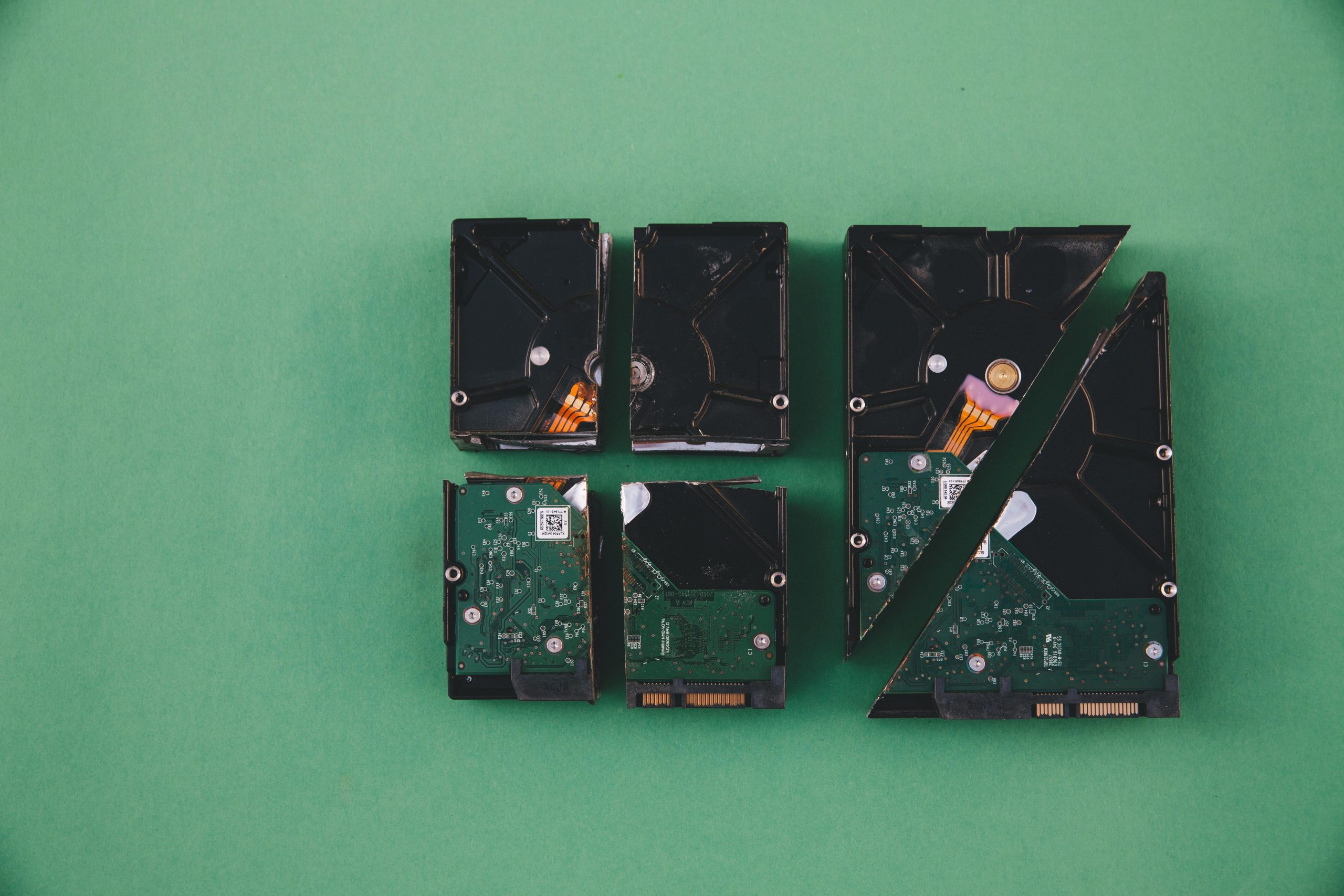Evaluating Hardware Troubleshooting for Your Nephew’s Computer: Is Replacing Parts a Viable Solution?
If your nephew’s gaming desktop is experiencing frequent power issues—specifically, the inability to power devices like monitors, mice, and speakers when plugged into the computer—it can be a cause for concern. These symptoms, coupled with intermittent functionality after adjusting internal components like RAM and connectors, may suggest underlying hardware problems. This article will guide you through understanding the potential causes and assess whether attempting to replace components is a practical approach or if it might be time to consider purchasing a new system.
The System in Question
The computer in question is an Acer Nitro 50 N50-650-UR12 Gaming Desktop, equipped with:
- 13th Gen Intel Core i5-13400F (10-core processor)
- NVIDIA GeForce RTX 3050 GPU
- 16GB DDR4 RAM (3200MHz)
- 1TB PCIe Gen 4 SSD
- Moderate connectivity options (including Wi-Fi 6E)
This setup is suitable for gaming, creative work like Blender, and other intensive tasks, making its reliable operation quite important.
Understanding the Symptoms
The reported issues include:
- The computer’s inability to power peripherals plugged into it.
- Temporary resolution after reseating internal connections like cables and RAM.
- Recurrent problems, even after internal adjustments.
Such symptoms point toward potential hardware issues, typically involving memory modules (RAM) or the motherboard. Given that reseating RAM temporarily resolves the issue, RAM problems are a common suspect, but motherboard or power supply issues could also be involved.
Should You Attempt to Replace Components?
If you’re not a hardware expert, navigating internal repairs might seem daunting. However, here are some considerations:
1. Diagnose Before Replacing
- Check the RAM: Since reseating RAM temporarily fixes the issue, testing with additional or new RAM modules might help identify faulty memory.
- Inspect Connections: Ensure all internal cables and connectors are secure and undamaged.
- Test Power Supply: An inconsistent power delivery can cause peripherals not to turn on or other irregularities.
- Run Hardware Diagnostics: Some manufacturers include diagnostic tools, or you can use free utilities to test RAM, SSD, and other components.
2. Evaluate the Cost and Feasibility of Repairs
- If diagnostics indicate a bad RAM stick, replacing
Share this content: