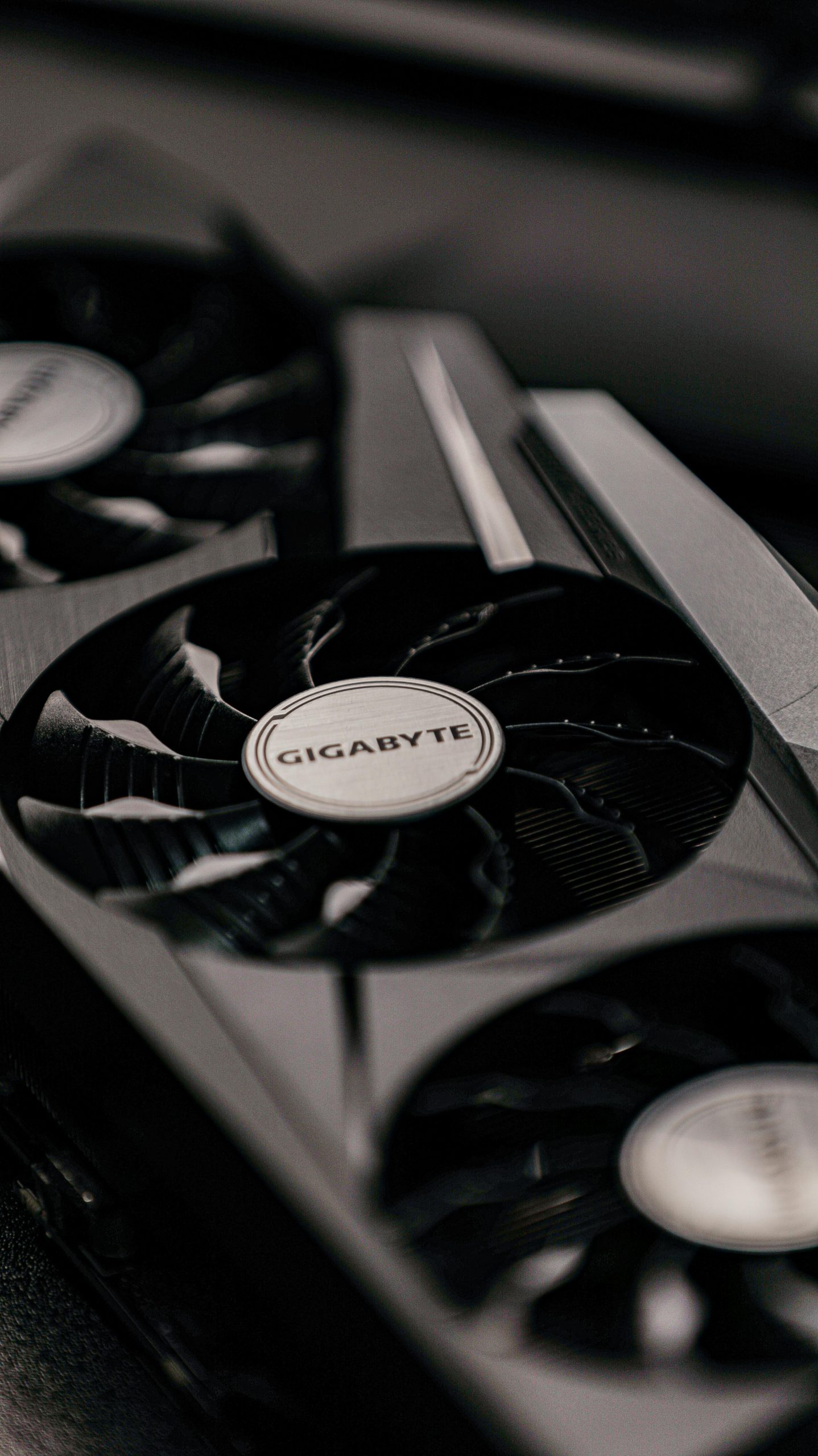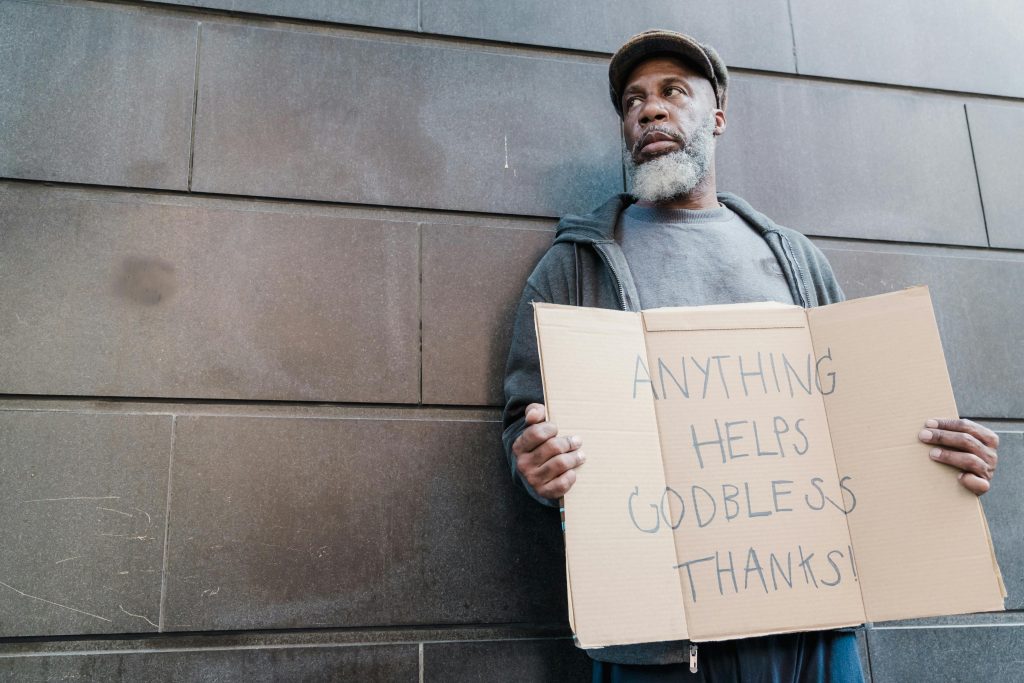Troubleshooting GPU Fan Stuttering on the GIGABYTE RTX 4070 Ti: A Guide to Resolving Discrete Hardware Issues
If you’ve recently built a new gaming or workstation PC and are experiencing intermittent GPU fan stuttering, you’re not alone. Many users encounter fan irregularities that can be both distracting and concerning, especially when paired with high-performance components like the GIGABYTE RTX 4070 Ti. In this article, we will explore common causes of GPU fan stuttering, diagnostic steps, and professional advice to resolve these issues effectively.
Understanding the Symptoms
A GPU fan that stutters or pulses rhythmically—such as every 4 seconds—can be caused by various factors. These include software configurations, driver issues, power supply inconsistencies, or physical hardware faults. Identifying the root cause is essential for implementing an appropriate solution.
Potential Causes of Fan Stuttering
-
Software and Driver Conflicts
-
GPU control software (e.g., GIGABYTE’s Gaming Controller or other cooling management tools) may have conflicting settings causing irregular fan behavior.
-
Outdated or incompatible drivers can result in improper hardware communication, leading to fan control issues.
-
Power Supply Irregularities
-
An insufficient or unstable power supply, even with an 850W 80+ Gold unit, can inadvertently affect fan operation if the GPU isn’t receiving consistent power.
-
Hardware Faults
-
A defective or partially faulty fan might produce rhythmic stuttering.
-
Issues such as debris, dust buildup, or mechanical failure can impair fan movement.
-
Temperature-Dependent Fan Control
-
Modern GPUs dynamically adjust fan speeds based on temperature thresholds. If temperature sensors or firmware are misreading or malfunctioning, fans may cycle unexpectedly.
Diagnostic Steps
-
Verify Software Settings
-
Open your GPU management software (e.g., GIGABYTE’s OC SW or similar).
-
Check for any custom fan curves or manual settings that may cause oscillations.
-
Update Drivers and Firmware
-
Ensure your graphics drivers are up to date by visiting the official NVIDIA website or using the GeForce Experience app.
-
Check for firmware updates for your motherboard and GPU, as these can improve hardware communication.
-
Monitor Temperatures and Fan Speeds
-
Use hardware monitoring tools like HWMonitor, MSI Afterburner, or GPU-Z to observe temperature and fan speed fluctuations.
-
Confirm if the fan stuttering correlates with
Share this content: