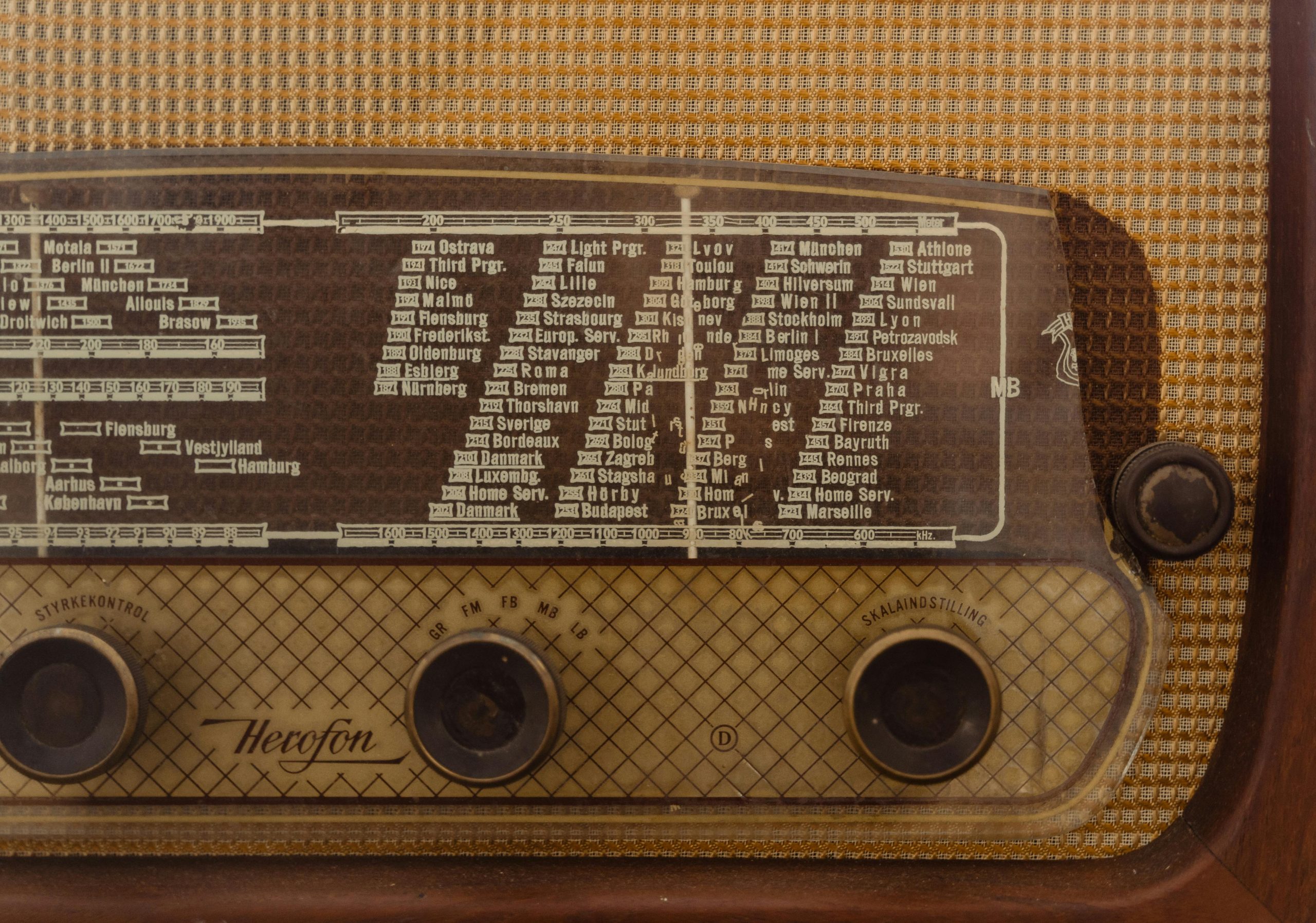A Critical Perspective on Realtek Audio Drivers and Software: Challenges and Frustrations
In the realm of integrated audio solutions, Realtek has become a ubiquitous name, often found in the majority of modern laptops and motherboards. While their hardware may be widely adopted, users frequently encounter persistent issues with their drivers and accompanying software, leading to significant frustration. This article aims to explore common pain points associated with Realtek audio drivers, highlight the inconsistencies in their software offerings, and discuss the impact on user experience.
The Struggles with Driver Compatibility and Installation
Many users report that once installed, Realtek drivers tend to be stubborn, resisting uninstallation or replacement through conventional methods. Whether using Device Manager or dedicated driver cleanup tools, removing or updating Realtek drivers can be a challenging process. This persistent presence often results in degraded audio quality or system conflicts, with the drivers seemingly refusing to go away despite multiple attempts.
Inconsistent Software Interfaces and Features
One of the most glaring issues with Realtek’s software suite, particularly the “Realtek Audio Console,” is its inconsistency across different systems and versions. Users have noted that the interface varies drastically—some see equalizer controls, others do not; some can switch between different speaker profiles, while others are locked out of these settings. Specifically, the connector retasking feature, which allows users to assign functions like microphone input or line-out, is often unavailable or dysfunctional in certain setups, limiting the flexibility of audio configuration.
User Experience and Reliability Concerns
Beyond aesthetic inconsistencies, the reliability of Realtek’s software is a frequently voiced concern. Crashes, bugs, and unexpected behavior are common complaints, leading to a perception of instability. These issues are compounded by interface design that appears rushed or poorly organized, giving users the impression that the software was developed without a focus on usability or quality.
Official Resources and Support
Another point of frustration is the quality of the official Realtek website and support resources. Some users perceive the website as cluttered, poorly organized, or potentially compromised by malware, which undermines trust and complicates the process of obtaining legitimate drivers or updates.
Practical Challenges in Troubleshooting
Troubleshooting Realtek audio issues often proves to be an arduous task. For instance, attempts to fully remove or replace drivers frequently fail, leaving users with subpar audio experiences. External microphone recognition, crucial for many users, is often hindered by limitations in the software’s retasking capabilities, rendering headsets with
Share this content: