Troubleshooting the Asus F510UA-AH51: Addressing the Stubborn Hinges
If you own an Asus F510UA-AH51 laptop, you may have encountered an issue when attempting to remove the back casing, particularly around the hinge area. It’s a common challenge that many users experience, and understanding the potential reasons behind it can help you address the problem effectively.
Common Causes for Difficulty in Removing the Casing
-
Hidden Screws: Often, laptop manufacturers use screws that are hidden beneath rubber feet or stickers. Carefully inspect the back of your device for any screws you might have missed. Removing these can often free up the casing.
-
Snap Fit Clips: Besides screws, laptops typically have clips that secure the casing in place. If you’re not applying the right technique or pressure, these clips can remain engaged. A gentle yet firm approach, often starting from the edges and working your way towards the center, can help release these clips.
-
Hinge Design: In some models, the hinge area is designed to be more integral to the chassis for improved stability. This design can complicate the removal process in that section. If you’re attempting to detach the casing from that specific point, consider whether it requires a different method.
-
Stiction: Over time, dust and debris could create a kind of “stickiness” around the hinge area. Cleaning this space and ensuring that no foreign particles are lodged can alleviate some of the friction you’re experiencing.
Tips for Safe Removal
- Use the Right Tools: A set of precision screwdrivers and a plastic spudger can be essential in safely prying apart the casing without damaging your laptop.
- Work Slowly: Rushing the process can lead to breakage or scratches. Take your time to progressively loosen the casing.
- Refer to Guides: Online guides and videos specific to your laptop model can provide additional insights and tips on avoiding common pitfalls.
Conclusion
If you find yourself struggling to remove the back casing of your Asus F510UA-AH51, consider these common issues and solutions. Patience and careful examination can often lead to a successful outcome. If you’re still encountering problems, it might be worth consulting with a professional technician to avoid any potential damage.
By understanding the structure and components of your laptop, you can approach maintenance tasks with confidence and ease. Happy troubleshooting!
Share this content:
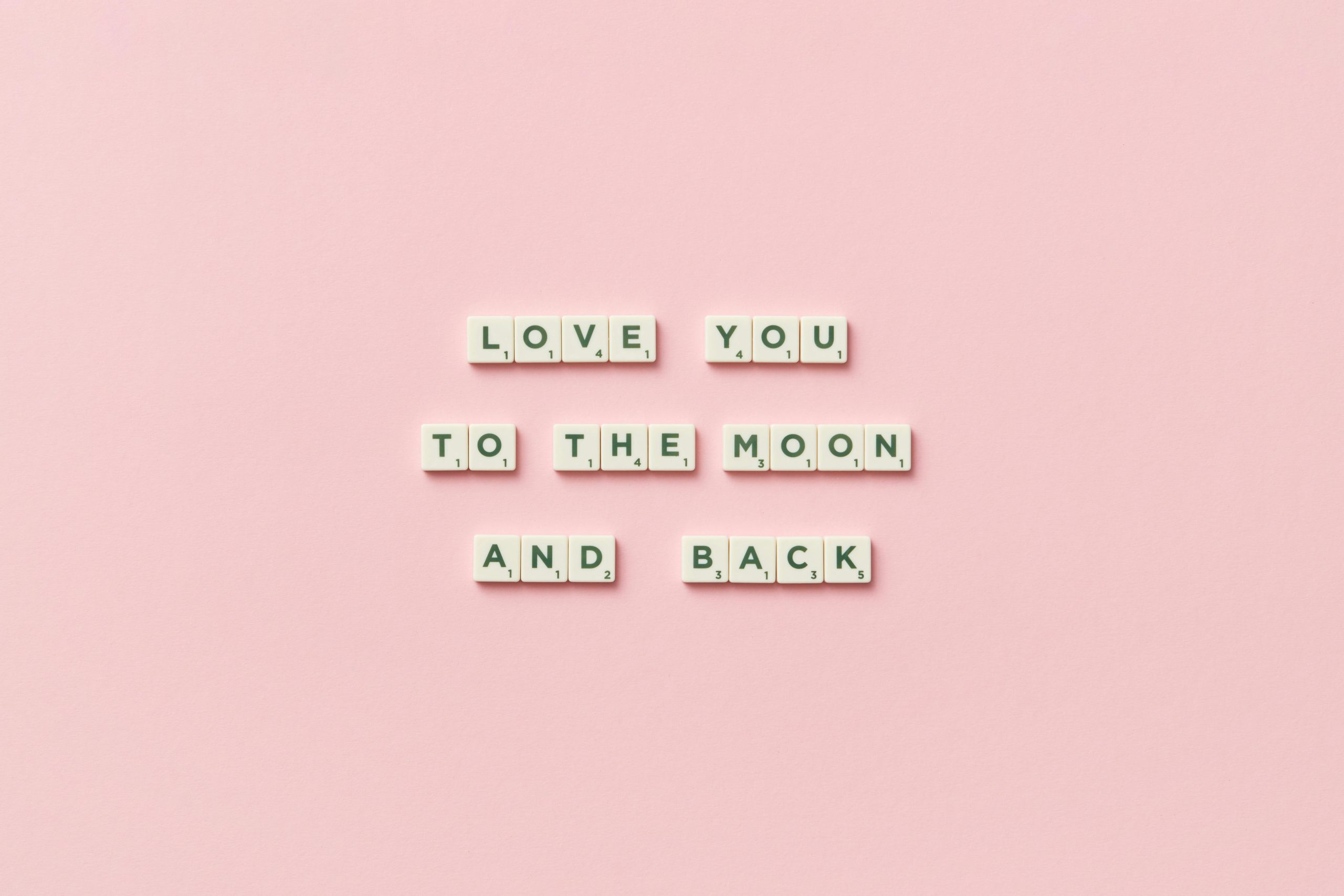



Thank you for reaching out with your concerns regarding the Asus F510UA-AH51. Removing the back casing near the hinges can indeed be challenging due to several factors. Based on the information provided, here are some additional tips that might help you:
If you continue to encounter difficulties, consider reaching out to a professional technician to avoid risking any hardware damage. Patience and careful handling are key to a successful disassembly. Good luck with your