Comprehensive Guide to Repairing the Huawei MateBook 2020: Battery, Keyboard, and Screen Solutions
The Huawei MateBook 2020 has garnered significant attention for its sleek design and impressive performance. However, like any electronic device, it may require maintenance or repairs over time, particularly concerning the battery, keyboard, and screen. In this blog, we will explore these components, allowing you to address potential issues and keep your laptop in top-notch condition.
Battery Troubleshooting and Replacement
The battery is a crucial element of your MateBook, directly impacting its mobility and usage duration. If you notice that your laptop is not holding a charge or depleting quickly, it may be time to assess the battery’s health.
Signs of Battery Wear:
– Rapid decline in battery percentage
– Overheating during use
– The device not powering on despite being plugged in
For those who are comfortable with DIY repairs, replacing the battery can be accomplished by following a guide tailored to the MateBook 2020 model. Always ensure you’re using a compatible replacement battery for optimal performance and safety. If you’re unsure, consulting a professional technician may be the best approach.
Keyboard Repair or Replacement
A functional keyboard is essential for seamless interaction with your device. If you’re experiencing unresponsive keys, it may be due to various factors, including debris accumulation or hardware malfunction.
Identifying Keyboard Issues:
– Sticky or jammed keys
– Missing keycaps
– Electrical faults (such as keys not registering)
In some cases, a thorough cleaning can resolve minor issues. However, persistent problems might require keyboard replacement. OEM (Original Equipment Manufacturer) parts are advisable to maintain the integrity and functionality of your MateBook’s design.
Screen Repair: When to Seek Help
The screen is one of the most sensitive components of any laptop. Damage can occur due to accidental drops or pressure, resulting in cracks, dead pixels, or unresponsive sections of the display.
Signs Your Screen Needs Attention:
– Visible cracks or lines
– Distortion in colors or images
– Flickering or blacked-out sections
While some minor issues can be remedied with software or calibration tweaks, significant damage often necessitates screen replacement. Ensuring you use high-quality replacement parts is vital to preserve the aesthetic and functional value of your MateBook.
Conclusion
Maintaining your Huawei MateBook 2020 is essential for maximizing its lifespan and performance. Whether facing battery issues, keyboard malfunctions,
Share this content:
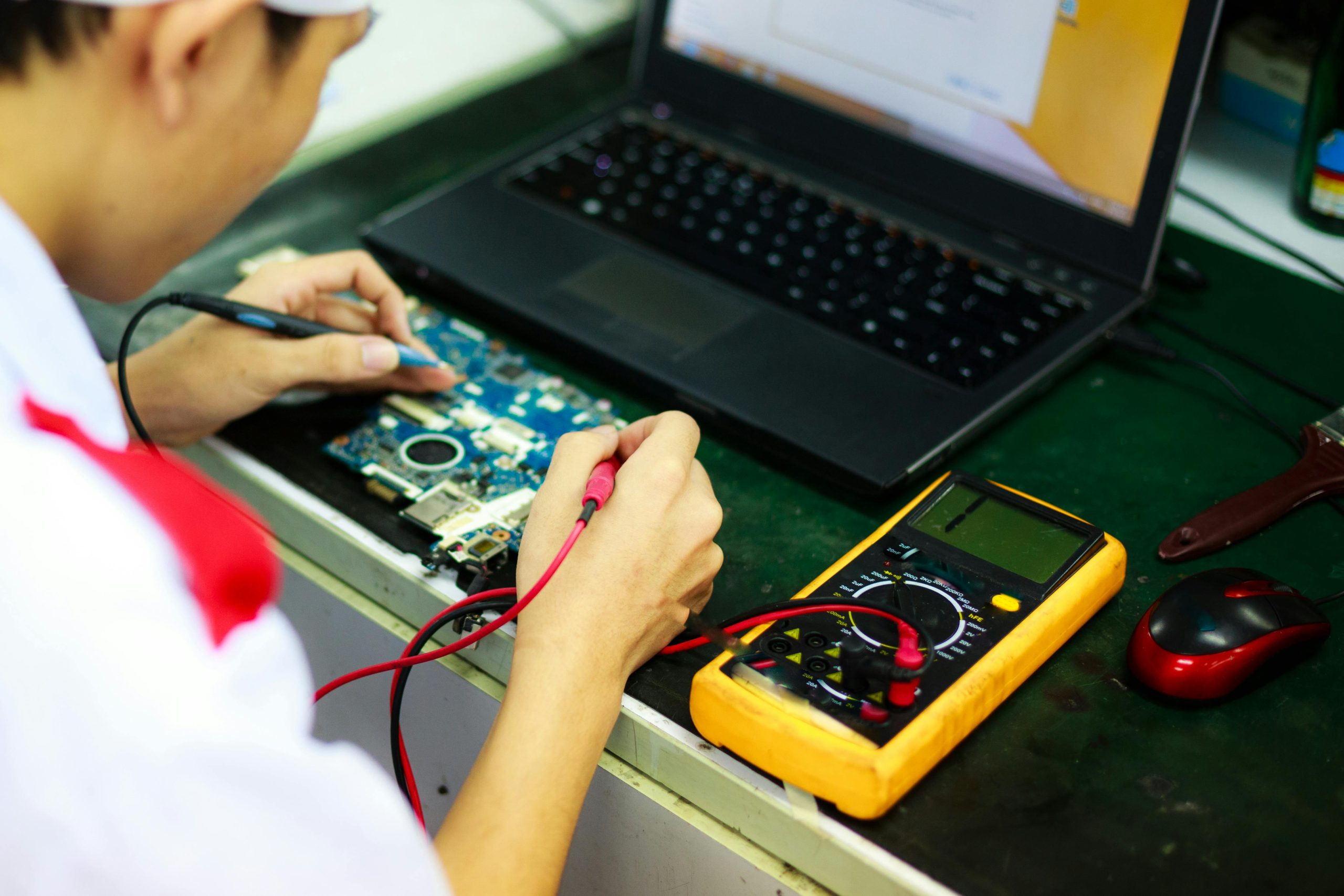



Thank you for sharing this comprehensive guide on repairing the Huawei MateBook 2020. For users experiencing battery issues, I recommend first assessing the battery health through built-in diagnostics or third-party tools. If a replacement is necessary, ensure you use a compatible OEM battery and follow detailed disassembly guides to avoid damaging other components. When it comes to keyboard repairs, gentle cleaning might resolve minor stickiness, but for persistent issues, replacing the keyboard with OEM parts ensures durability and proper functionality. Regarding screen problems, always handle the display assembly with care to prevent additional damage. If the damage is extensive, consulting a certified technician for proper screen replacement is advisable. Additionally, always back up your data before performing any hardware repairs, and consider professional assistance if you’re unsure about any steps. Should you need specific troubleshooting steps or recommended parts, feel free to reach out, and I’ll be happy to assist further.