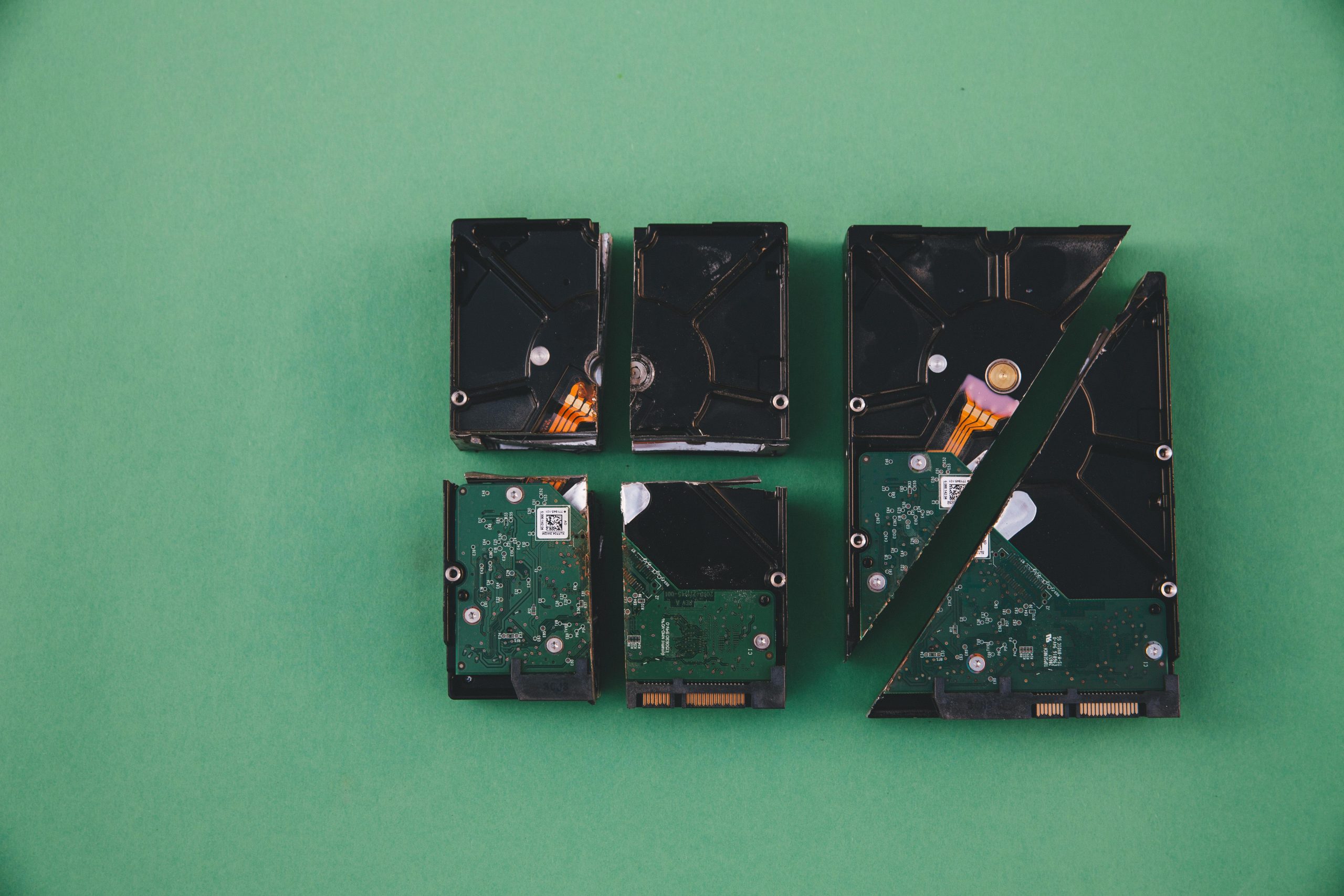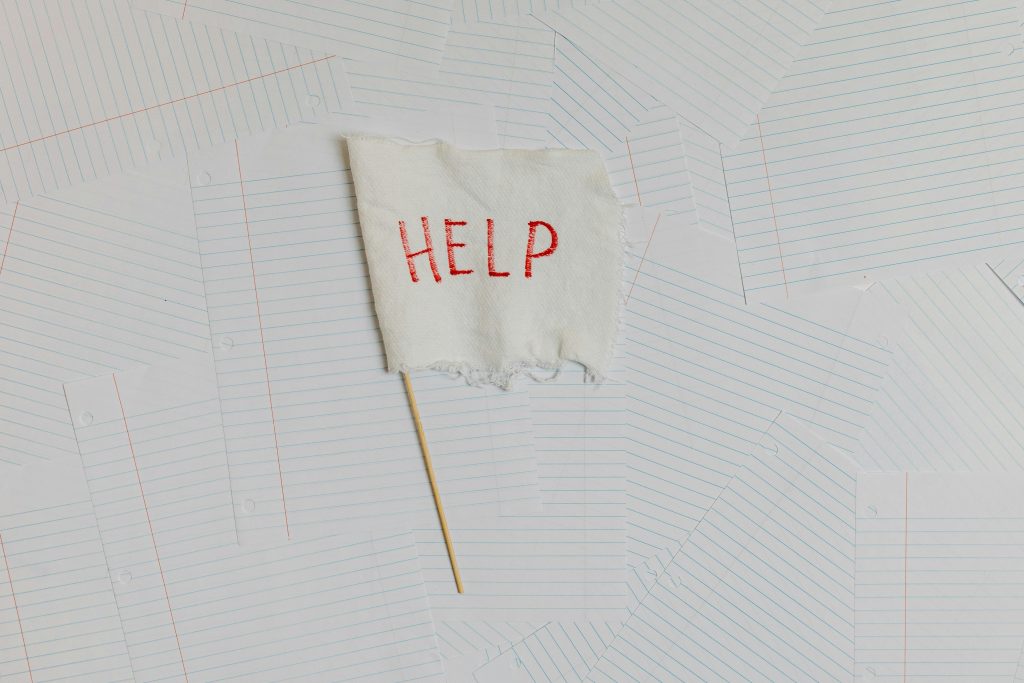Resolving the 100% Disk Space Usage on Your Laptop
Are you facing performance issues with your laptop? If you’ve recently upgraded to Windows 11, you may have encountered a frustrating problem where your disk usage spikes to 100%, even though your hard drive isn’t full. As a laptop that isn’t too old, this can be particularly perplexing.
When I opened the Task Manager, the culprit behind my sluggish performance was glaringly obvious: my disk usage sat at a staggering 100%. Despite having ample available storage, I suspected that something could be running in the background undetected, or perhaps there was an issue with my virtual memory allocation.
In an effort to troubleshoot, I turned to online resources and followed various suggested fixes. Unfortunately, the solutions I implemented yielded little success. One method, a disk check, worked temporarily but failed after the next startup—leaving me stuck in a cycle of trial and error.
As a final attempt before seeking professional help, I’m reaching out for some advice. If anyone has faced similar challenges or can offer insight into resolving this disk usage dilemma, your assistance would be greatly appreciated!
Let’s collaborate and find a solution to this common tech hiccup. Your expertise could make all the difference in restoring my laptop’s performance!
Share this content: