Troubleshooting LCD Cable Damage on a 2017 12″ MacBook: A Step-by-Step Guide
If you’re experiencing issues with your 2017 12″ MacBook due to a broken latch on the LCD cable, you’re not alone. Many users face similar problems, and while it may seem daunting, there are steps you can take to address the issue effectively. Here’s a brief guide to help you navigate through the repair process.
Assessing the Damage
The first step is to thoroughly examine the damage. If the latch has broken off from the LCD cable, it’s crucial to identify whether it’s possible to repair the latch or if a replacement cable is necessary. Additionally, if you’ve accidentally ripped the cable connecting to the USB port, this needs immediate attention to avoid further complications.
Options for Repair
-
Replacement Parts: For both the LCD cable latch and the damaged USB cable, sourcing quality replacement parts is essential. Websites specializing in MacBook parts often carry the components needed for repairs. Make sure to check compatibility with your specific model.
-
DIY Repair Kits: Many online retailers offer DIY repair kits for MacBook repairs, which often include tools and detailed instructions. This can be a cost-effective option for tech-savvy individuals.
-
Seek Professional Help: If you’re not comfortable performing the repairs yourself, consider reaching out to a professional technician. They can provide an assessment and perform the necessary repairs, ensuring your device is in good working condition.
Step-by-Step Repair Process
-
Tools Needed: Before starting, gather the necessary tools, which may include a screwdriver set, tweezers, and possibly a heat gun, depending on the repair complexity.
-
Open Your MacBook: Carefully unscrew and open the back panel of your MacBook to access the internal components.
-
Inspect the Cables: Once open, inspect the damaged cables closely. If the latch can’t be reattached securely, it is advisable to replace the entire cable.
-
Replace Cables: Carefully disconnect the damaged cables and replace them with the new ones, ensuring all connections are secure.
-
Reassemble Your MacBook: After the repairs, double-check all connections and reassemble your MacBook. Make sure to screw everything back in place securely.
Final Thoughts
Dealing with hardware issues can be stressful, but with the right approach, you can successfully repair your MacBook. Whether you choose to tackle
Share this content:
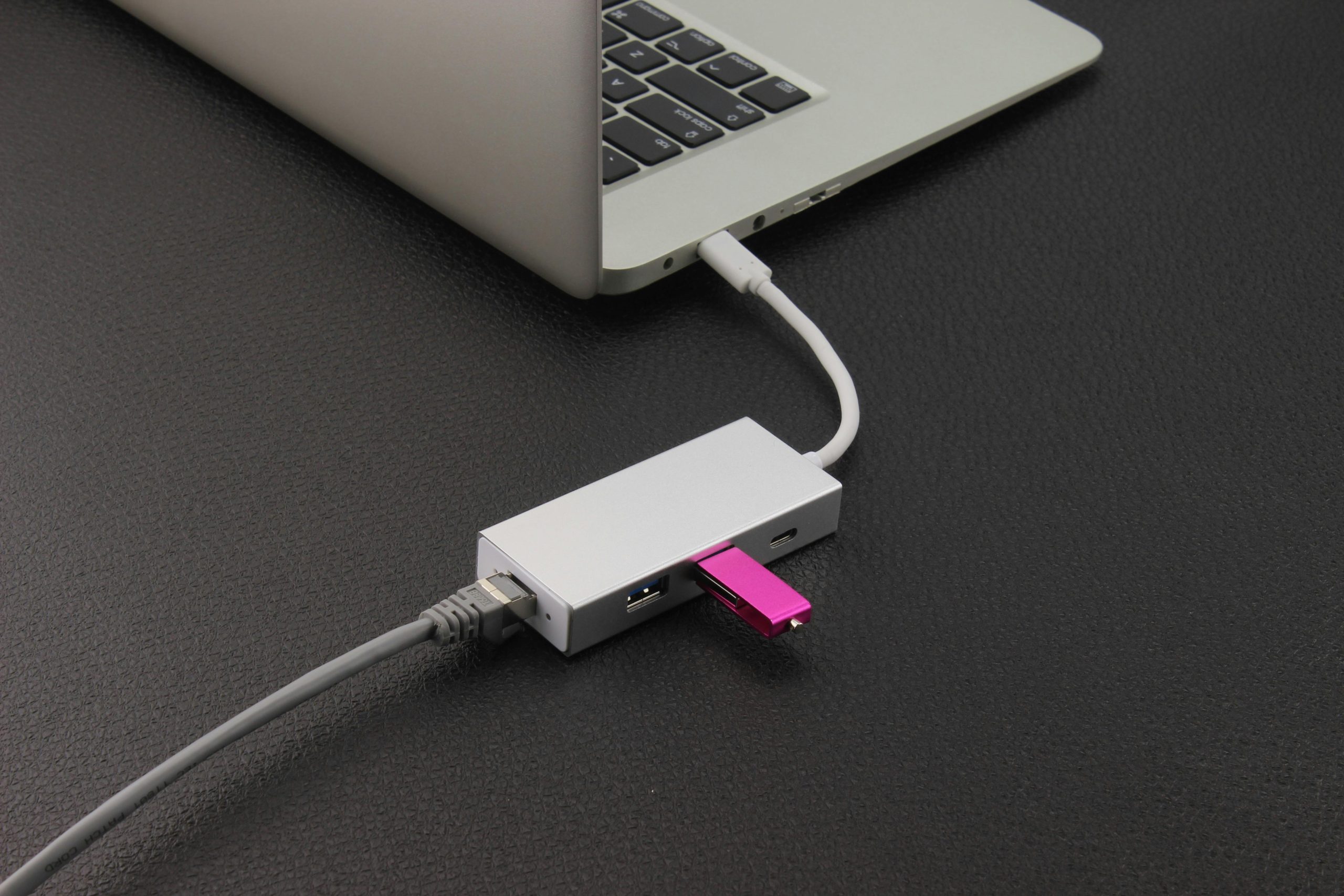



Hi, thank you for reaching out with details about your MacBook repair. When dealing with a broken latch on the LCD cable, the most reliable solution is usually to replace the entire cable, especially if the latch is broken off, as reattaching it may not provide a secure connection. For the cable that goes to the USB port, since it is ripped, a replacement is necessary to ensure proper function and to prevent further internal damage.
Here are some steps and tips to help you proceed: