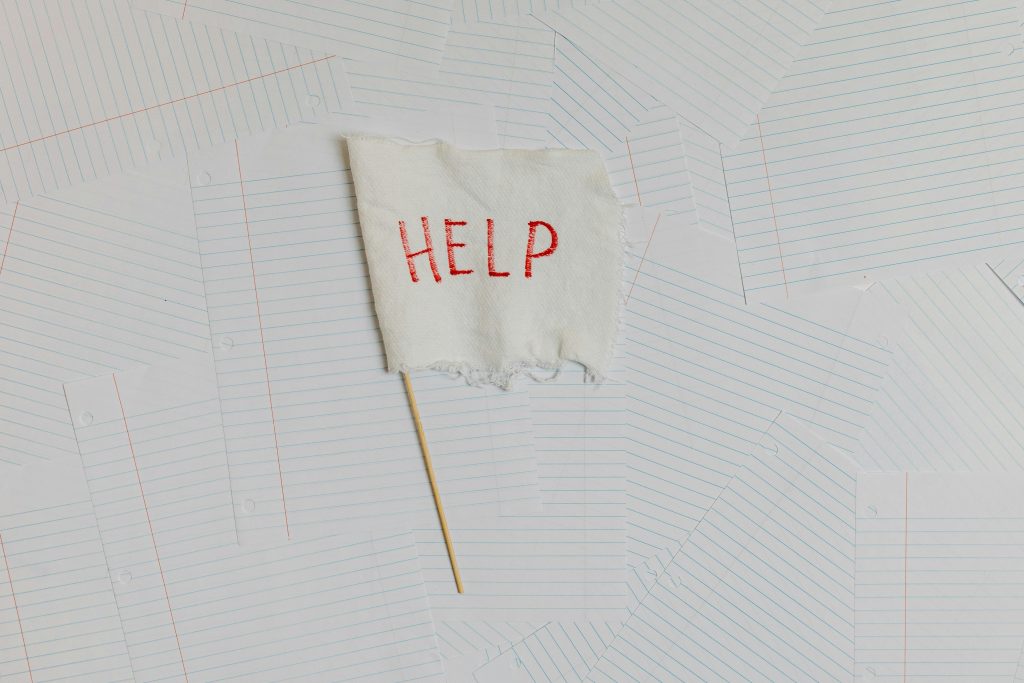Title: Troubleshooting High Idle Temperatures in Your Ryzen 3700X: What You Need to Know
If you’re experiencing unexpected high idle temperatures with your Ryzen 3700X, you’re not alone. Recently, a user reported a concerning spike in CPU temperatures after pushing their system to its limits while playing Mirror’s Edge Catalyst on maximum settings. While powerful processors like the Ryzen 3700X are designed to handle demanding tasks, there are several factors that can contribute to overheating, especially after prolonged use.
Understanding the Setup
In this particular case, the user is operating with a Ryzen 3700X CPU and a Corsair H100i liquid cooling system. After enjoying a gaming session, they encountered alarming temperature warnings indicating their CPU temperature exceeded 90 degrees Celsius. While initially attributing the issue to the game’s optimization—especially since it utilizes DirectX 11, which can sometimes place heavy demands on processor cores—the problem persisted even after rebooting.
Monitoring Idle Temperatures
Typically, idle temperatures for this CPU should hover around the 40-50 degree Celsius mark. However, the user found their idle temps now consistently ranging from 75 to 85 degrees. Even more perplexing was the disparity observed between the water cooler’s temperature Reading, which showed a cool 40 degrees, compared to the CPU’s elevated readings. The pump was operating normally at its idle speed of 1200 RPM, further complicating the diagnostic picture.
Addressing the Issue
Given that the user has been relying on the pre-applied thermal paste for two years, it begs the question: Should they be concerned, or is it simply time for a thermal paste replacement?
In most cases, thermal paste can degrade over time, especially under high-performance conditions. As the paste becomes less effective, it leads to poorer heat transfer between the CPU and its cooler, resulting in increased temperatures. Therefore, if you find yourself in a similar situation, it may be wise to consider reapplying thermal paste.
Additionally, ensure that the cooling system is functioning correctly—check for any potential blockages, verify that the fans are operating efficiently, and confirm that the pump is effectively circulating fluid.
Final Thoughts
While high CPU temperatures can sometimes be attributed to Software or optimization issues, persistent high idle temperatures warrant closer inspection. Regular maintenance such as replacing thermal paste and ensuring your cooling system is operating optimally goes a long way in sustaining your CPU’s health and performance. If issues persist
Share this content: