Troubleshooting a Non-Booting Hard Drive: Solutions for Your Data Recovery Dilemma
Are you finding yourself in a situation where your computer refuses to boot up to BIOS? This common yet frustrating issue can leave you with an uneasy feeling, especially if you suspect that your main hard drive—labeled as Hard Disk 4—may be experiencing difficulties. As someone juggling several drives, including additional backups, it’s essential to approach this matter thoughtfully to safeguard your important files.
Imagine powering on your computer only to be greeted by a stagnant screen, rendering your key inputs ineffective. This scenario can be particularly alarming, especially when crucial data is stored on the affected drive. Here are some steps you can take to diagnose the issue and, hopefully, recover your valuable information.
Step 1: Listen for Signs of Life
First and foremost, pay attention to the sounds your hard drive makes. Does it spin up and make any clicking or grinding noises? A typical hard drive will emit a slight whirring sound as it starts up. If you hear unusual noises, it may be an indication of mechanical failure.
Step 2: Check Connections
Ensure that all cables connecting your hard drive to the motherboard and power supply are secure. Sometimes, a loose connection can prevent your computer from recognizing the drive, leading to boot issues. Disconnect and reconnect the cables to rule out this potential cause.
Step 3: Test with a Different Computer
If possible, take your hard drive out and connect it to another computer. This step can help determine if the issue lies with the drive itself or your computer’s hardware.
Step 4: Use Recovery Software
Should the hard drive become accessible through another machine, consider utilizing data recovery software. There are various programs available that can help you recover important files from a malfunctioning drive, even if it isn’t functioning properly.
Step 5: Consult a Professional
If your data is irreplaceable and you’re unable to access it through the above methods, it might be time to consult a data recovery expert. Professionals have specialized tools and techniques to help retrieve data from damaged drives.
Conclusion
Dealing with a hard drive that won’t boot can be troubling, but taking measured steps can make a significant difference. By carefully assessing the situation and considering your options, you can enhance your chances of recovering vital data. Be persistent and proactive, and you may just find a solution to this tech conundrum.
Share this content:
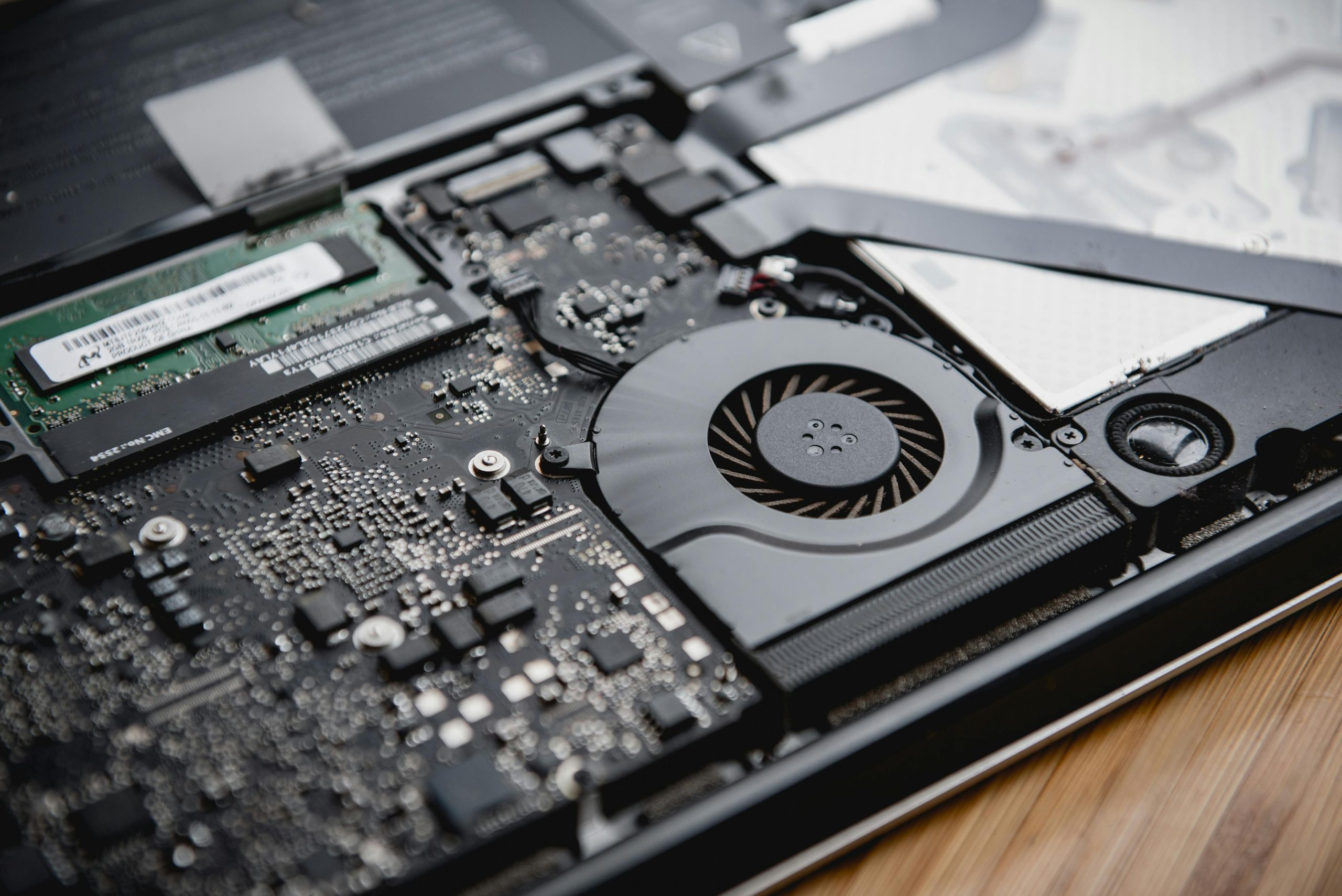



Hi there, thank you for sharing your detailed troubleshooting steps. If your hard drive isn’t showing signs of life or making unusual noises, I recommend first checking all physical connections as described in Step 2. Ensuring that SATA or IDE cables are securely connected can often resolve recognition issues.
Additionally, if the drive is not spinning or producing faint noises, it could indicate mechanical failure. In such cases, attempting data recovery software may not be effective unless the drive is accessible at a hardware level. If you manage to connect the drive to another computer and it is recognized, you can proceed with data recovery tools cautiously.
If your data is critical and the drive exhibits physical failure signs, the safest approach is to consult a professional data recovery service. Professional technicians use specialized equipment to retrieve data from damaged drives without causing further harm.
Remember to handle the drive carefully during testing and avoid powering it on repeatedly if it makes clicking or grinding sounds, as this may cause additional damage. If you need further assistance, we’re happy to help you identify the best course of action to recover your valuable data.