How to Effectively Clean Sticky Keys on a Non-Removable Key Keyboard
Have you ever encountered the frustrating situation of sticky keys on your keyboard, especially when they are not designed for easy removal? If you’ve spilled a beverage, like tea, on your keyboard and ignored it for a while, the situation can quickly escalate. What was once a minor mishap can transform your typing experience into a sticky mess, quite literally.
The Sticky Situation
Months after my own tea incident, I decided to dust off my office Lenovo keyboard, only to be met with unresponsive, glued-down keys that hindered my ability to type efficiently. Unlike many keyboards, mine has keycaps that simply can’t be removed, which left me contemplating my options—do I really want to part ways with a well-functioning and pleasant-sounding keyboard?
Finding a Solution
If you find yourself in a similar predicament, here are some steps you can take to clean your keyboard without needing to remove the keys:
-
Gather Your Supplies: You’ll need isopropyl alcohol (preferably 70% or higher), an old toothbrush or a soft-bristled brush, microfiber cloths, and a can of compressed air.
-
Turn Off and Unplug: Ensure your keyboard is turned off and disconnected from your computer to avoid any accidental key presses.
-
Initial Dusting: Shake the keyboard gently to dislodge any loose debris. Use the compressed air to blow out particles lodged between the keys.
-
Moisten Your Brush: Dip the soft-bristled brush in isopropyl alcohol—make sure it’s damp but not dripping. Carefully scrub around the edges of the keys. The alcohol should help break down the sticky residue without harming the electronics.
-
Wipe with a Cloth: Take a microfiber cloth dampened with a little isopropyl alcohol and wipe down the surface of the keys. This will further remove any leftover residue.
-
Drying Time: Allow your keyboard to dry completely before reconnecting it to your computer. This step is crucial as moisture can damage electronic components.
-
Repeat as Necessary: If the keys are still sticky after the first attempt, repeat the process until you achieve satisfactory results.
Conclusion
Cleaning sticky keys on a non-removable key keyboard may pose a challenge, but it’s not insurmountable. With a careful approach and the right materials,
Share this content:
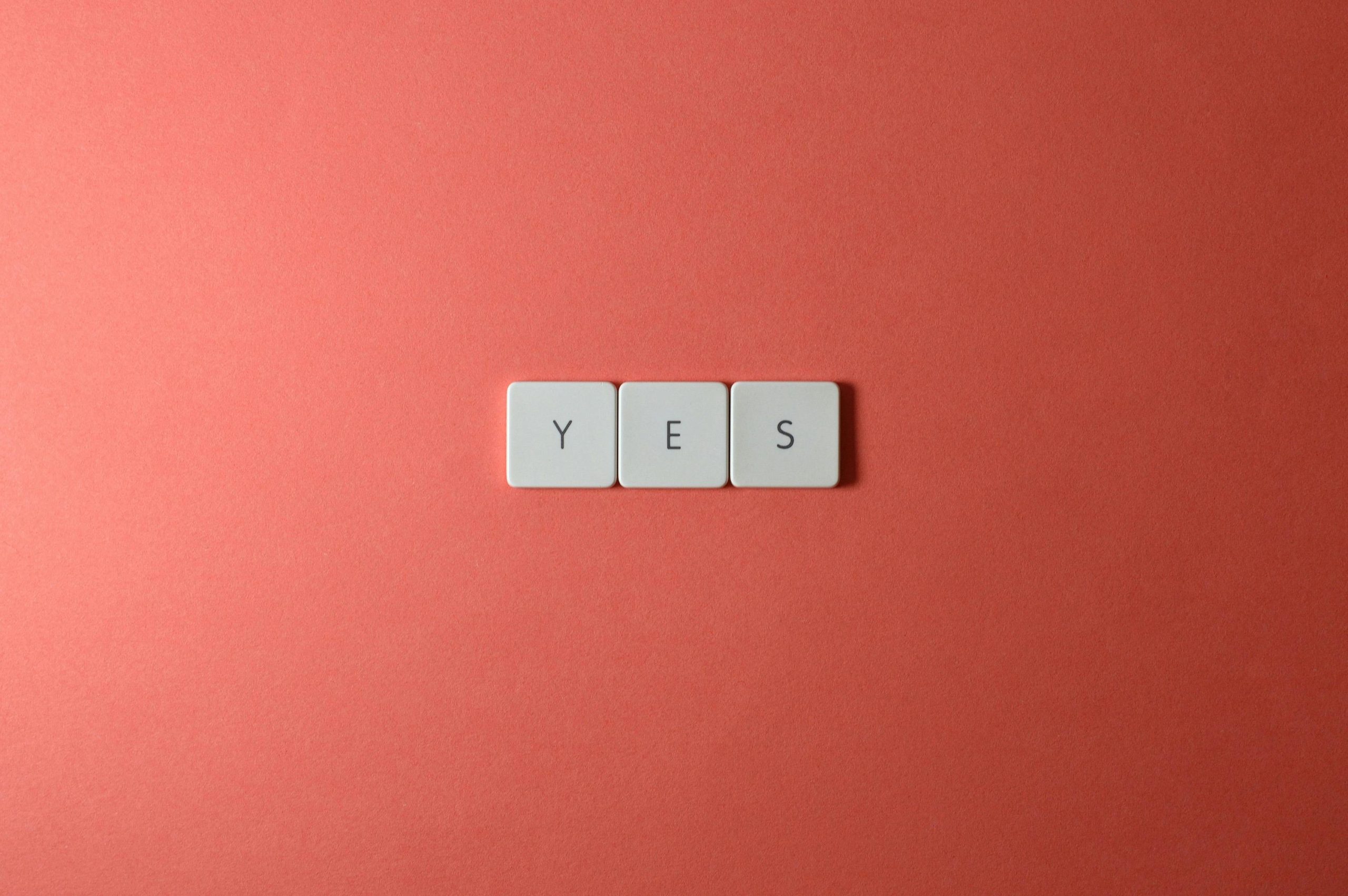



Thank you for sharing this detailed guide on cleaning sticky keys on a non-removable key keyboard. For users dealing with stubborn sticky keys, additional tips can help ensure safe and effective cleaning:
If you continue experiencing issues or suspect internal damage from spills, replacing the keyboard might eventually be the most reliable and long-term solution. Always handle electronic devices with care to extend their lifespan.