Troubleshooting a Motherboard Battery Connection Issue: Seeking Solutions
Greetings, tech enthusiasts!
I recently encountered a challenging situation while attempting to replace the battery in my Zenbook. As shown in the accompanying images, during the process, the connector on the motherboard detached. To complicate matters further, a tiny gold wire seems to have come loose and vanished into the depths of the motherboard (it’s slightly visible in the photos where it once connected).
Fortunately, the laptop is still operational, and I have even procured a new battery. However, I’m wondering if there’s a feasible way to repair the motherboard connection.
While I’m comfortable disassembling my computer, I must admit my knowledge of soldering is quite limited. If anyone has experience in fixing similar issues or suggestions for remedies, I would greatly appreciate your insights!
Thank you for your assistance!
Share this content:
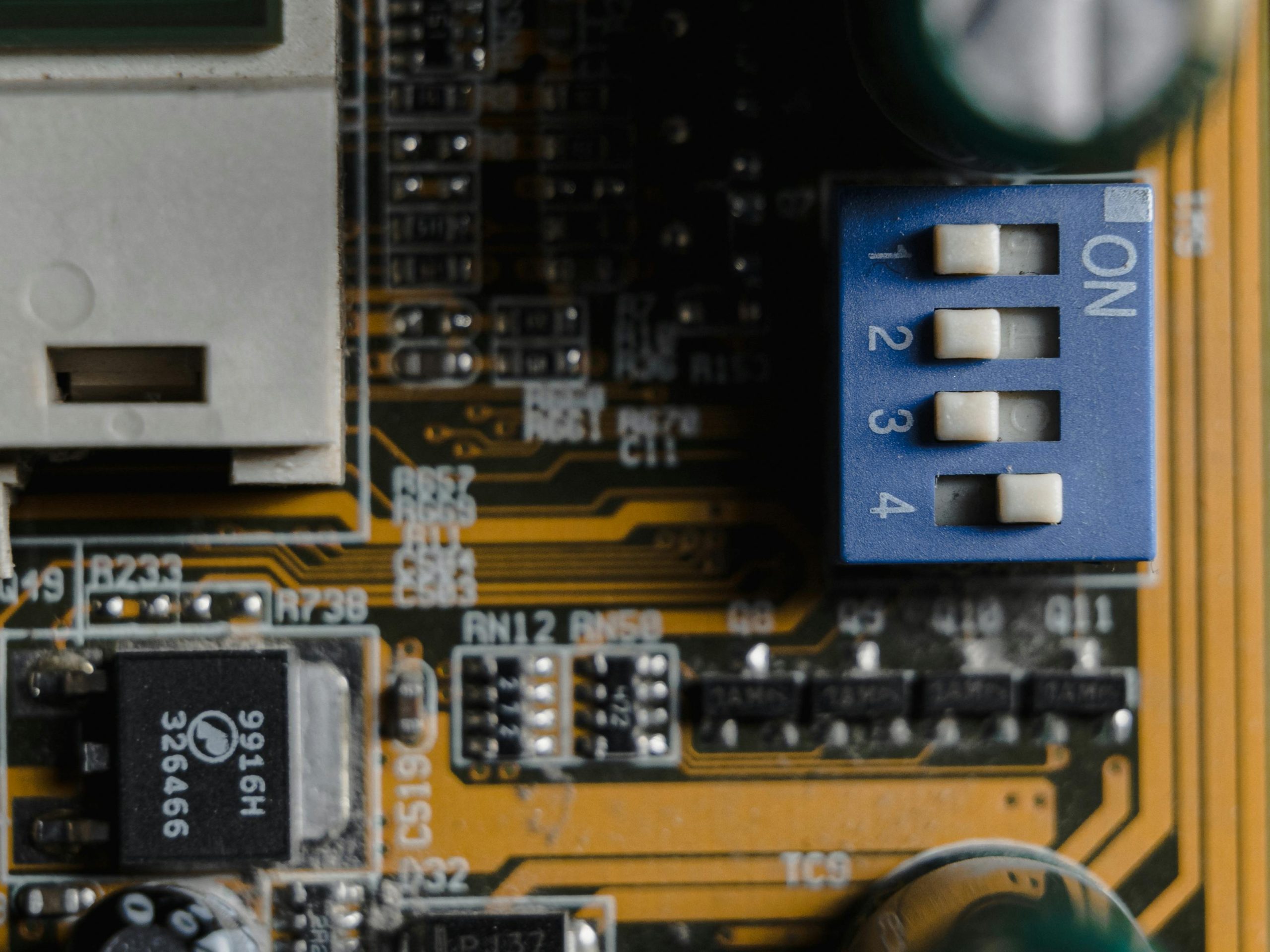



Re: Broken battery connection on motherboard
Hi,
Thank you for reaching out with your detailed description. Repairing loose or broken connections on a motherboard, especially involving tiny components and delicate wires, can be challenging but achievable with the right approach.
If a small gold wire has come loose, it’s likely a wire bond or a fine jumper wire that used to connect some circuitry. Given your limited experience with soldering, I recommend proceeding with caution. Here are a few suggestions: