Troubleshooting a Persistent Beeping Issue When Powering On Your PC
Are you experiencing a constant beeping sound when you start your computer? If so, you’re not alone, and understanding the source of this issue can save you a lot of headaches.
Upon turning on your PC, you may hear an unending beep that commences right after you press the power button. This phenomenon can be perplexing, especially if you have already removed the RAM sticks yet the beeping persists. In my case, even with a functioning GPU, the same issue arises, leading to the assumption that the motherboard could be at fault.
Unfortunately, these beeping noises often indicate hardware problems and can serve as a diagnostic signal from the motherboard itself. Different beep codes correspond to various issues, depending on the motherboard manufacturer. Therefore, identifying the specific beep pattern can help pinpoint the root of the problem.
After approximately a minute of this incessant beeping, the computer may shut down or, alternatively, display the Windows loading circle, suggesting that it attempts to boot into the operating system. This inconsistent behavior raises further questions about what’s going on internally.
Possible Causes of the Beeping
-
Motherboard Issues: The motherboard is crucial for connecting all components in your PC. A fault here can lead to various problems, including beeping sounds that hint at failure.
-
Power Supply Problems: In some cases, inadequate power supply or fluctuations might lead the system to behave erratically, producing beeps at startup.
-
Short Circuits or Loose Connections: Loose connections between components can create issues that may result in abnormal sounds and failure to boot properly.
-
CMOS Battery: If the CMOS battery is failing, it can cause boot problems, including strange beeping noises.
What to Do Next?
If anyone has encountered a similar issue or can identify the specific beep codes related to your motherboard, sharing your insights would be incredibly valuable. Gathering more information can aid in diagnosing what steps need to be taken next—in particular, whether a motherboard replacement or another solution is required.
In conclusion, while the beeping may be alarming, it provides clues about underlying problems within your PC. By identifying the source correctly, you can take steps toward resolving it and ensuring your machine runs smoothly once again.
Thank you for any assistance you can provide!
Share this content:
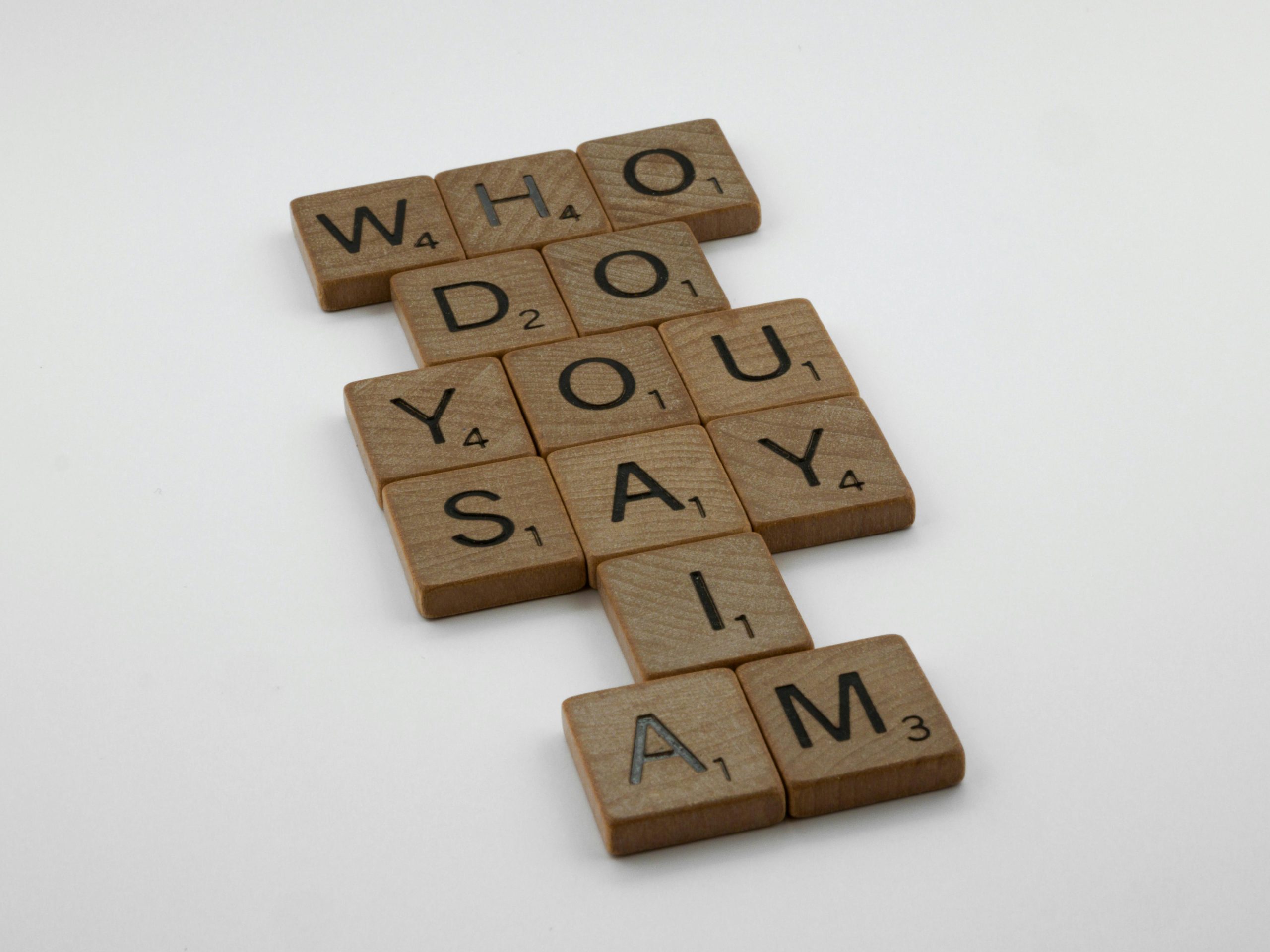



Thank you for reaching out with your concern. The constant beeping upon startup typically indicates a hardware alert from your motherboard, often related to issues such as RAM failure, motherboard faults, or power supply problems. Here are some troubleshooting steps you can try:
If these steps do not resolve the issue, it may