Troubleshooting SSD Replacement on an MSI Laptop: Seeking Advice
Hello everyone,
I hope this post finds you well despite the situation I’m currently facing with my MSI laptop. I wanted to reach out for some guidance regarding a potential SSD replacement.
Recently, I encountered a blue screen error and have been unable to move past the MSI click BIOS screen. I’ve attempted a hard reboot and pressed F11 and F3, but nothing seems to work, and I keep returning to the same initial screen.
Based on MSI’s feedback, it appears that my SSD may be on the verge of failure. I’m eager to replace it myself, but I’ve run into a bit of a hurdle. Upon removing the back cover of my laptop, I noticed a solid black plastic sheet obscuring all the components except the battery. As someone who doesn’t have extensive technical knowledge, I’m hesitant to remove this layer, fearing that I might damage something irreparable.
I’m reaching out to see if anyone here has experience with this issue or can offer any suggestions on how to safely proceed. Unfortunately, I haven’t been able to find a specific video tutorial for my laptop model that addresses repair processes, which has added to my uncertainty.
Any tips, tricks, or insights you could share would be greatly appreciated. Thank you in advance for your help! ✌️
Share this content:
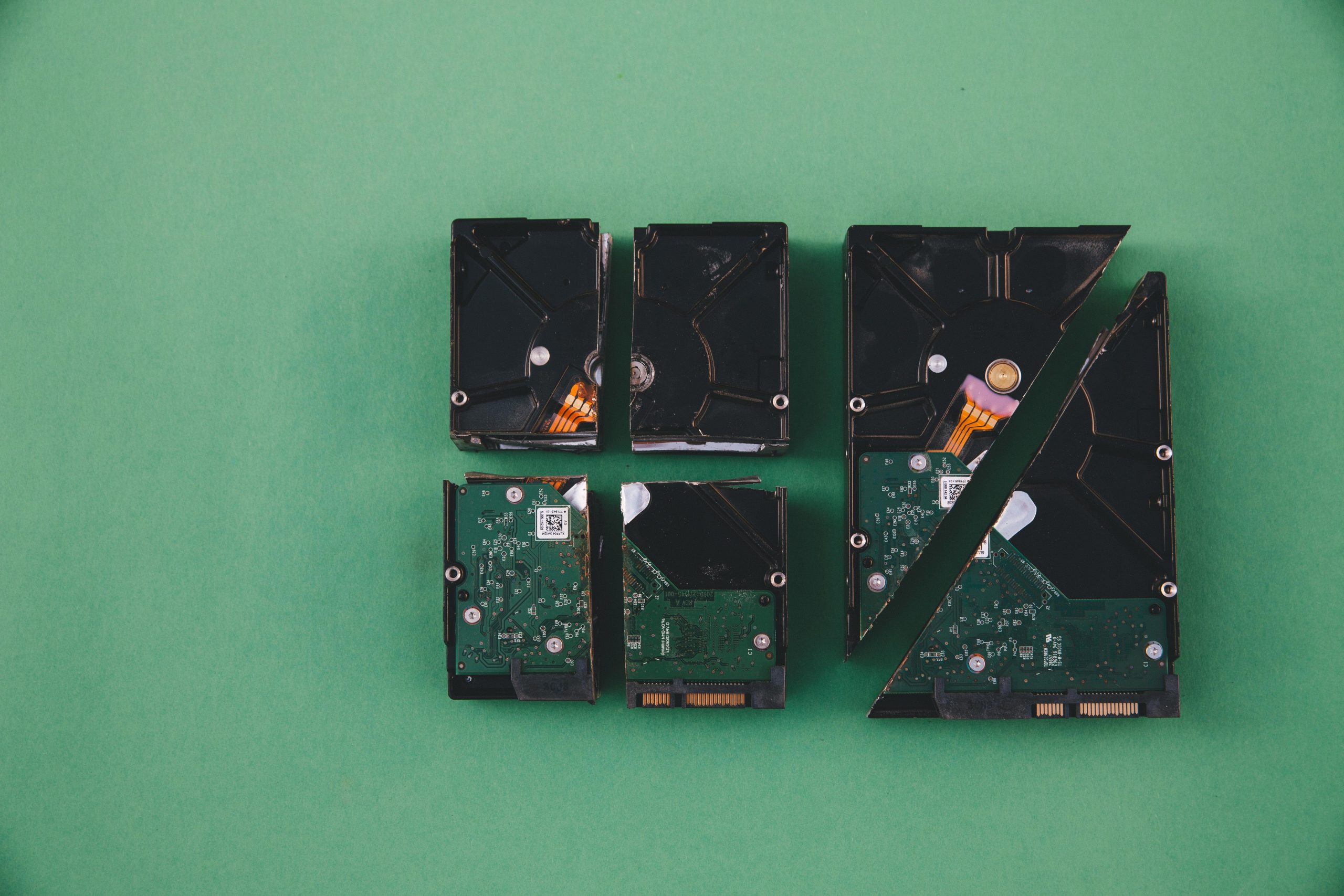



Hi there,
It sounds like you’re taking the right steps by seeking guidance before proceeding with hardware removal. When facing a solid black plastic sheet covering internal components, it’s common in many MSI laptops to provide an extra layer of protection or shielding. To ensure safe access to your SSD:
Remember, patience and caution are key when handling internal laptop components. Good luck with your SSD replacement, and feel free to ask if you need further assistance!