Troubleshooting CPU Issues: Understanding Core Functionality
After relocating my home, I began to notice my computer’s performance deteriorating significantly. Initially, I thought a simple upgrade was in order, so I replaced the RAM, which did offer a slight improvement. However, the situation quickly deteriorated again when I opened Task Manager and noticed something alarming: my CPU usage was peaking at a staggering 100% right after booting up Windows.
Curious about the root cause, I delved deeper into the statistics. To my dismay, I discovered that the system was only recognizing two cores out of the eight that my processor is designed to support. This revelation left me puzzled—could it be that my CPU is straining under the weight of overactivity due to the apparent malfunction of six of its cores?
If you find yourself in a similar predicament, it’s essential to investigate the underlying issues thoroughly. Several factors could cause your system to misreport core activity or, even worse, impact performance significantly.
-
Driver Updates: After a move, sometimes your hardware drivers might need updates. Make sure to check that all your drivers, particularly for the CPU and chipset, are up to date.
-
BIOS Settings: Occasionally, BIOS settings can revert during hardware adjustments or relocations. Accessing the BIOS might reveal that core settings are disabled or misconfigured.
-
Software Conflicts: Look into applications that may run at startup; they can consume significant processing power. Disabling unnecessary startup programs can help alleviate CPU strain.
-
Hardware Issues: Finally, the last resort involves checking for potential hardware failures, such as a malfunctioning CPU or issues with the motherboard. In some cases, physical components can become dislodged during a move, affecting performance.
In conclusion, if you’re experiencing slow computer performance and unusual CPU readings, don’t hesitate to perform some deep troubleshooting. Addressing these concerns can restore your system to its full potential, ensuring you make the most out of your computing experience.
Share this content:
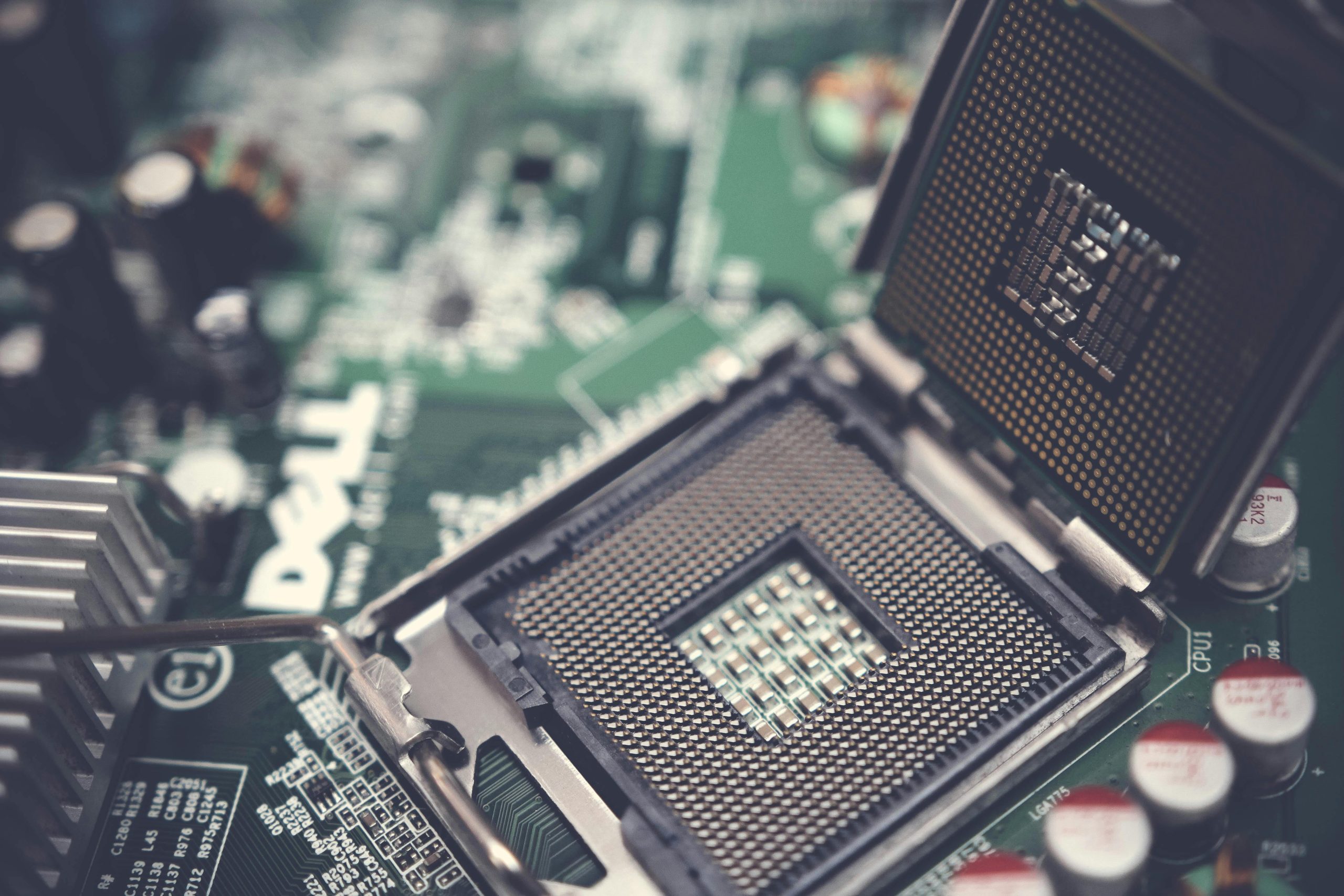



It’s understandable to be concerned when your CPU appears to report only a subset of cores after a hardware move. First, it’s important to confirm whether the cores are truly disabled or if it’s a reporting issue. You can do this by checking your system’s Device Manager or using diagnostic tools like CPU-Z or HWMonitor to see how many cores are detected.
Next, ensure that your BIOS settings are correctly configured. Sometimes, BIOS can reset during hardware relocations, and core disabling options might be enabled by default. Access your BIOS setup during startup (usually by pressing F2, Delete, or a similar key) and verify that all cores are enabled or set to their default configuration.
Updating your motherboard’s chipset drivers can also resolve recognition issues. Visit the motherboard manufacturer’s website to download the latest drivers suitable for your model.
If the system still reports only 2 cores, consider running a CPU stress test with tools like Prime95 to evaluate the CPU’s health. If the CPU is physically damaged or the cores are malfunctioning, you might see reduced performance or errors during testing.
Lastly, if hardware problems are suspected, consulting with a professional technician or the CPU manufacturer’s support might be necessary, especially if your CPU number supports 8 cores but only detects 2. Proper testing and diagnostics should help determine whether it’s a hardware fault or a configuration issue.