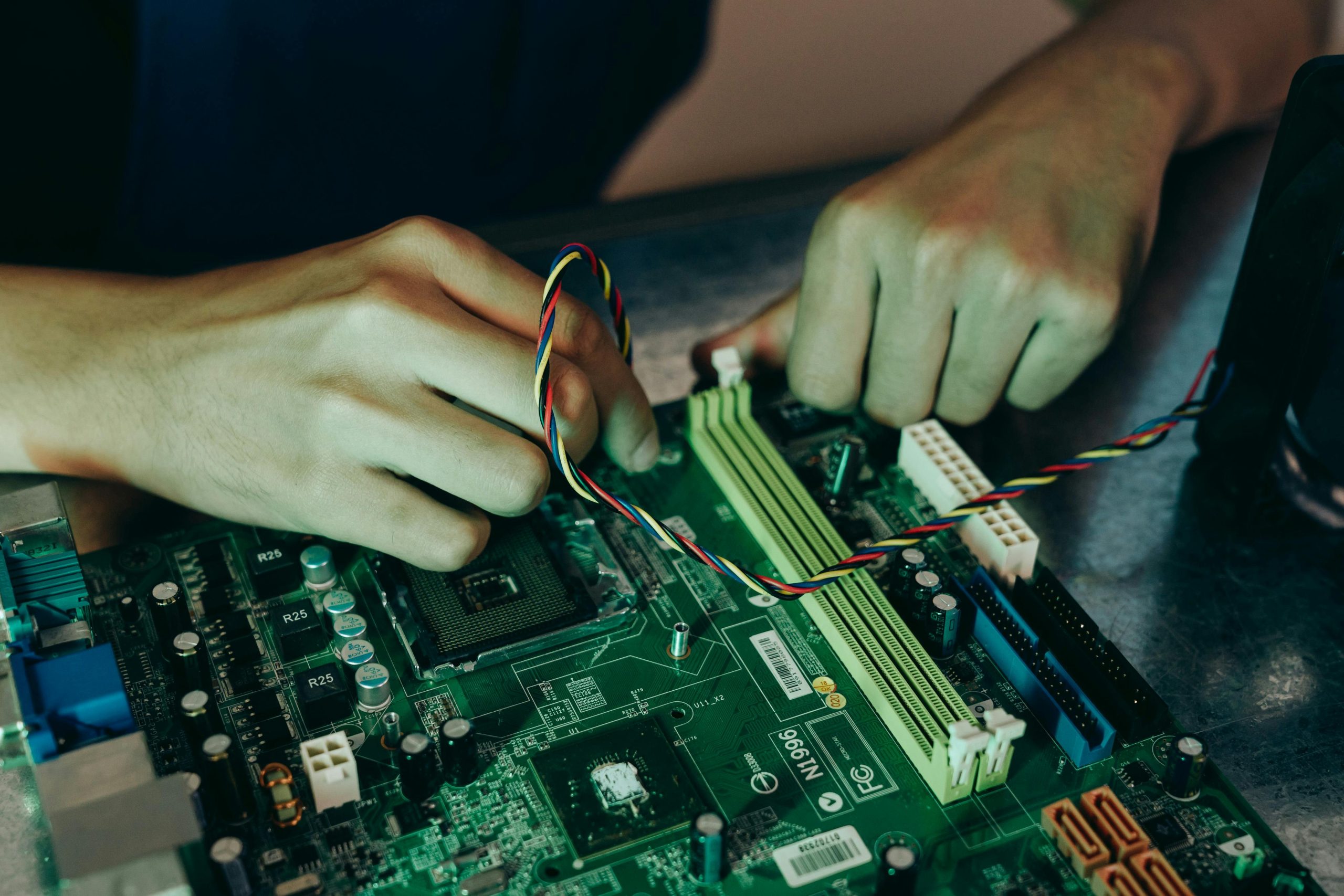Troubleshooting RAM Issues: My Journey to a Quick Fix
Recently, I encountered an unexpected challenge with my computer’s RAM configuration that left me scratching my head. For some reason, my system only recognized the RAM when it was installed in either slot 1 or slot 4. Unfortunately, whenever I tried using both slots simultaneously, the system failed to function properly. Strangely, slots 2 and 3 were completely unresponsive.
To provide some context, I have a total of four 8GB Ballistix 3000MHz RAM sticks. Each one worked flawlessly on its own, but the moment I tried to add more than one, my motherboard’s CPU debug light would activate, preventing me from even reaching the BIOS screen. This puzzling problem began just yesterday, and I’ve had this setup running smoothly for the past two years.
To introduce myself more clearly, I’m using an AMD Ryzen 5 5600 processor along with an MSI B550 Gaming Plus motherboard.
I must apologize if my previous description was unclear; English is not my first language, and I wanted to ensure I accurately conveyed my issue.
An Unexpected Solution
After plenty of tinkering, I decided to spray a bit of contact cleaner on the RAM slots. To my surprise, this seemingly simple step did the trick! My system is now functioning perfectly again.
Thank you to everyone who offered helpful suggestions along the way. If you’re experiencing similar issues, don’t underestimate the power of cleaning your components—it might just save the day!
Share this content: