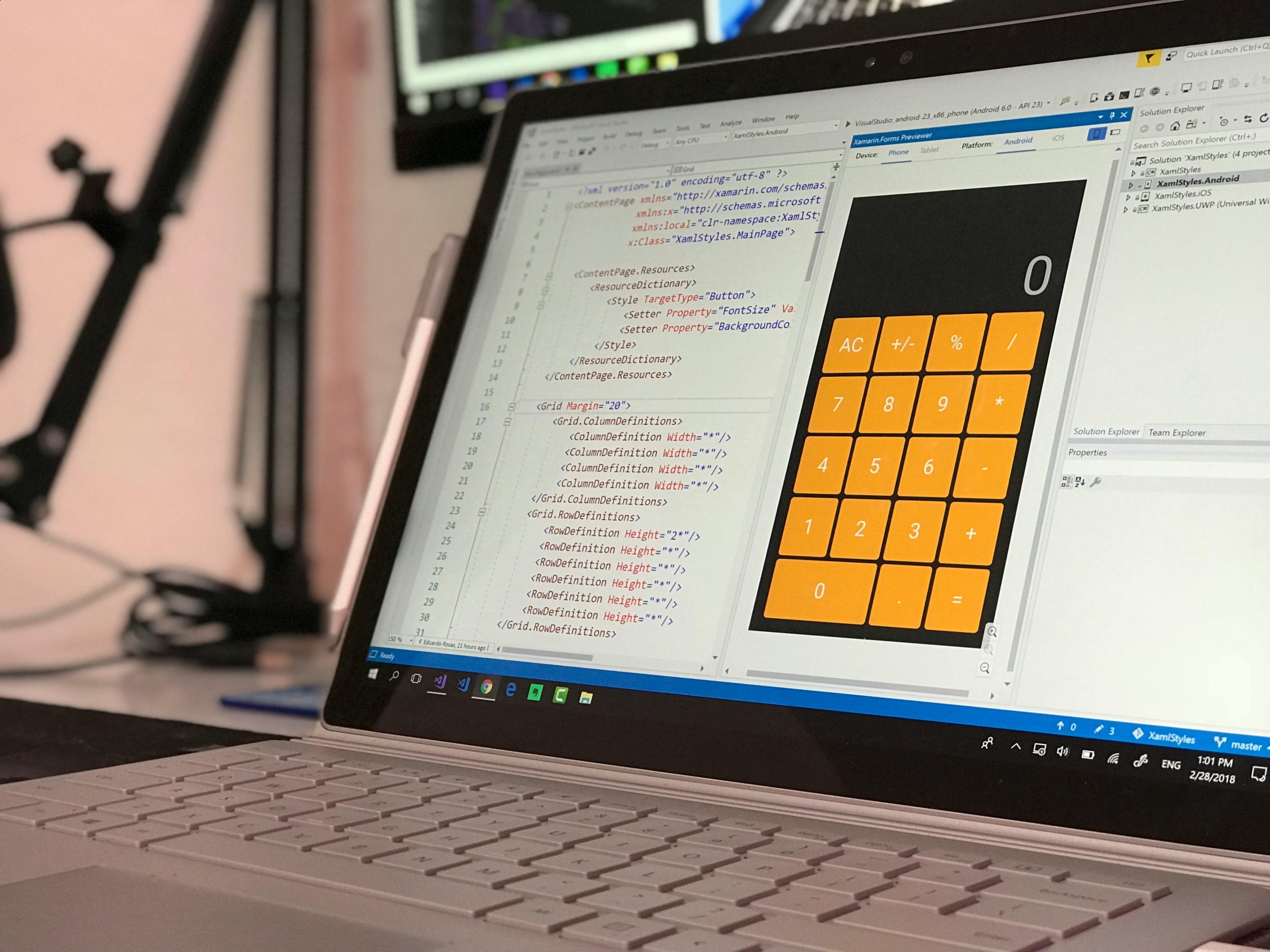Troubleshooting MicroSD Card Recognition Issues on Windows 11
If you’ve recently encountered issues with your microSD card on your Windows 11 PC, you’re not alone. Many users face similar challenges when their devices seem unable to recognize storage media properly. In this blog post, we’ll explore one such scenario involving a SanDisk 64GB microSD card and look at potential causes and solutions.
The Issue at Hand
Imagine inserting your microSD card into a card reader, only for your computer to acknowledge its presence yet remain unable to display the contents. That’s precisely the situation many users find themselves in: the card shows up in the system, but attempts to access it yield disappointing results. This disconnect can cause concern, leading some users to wonder if their card has succumbed to corruption.
In one particular case, a user reported that while their Windows 11 device detected the microSD card, it vanished when they attempted to view it in the file manager. Furthermore, attempts to retrieve any information using disk management Software ended in failure, leaving the user baffled.
Potential Causes
-
Corrupted File System: Sometimes, the file system on the microSD card can become corrupt, preventing proper reading from your device.
-
Driver Issues: Outdated or incorrect drivers for your card reader may hinder the system’s ability to read the microSD card effectively.
-
Physical Damage: Damage to the card itself or the card reader can lead to recognition issues, even if the device acknowledges its presence.
-
Incompatibility: In rare cases, specific cards may not be fully compatible with some card readers or devices.
Solutions to Explore
-
Try Different Slots and Readers: Use different USB ports or a different card reader to rule out hardware issues.
-
Check Device Manager: Navigate to Device Manager and look for any warning signs near your card reader. Updating or reinstalling the driver may resolve recognition issues.
-
Use Disk Management: Open Disk Management to see if the card is displayed there. If it is, you may need to assign a drive letter or reformat the card. Be aware that reformatting will erase all data on the card.
-
Third-Party Recovery Tools: If you suspect data corruption, consider using third-party Software designed to Recover Data from damaged drives before taking any drastic measures like formatting.
Final Thoughts
If you’re grappling with a lack of access to your micro
Share this content: