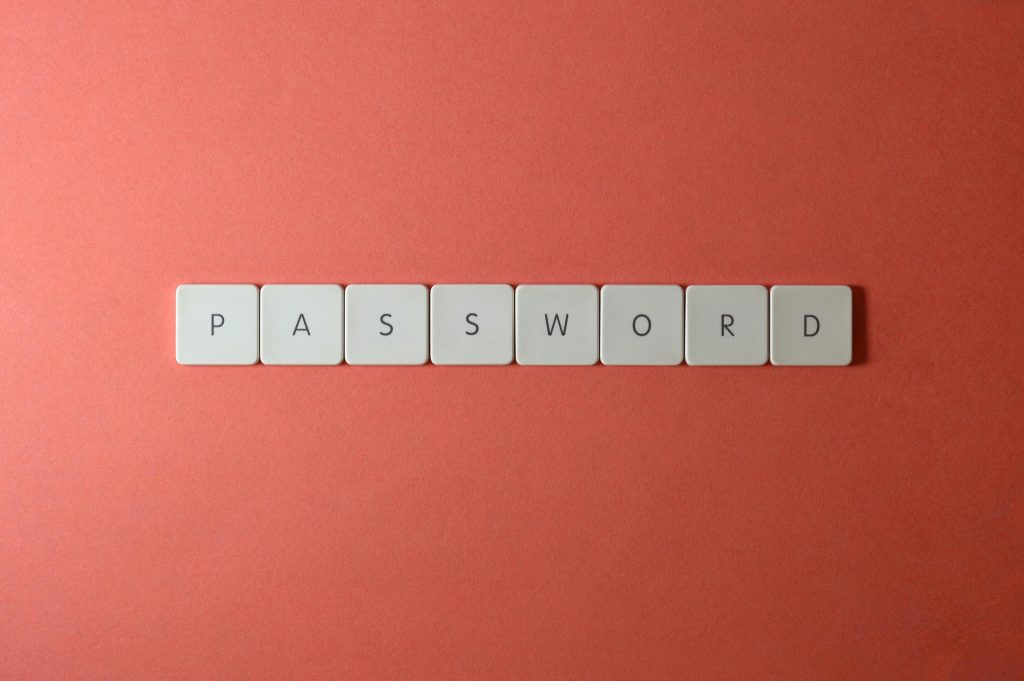Optimizing BIOS Configuration on the HL140S DEEQ Laptop
If you recently purchased an HL140S DEEQ laptop, you may find yourself navigating some unique challenges during the setup process. My sister chose this device from a vendor on AliExpress named NWNLAP, and as I assisted her in getting it ready, I encountered a few significant hurdles that I believe are worth sharing.
The Device Overview
This laptop boasts a sleek touchscreen interface and comes equipped with an N95 processor along with 32GB of RAM, running on Windows 11. However, when it came time to reinstall Windows to ensure a clean setup—given my reservations about the Software provided by the Chinese reseller—I ran into difficulties. I ended up recycling many OEM drivers from the original installation, as I struggled to find compatible alternatives. Furthermore, Windows Update didn’t yield any results in locating necessary drivers.
Identifying the Problems
During the setup, I noticed some concerning limitations:
-
Virtualization is Disabled: This feature is crucial for those looking to run Windows Subsystem for Linux (WSL) or virtual machines, and lacking access to it poses a significant barrier.
-
RAM Speed at 2400MHz: While this speed is technically within the range for DDR4, it does feel comparatively slow, leaving me to wonder if the RAM itself is inherently limited.
-
Limited BIOS Access: The BIOS interface I accessed was AMI-based, offering minimal configurational options—primarily allowing adjustments to boot devices, system language, and system clock. This lack of detailed controls makes it difficult to enable virtualization or even retrieve adequate motherboard information, which is frustratingly displayed as “Default String.”
The only identifiable information I could extract from the BIOS was the version: “X886 A25 MOOS24POM2HIFITIT12GIMODO ES25A HL140S,” dated June 2024.
Possible Solutions?
Given the existing limitations, I’m contemplating what the next steps should be. Is there an avenue I haven’t explored for enabling virtualization? Alternatively, would it be more prudent for my sister to consider returning the laptop if her goal is to utilize WSL or virtual machines effectively?
I would love to hear from anyone who has tackled similar issues or has insights into optimizing this device. Your input could be invaluable as we navigate this setup process.
Share this content: