How to Recover Files from a Sandisk SD Card
Recovering important files from an SD card can be a daunting experience, especially when technical issues bring frustration. Today, we’ll delve into a common problem faced by many users when their Sandisk Extreme SD cards suddenly become unreadable, and explore potential solutions to safeguard your precious data.
Recently, an individual reached out in search of help after encountering difficulties with an SD card. Their wife needed access to critical files stored on a Sandisk Extreme SD card, but unfortunately, the card would not read in a MacBook card reader. Additionally, attempts to use the card in a GoPro resulted in an error message stating, “can’t read card, must reformat.” Understandably, the prospect of reformatting the card was not an option, as it would erase all the important data.
To remedy this situation, they purchased Wondershare Recoverit Premium for Mac to recover the files but faced disappointment when the software generated an error message. This left them seeking alternative solutions.
What Are the Options for Recovering Files?
-
Avoid Formatting: It’s crucial to resist the temptation to reformat the SD card, as this will permanently erase all data. Instead, focus on data recovery techniques.
-
Use Different Recovery Software: If Wondershare’s initial attempt did not yield results, consider trying other reputable data recovery software options. Alternatives include Stellar Data Recovery, EaseUS Data Recovery Wizard, and Disk Drill, which may provide different levels of success depending on the situation.
-
Check for Hardware Issues: Occasionally, the SD card reader or the USB port may be the problem. Testing the card in different devices, such as another computer or camera, can determine if the issue is isolated to one reader.
-
Seek Professional Help: If at-home solutions prove ineffective, enlisting the services of a professional data recovery service, like Geek Squad at Best Buy, might be worthwhile. These experts can provide specialized assistance and often have access to advanced recovery tools.
-
Contact Sandisk Support: Reaching out to Sandisk customer service may also provide insight into specific issues with their SD cards and possible solutions.
Final Thoughts
While encountering problems with an SD card can be frustrating, it’s important to stay calm and methodically explore options for recovery. Avoid formatting the card, leverage different recovery software, check hardware compatibility, and consider professional services if necessary. With the right approach, there’s a chance
Share this content:
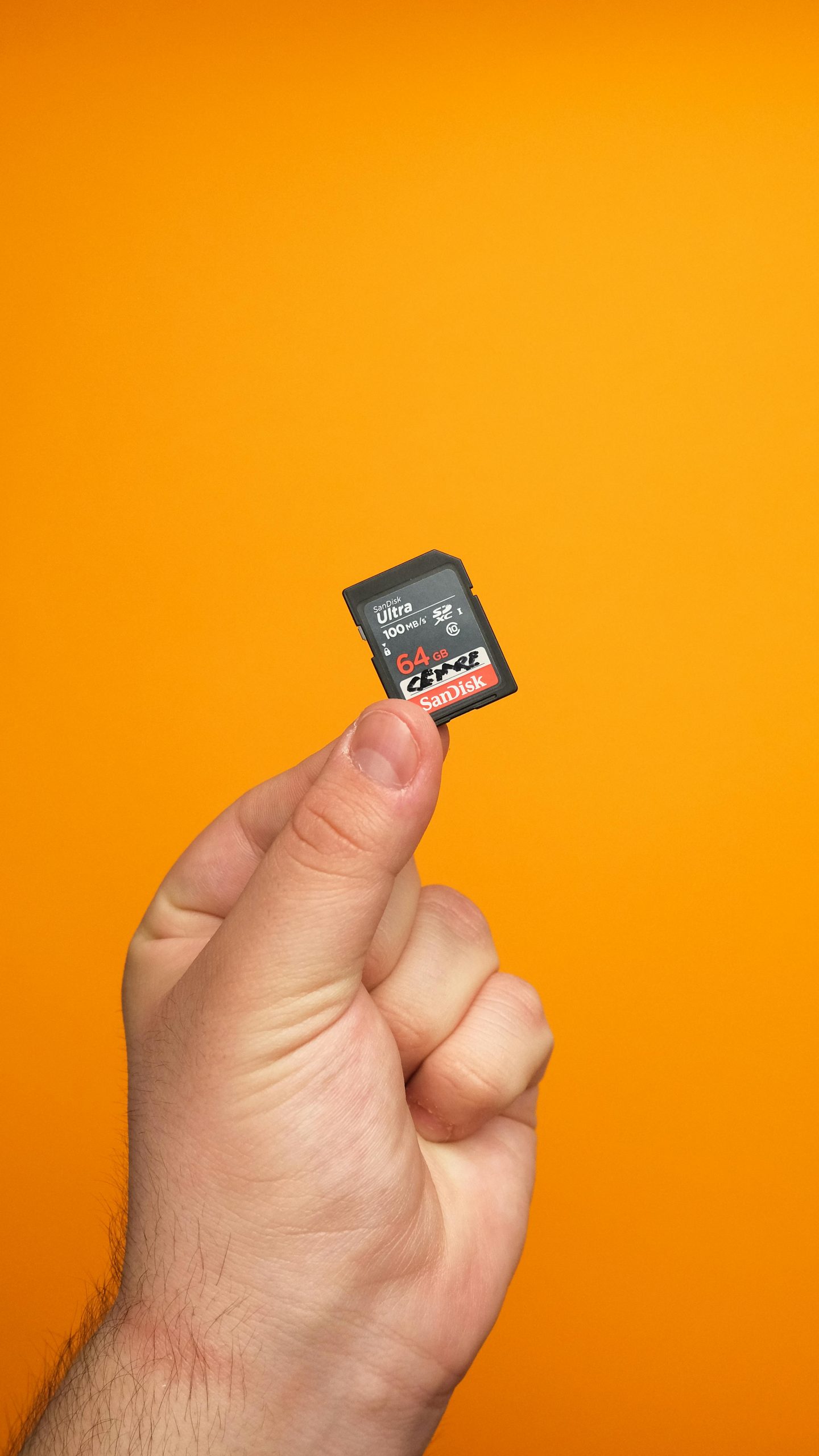



If you’re experiencing issues with your Sandisk SD card and are unable to access your files, it’s crucial to avoid reformatting the card, as this can lead to permanent data loss. Instead, I recommend trying multiple reputable data recovery software options such as Stellar Data Recovery, EaseUS Data Recovery Wizard, or Disk Drill. These tools often have different success rates depending on the specific issue, so experimenting with more than one might increase your chances of successful recovery.
Additionally, testing the SD card with different devices (another computer, camera, or card reader) can help determine whether the problem lies with the card itself or the reader. If software solutions do not work and hardware tests indicate the card is faulty, professional data recovery services may be your best option. For hardware issues, also consider reaching out to Sandisk customer support for troubleshooting tips or warranty options.
Remember to handle the card carefully, avoid writing new data to it, and ensure you’re working in a clean, static-free environment to maximize the chances of successful recovery.