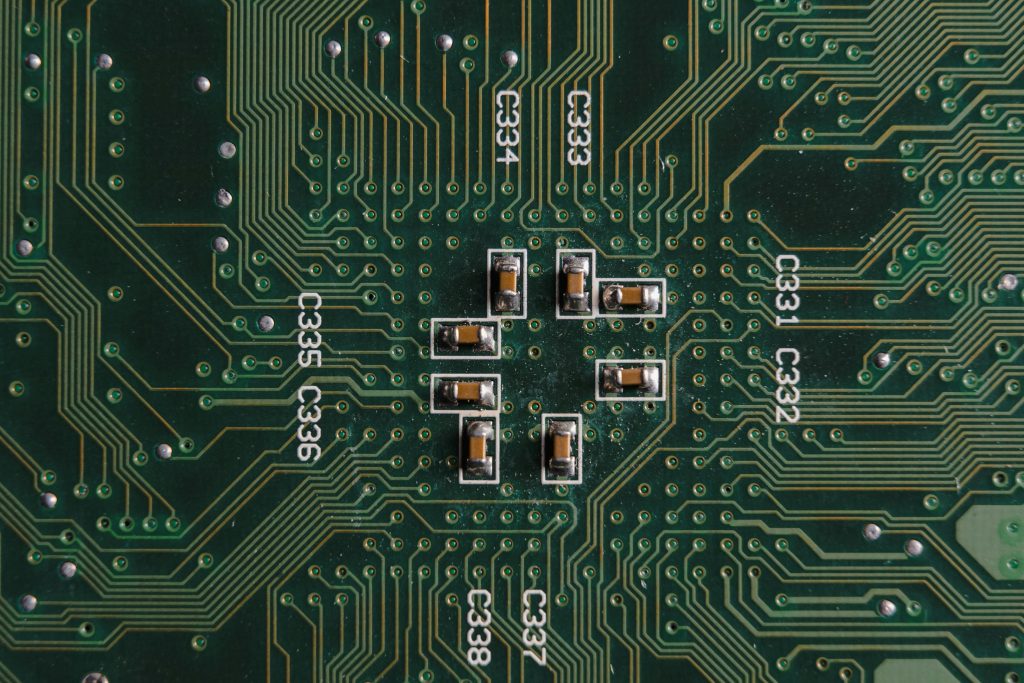Troubleshooting an Intel SSD DC S3500 480GB: Seeking Solutions for Detection Issues
Are you experiencing issues with your Intel SSD DC S3500 480GB not being recognized by your operating system? You’re not alone. Many users have faced similar challenges where the drive is visibly detected in the BIOS but remains elusive when it comes to interaction with Software like Task Manager or disk utility tools such as Victoria.
Understanding the Symptoms
In this scenario, the initial signs are straightforward: the SSD is accessible at the BIOS level, allowing for basic interaction, yet it appears to vanish from the operating system’s interface. Users attempting to diagnose the problem have noticed that typical disk management tools fail to recognize the drive entirely, leaving them puzzled and frustrated.
Searching for Solutions
Efforts to find comprehensive resources, such as datasheets or recovery instructions, may not yield fruitful results. Unfortunately, without documented firmware or diagrams, troubleshooting options can seem limited. The quest for information about restoring a seemingly dormant SSD can feel daunting.
Call for Community Insights
If you have encountered a similar issue with the Intel SSD DC S3500 or have successfully resolved such detection problems, your insights could be invaluable. We invite you to share your expertise, tips, or suggested methods to potentially revive the drive.
Should you require further details about the situation, do not hesitate to reach out—I’m more than willing to provide additional information to facilitate discussions.
Together, we can uncover potential solutions and help restore functionality to affected devices, benefiting everyone facing similar challenges. Let’s collaborate and explore ways to breathe new life into these SSDs!
Share this content: