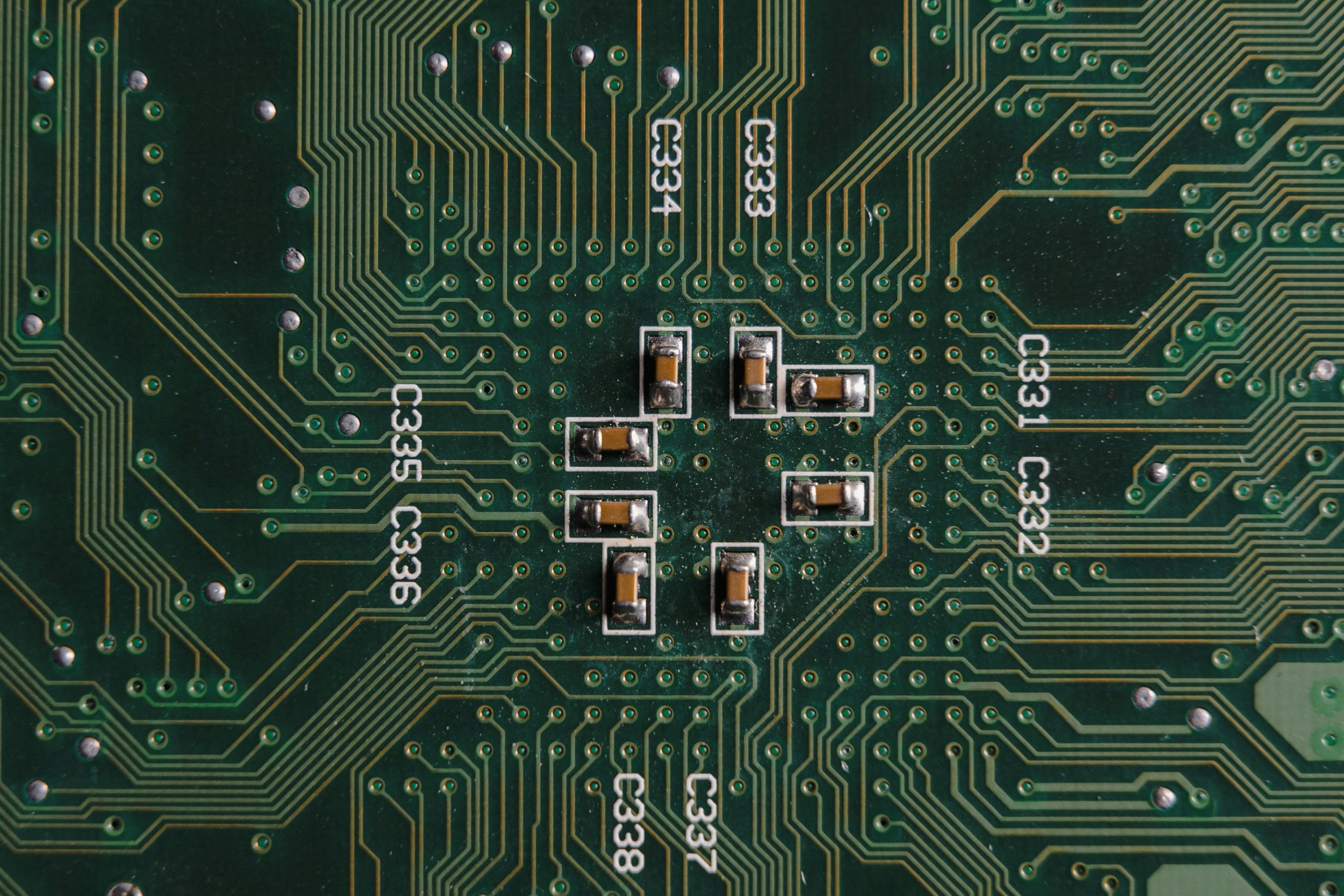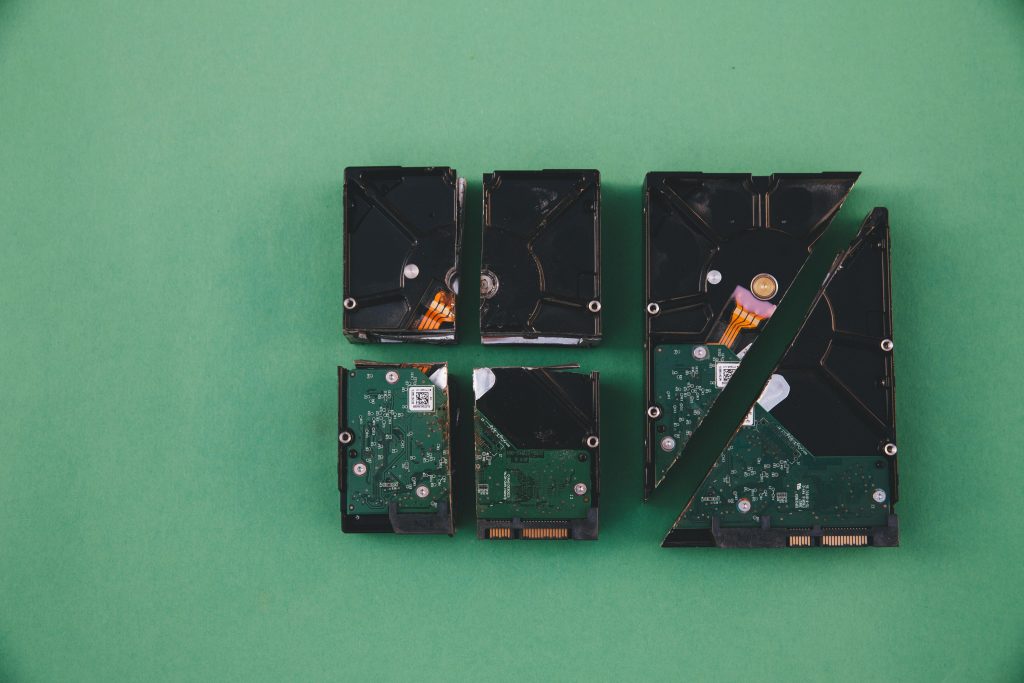Retrieving Data from a Broken Smartphone: A Guide to Accessing Your Memories
Have you ever stumbled upon an old smartphone and felt an overwhelming rush of nostalgia? Recently, I rediscovered my Samsung Galaxy S2, a relic from the past that features memories worth preserving. Unfortunately, it hasn’t been operational since 2014 when its screen cracked, rendering it nearly useless. As someone who cherishes family photographs, many of which are stored on that device, I felt compelled to find a way to access the data within it.
The Challenge: A Non-Functioning Screen
With a completely broken screen that displays nothing, my options seemed limited. The phone does turn on and emits sounds when connected, so I knew the device itself was still functioning beneath the surface. However, my attempts to power it up and access the data were thwarted by the necessity of unlocking it—a task complicated by the passing of time since I last remembered the unlock pattern.
I had also left USB debugging disabled, which complicated matters further since ADB (Android Debug Bridge) access was not enabled when the phone was last operational. Many people find themselves in scenarios like this, and it’s a common topic of discussion in tech circles.
Seeking Solutions: Knowledge from the Community
In my quest for answers, I turned to platforms like XDA Developers, where I found discussions surrounding bypassing the security settings of broken devices. While there were numerous threads outlining potential solutions, the technical jargon often left me more confused than enlightened.
Exploring Your Options
If you find yourself in a similar predicament, here are some strategies you can consider to retrieve your valuable data:
-
Screen Replacement: Although it may seem daunting, replacing the screen can provide immediate access to your device’s interface. You could seek professional help or use DIY kits available online.
-
OTG and Mouse: Some users have successfully connected an OTG (On-The-Go) adapter with a USB mouse to control their device without the need for a functional touchscreen. This method requires that the phone be unlocked, but it’s worth trying if you can remember the pattern.
-
Professional Data Recovery Services: If all else fails, you may want to consider enlisting the help of professional Data Recovery services. They have specialized tools and expertise that may help unlock or extract data from a compromised device.
-
Community Forums: Don’t underestimate the power of community knowledge. Engaging with forums, such as X
Share this content: