Title: Is Your Brother’s Device Infected? Understanding the Signs of a Possible Virus
Are you concerned about your brother’s computer and whether it might be harboring a virus? You’re not alone in facing this digital dilemma. Recently, a situation arose when a device repeatedly attempted to launch a mysterious application labeled “Form 1,” causing it to freeze and load incessantly. This kind of unusual behavior can often signal a malware infection or other technical issues.
When a program opens on its own without user intervention, and especially if it keeps refreshing or loading every few seconds, it’s a red flag. Such symptoms may indicate that malware is present, potentially compromising the system’s functionality and security.
Here’s what you can do:
-
Immediate Action: Start by disconnecting the device from the internet. This prevents the potential virus from spreading further or communicating with its source.
-
Run Antivirus Software: Use reliable antivirus software to perform a thorough scan of the system. Many programs can detect and remove various types of malware.
-
Check Installed Programs: Navigate to the control panel or application settings to identify any unfamiliar programs that may have been inadvertently installed.
-
Update Software: Ensure that all software, especially the operating system and antivirus programs, are up-to-date. Updates often include crucial security patches that can protect against vulnerabilities.
-
Seek Professional Help: If the situation doesn’t improve, or if you’re unsure of how to proceed, it may be beneficial to consult a professional technician who can provide expert assistance.
Understanding these signs and taking prompt action can help protect your brother’s device from further harm. Keep an eye out for unusual activity, and don’t hesitate to act when something seems off.
Stay informed and safe in your digital endeavors!
Share this content:


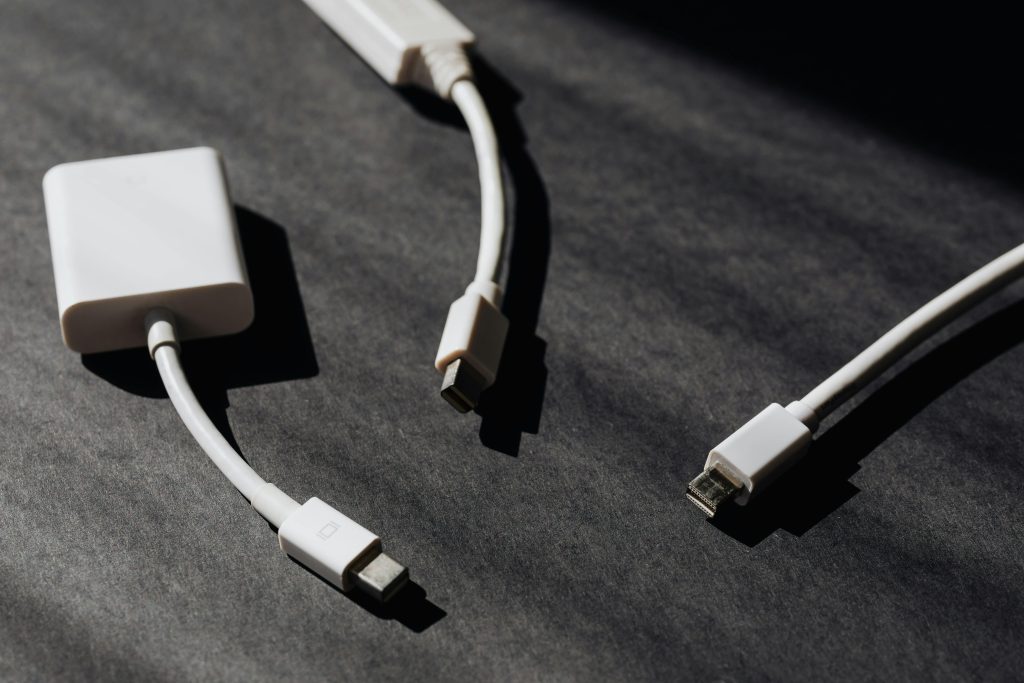

Hi there,
If you suspect that your brother’s device may be infected with malware or a virus, it’s important to follow a structured troubleshooting approach. Disconnecting the device from the internet, as mentioned, is a crucial first step to prevent any potential spread or communication with malicious servers.
Next, I recommend running a reputable antivirus or anti-malware scan. Make sure your antivirus software is updated to the latest version before scanning, as this helps ensure it can detect the newest threats. If you don’t have an antivirus installed, consider using well-known options like Windows Defender (built into Windows), Avast, or Malwarebytes.
After scanning, review the results carefully and follow the recommended steps to quarantine or remove any detected threats. Additionally, it’s prudent to check for unfamiliar or recently installed programs in the Control Panel or Settings, and to ensure your operating system and all software are current with latest updates and security patches.
For further protection, consider setting up real-time monitoring and backups. If issues persist despite these measures, consulting a professional technician or IT