A Long-Standing Issue: The Bubble Screensaver Bug in Windows
When it comes to quirks in software, few can match the persistence of an unresolved bug. One such issue that has lingered across multiple versions of Windows is found in the bubble screensaver—a feature that has been both cherished and frustrating to users.
At its core, the bubble screensaver is a charming addition to any desktop. It simulates bubbling liquid as colorful bubbles float and collide, creating a soothing visual display. The screensaver performs brilliantly when deployed against a vibrant desktop wallpaper, allowing the bubbles to move gracefully and realistically.
However, the moment users opt for a black background—perhaps as a power-saving measure or a choice for aesthetics—the situation dramatically changes. Instead of the fluid motion we’ve come to expect, the bubbles begin to flicker erratically, behaving more like rogue pixels than a serene screensaver. It’s difficult to believe that this chaotic behavior is anything but a coding error.
This issue has persisted from Windows 7 through to Windows 11, surviving countless updates and patches over the years. It raises an interesting question: with all the technological advancements and resources Microsoft has at its disposal, why has no one addressed this peculiar bug? Surely, tweaking the physics for bubble movement on dark backgrounds can’t be an insurmountable challenge.
The longevity of this bug not only highlights an oversight but also serves as a reminder of the complex nature of software development. While many functionalities are continuously enhanced, some oddities remain untouched. As users, we can only hope that this long-standing issue will receive the attention it deserves in future updates. Until then, the erratic bubbles continue to tell a story of both nostalgia and the amusing imperfections of technology.
Share this content:


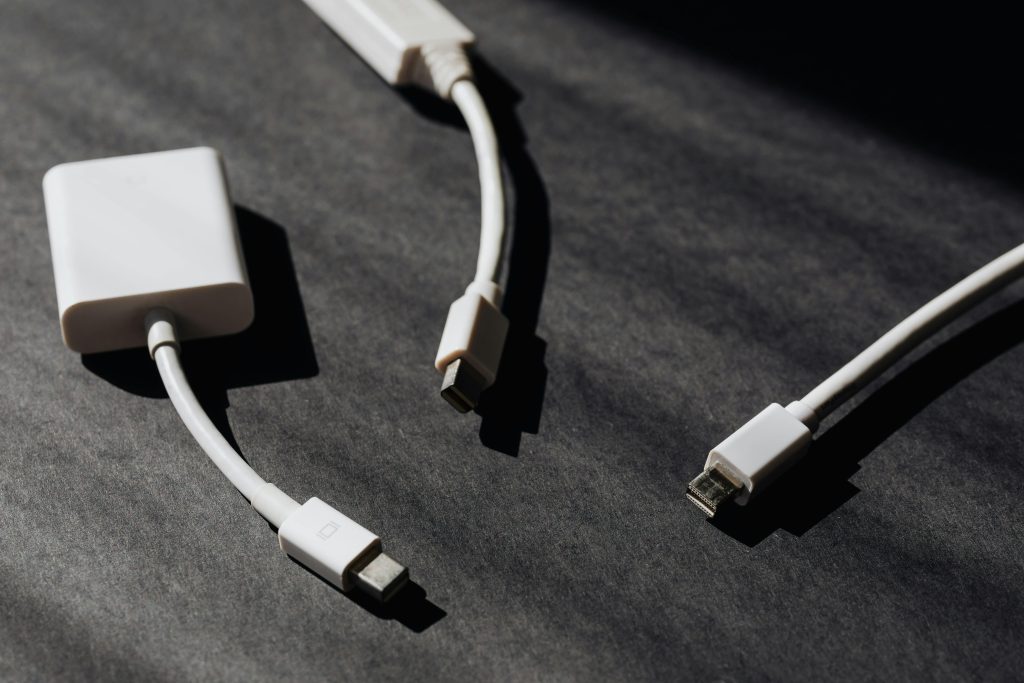

Thank you for sharing this detailed overview of the bubble screensaver issue in Windows. This particular bug has indeed been a long-standing frustration for many users, especially with the flickering and erratic behavior on dark backgrounds, which can diminish the visual appeal of the screensaver.
While Microsoft has not yet officially addressed this bug in recent updates, there are a few potential workarounds you might consider:
It’s also worth providing feedback to Microsoft via the Feedback Hub, detailing this recurring issue. Collective user input can often influence future patches and updates.
Hopefully, some of these suggestions can enhance your experience while the bug remains