Navigating the Aftermath of Mismatched PSU Cables: A Cautionary Tale for Tech Users
Today, I found myself on the receiving end of an expensive and hard-learned lesson about power supply unit (PSU) cables. It appears that many in the tech community recognize that PSU cables are not universally interchangeable, but I didn’t know this critical detail until it was too late.
In a moment of oversight, I decided to repurpose the peripheral cable from my previous PSU. Unfortunately, this seemingly harmless choice resulted in my two storage drives—an HDD and an SSD—being rendered inoperative. The affected drives are:
- HDD: Seagate Barracuda 2TB (Model: ST2000DM006)
- SSD: Samsung 860 EVO V-NAND (Model: MZ-76E1T0)
Now, I’m left grappling with the aftermath of this situation and am seeking advice on how to approach recovering any potentially lost data.
Steps to Consider for Data Recovery
-
Assess the Damage: Begin by verifying the extent of the damage to your drives. Connect them to a different, functioning system to see if they are recognized. Sometimes, the drives may show signs of life even if data isn’t accessible.
-
Consult Frustration-Free Resources: There are various forums and websites dedicated to data recovery. Consider reaching out to communities that specialize in hardware issues, such as those on Reddit or tech support websites.
-
Professional Data Recovery Services: If the data is invaluable and the drives do not respond at all, it might be wise to consult a professional data recovery service. They have specialized tools and expertise that can help retrieve lost data, although this option can be quite costly.
-
Backup Solutions for the Future: Once the immediate concerns are addressed, it’s essential to establish a robust data backup plan. Using cloud services or external drives can help mitigate future data loss.
-
Educate Yourself on Hardware Compatibility: To prevent similar mishaps in the future, take the time to learn about hardware compatibility, especially when working with power supplies and their connectors. Understanding the specifications can save you from costly errors.
This experience has been a profound reminder of the importance of caution when handling computer hardware. I hope that by sharing my journey, others can avoid similar pitfalls and learn to navigate their own tech environments with greater confidence. If anyone has further suggestions or
Share this content:

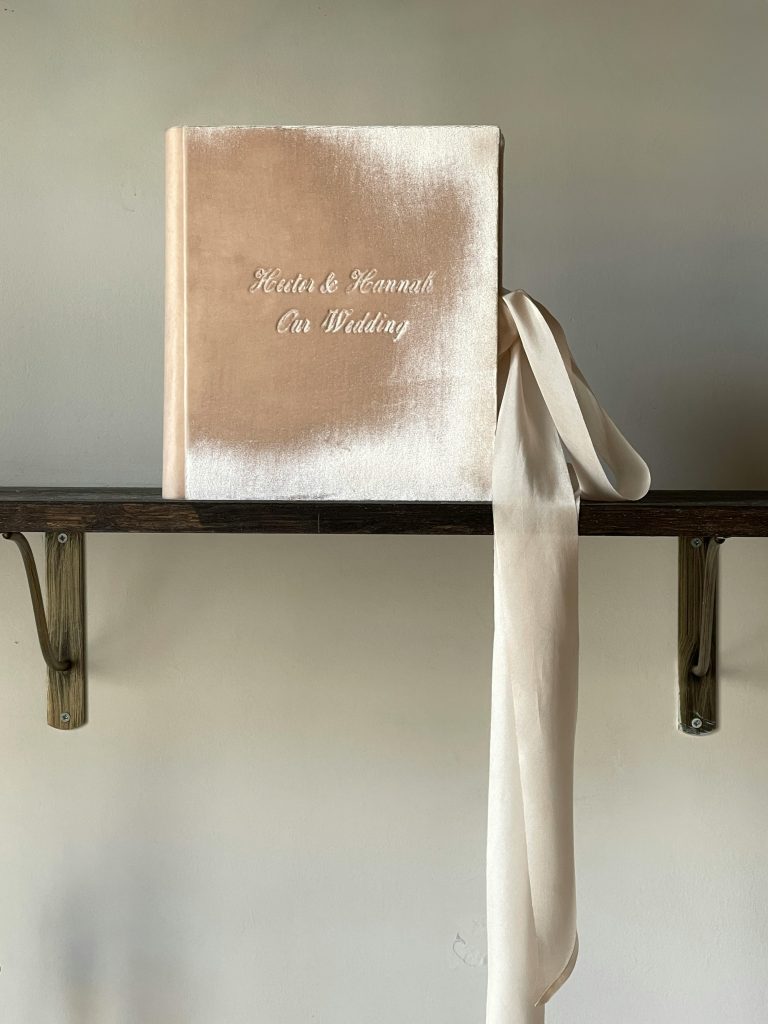
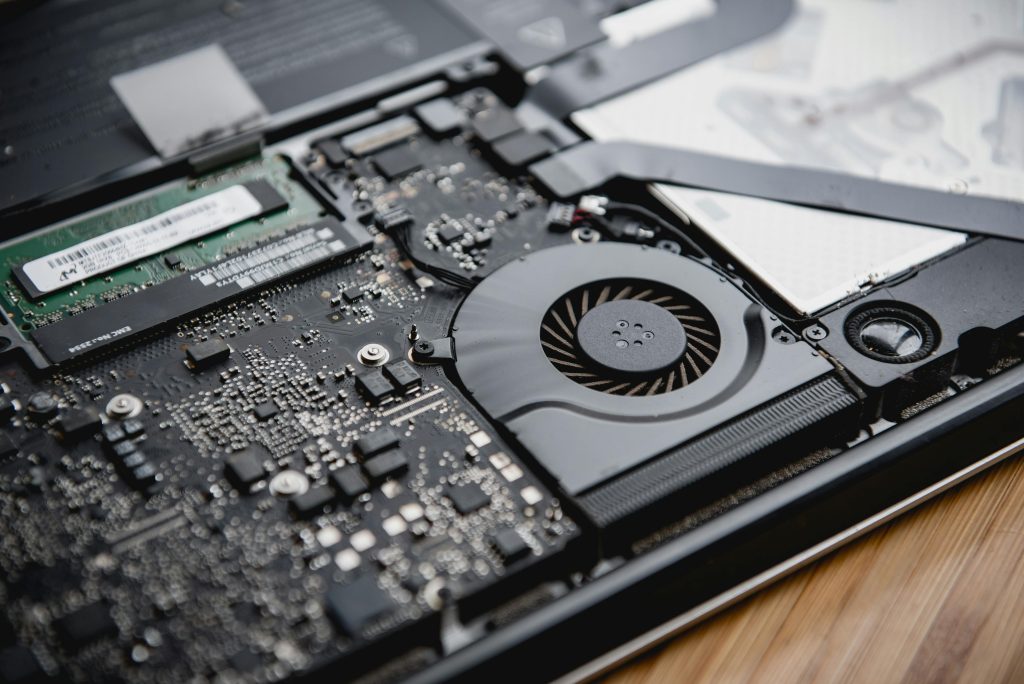

Thank you for sharing your experience. When dealing with PSU cables and storage devices, it’s crucial to ensure compatibility and proper connections to avoid hardware damage. Here are some steps and tips to assist you moving forward:
If you decide to attempt data recovery yourself, ensure the drives are powered off