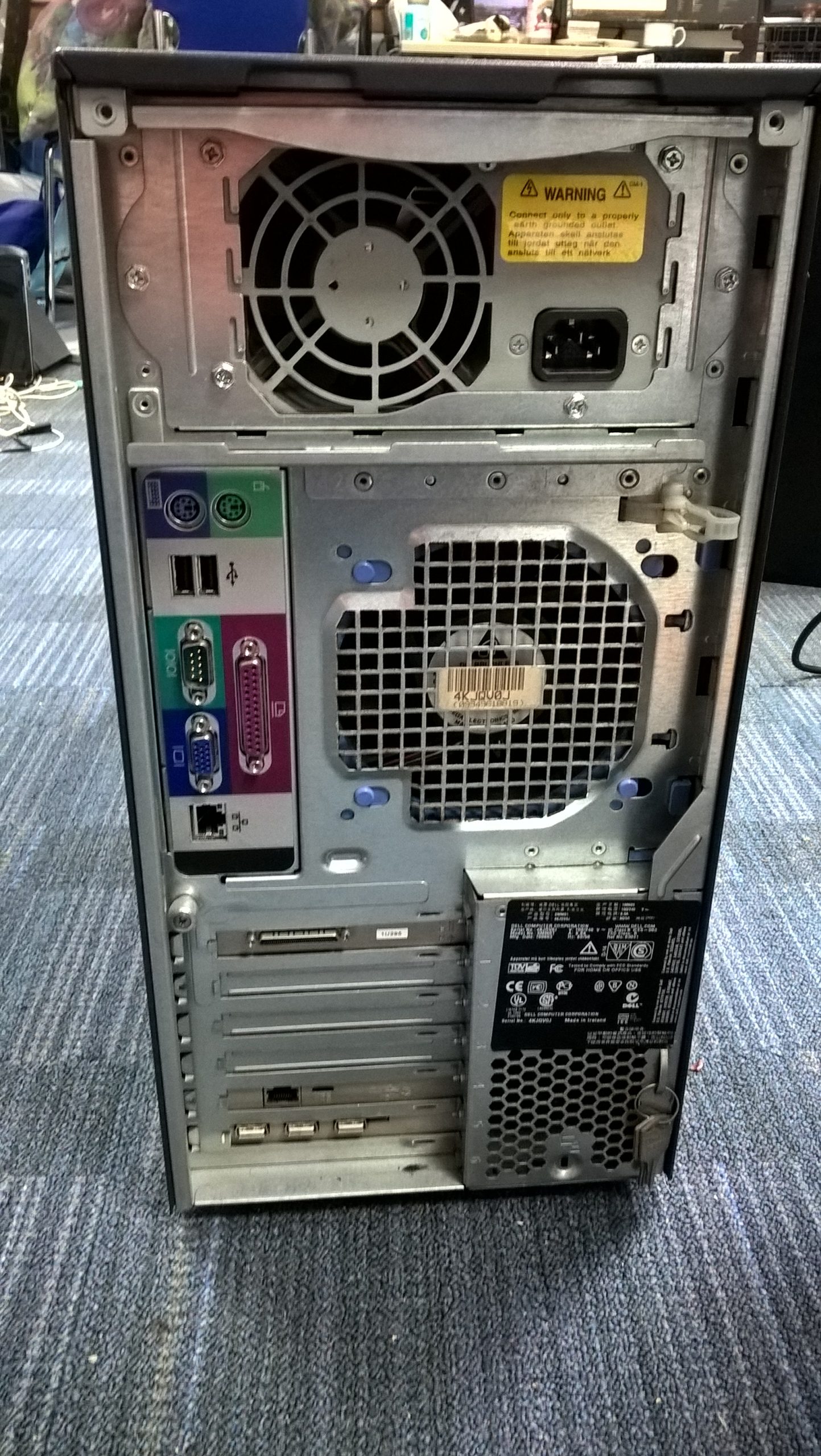Understanding ISP Troubles: When a Tech Visits Your Home
This morning, I received an unexpected call from a technician with my internet service provider (ISP), requesting to come to my home to examine my network setup. He claimed that my configuration was somehow affecting the overall performance of the network in my neighborhood. As an IT professional and web developer, I was taken aback by this assertion, as it seemed quite unusual.
I currently utilize cable internet with the ISP’s modem connected to an Archer C7 router. My network setup is straightforward: there’s a single ethernet cable running to a desktop computer, and I also use a Linksys Powerline adapter linked to the router, while the majority of my devices connect via Wi-Fi. It’s a basic setup, so I was puzzled by how it could disrupt the ISP’s service to others.
Is it normal for an individual’s home network to have such a significant impact on a wider network? I certainly have my doubts. While I confirmed the legitimate nature of the technician’s call—after all, the number matched the official contact details—I still found it perplexing. My configuration shouldn’t create any loops or complications that would influence their VLANs, or at least, I thought it shouldn’t.
A Surprising Resolution
After a thorough discussion with the technician, it turned out that the culprit was a minor issue with the coaxial cable connection. We adjusted its position by moving it just a couple of inches and tightened the connector and coupler. This small intervention remarkably resolved the problem, leading to about a 10% increase in performance as reflected in various speed tests.
This experience serves as a valuable reminder of how even seemingly trivial components can significantly affect network performance. It also highlights the importance of communication with your ISP. If you’re ever faced with similar concerns, don’t hesitate to reach out—they might just uncover a simple solution to your connectivity woes!
Share this content: