Urgent: Recovering Deleted Video Files from Your SD Card
It happens to the best of us: a busy schedule, a rushed workflow, and suddenly, critical files seem to vanish. Recently, I found myself in a similar predicament after returning from a video shoot. I had recorded several important videos on my camera’s 16GB SD card but forgot to transfer them to my laptop. In a careless moment, I used the same SD card for another shoot, unintentionally deleting all of the previous files I had forgotten about, including the irreplaceable footage from my earlier project.
As someone relatively new to file management, this blunder left me feeling overwhelmed and anxious. With several days having passed since the files were overwritten, I am now faced with the daunting question: Is there any hope of recovering my deleted video files?
If you’re in a similar situation, you’re likely feeling a mix of urgency and panic. Fortunately, there may still be a few options to explore for recovering your lost data.
Steps to Attempt Recovery:
-
Stop Using the SD Card Immediately: The more you use the card, the higher the risk of overwriting the deleted files permanently. Safeguard your chances of recovery by ceasing all write operations on the card.
-
Consider Recovery Software: There are various data recovery software options available that can help retrieve deleted files from an SD card. Look for user-friendly applications that specifically cater to video file recovery. Some popular choices include Recuva, EaseUS Data Recovery Wizard, and Disk Drill.
-
Use a Professional Recovery Service: If recovery software doesn’t yield favorable results, you may need to enlist the help of a professional data recovery service. These experts specialize in retrieving lost files and may offer better chances of successful recovery, albeit at a higher cost.
-
Be Prepared for the Best and Worst: While there’s always a possibility of recovery, it’s crucial to manage your expectations. Some files may be irretrievable, especially if new data has overwritten them.
Tips for Future File Management:
To avoid a similar situation in the future, consider implementing these best practices:
- Regularly Back Up Files: Immediately after a shoot, transfer your files to multiple locations—such as an external hard drive or cloud storage.
- Create a File Management Routine: Develop a standardized process to organize and label your files consistently.
- Invest in Additional Storage: Consider purchasing larger SD
Share this content:
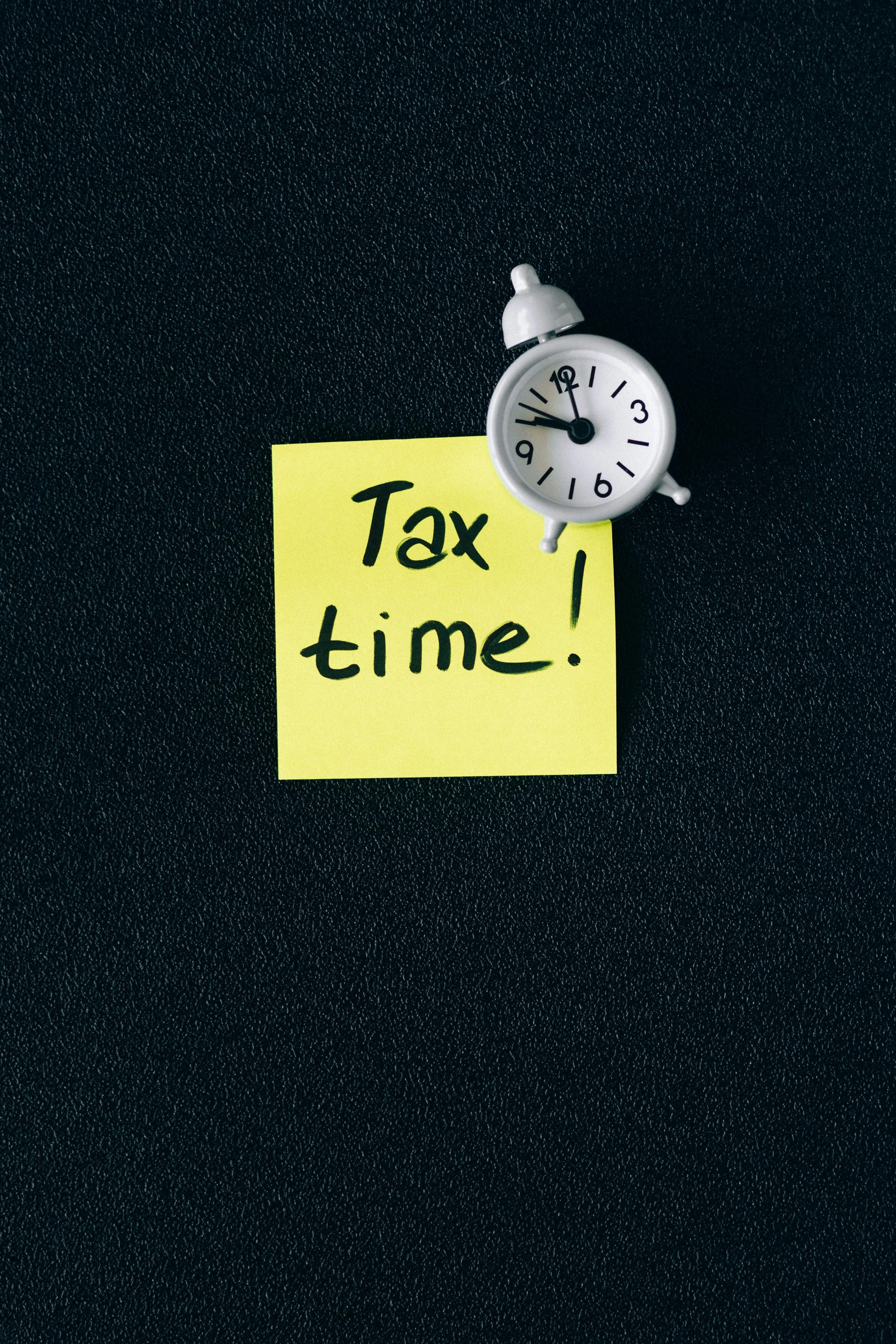



If you’ve accidentally deleted files from your SD card, don’t panic. The first and most crucial step is to immediately stop using the SD card to prevent overwriting the deleted data. Next, consider using reputable data recovery software such as EaseUS Data Recovery Wizard, Recuva, or Disk Drill. These tools can scan your SD card for recoverable files. Ensure you run the recovery software from a different drive to avoid overwriting the deleted files. If software recovery doesn’t work, consulting a professional data recovery service might be your next best step, especially if the files are highly valuable. Remember to establish a regular backup routine to prevent future data loss, such as transferring files immediately after shooting and storing copies in cloud or external storage solutions. If you’d like specific software recommendations or help with the recovery process, feel free to ask!