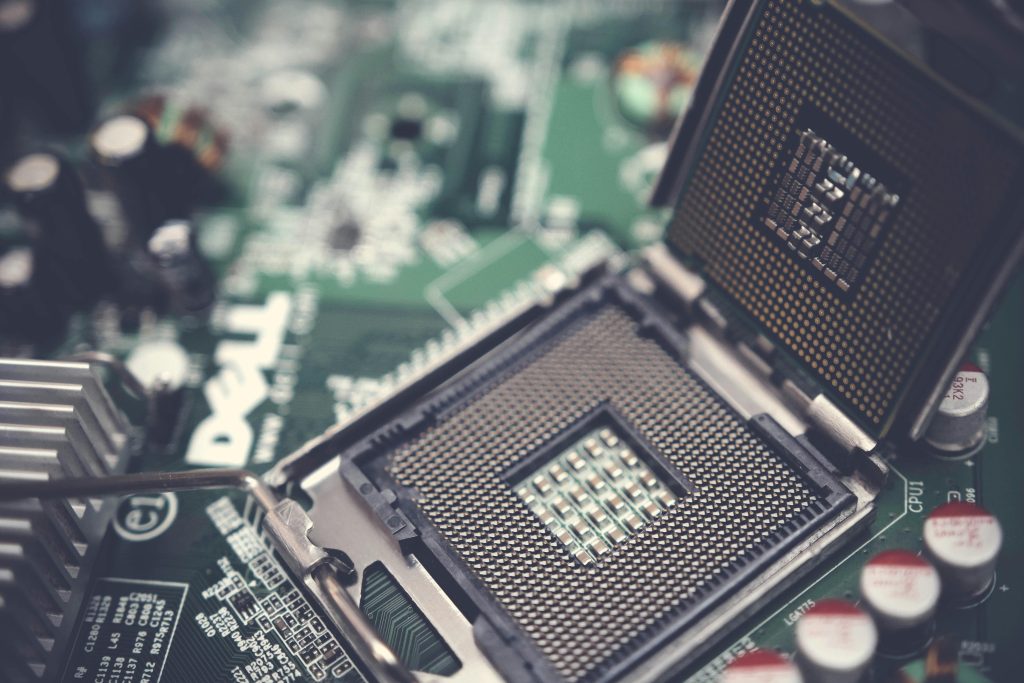Unexplained Addition of an Unknown Account to Google Profile: What You Need to Know
In today’s digital landscape, account security and awareness are more critical than ever. Recently, some users have experienced unusual activity involving their Google accounts, such as unfamiliar accounts appearing without prior notice. This article explores a mysterious case where an individual discovered an unexpected account linked to their Google profile, along with insights into potential causes and recommended actions.
The Incident: Unexpected Account Appearance and Behavior
A user reported that, after browsing YouTube, they noticed peculiar recommendations in their feed. The situation escalated when they attempted to add a video to their “Watch Later” playlist and found that their familiar playlists were missing. Instead, they observed that they appeared to be logged into an unfamiliar account identified as a Brand account.
Further inspection revealed that the mysterious account had an unusual email format, such as [two words]-[19 character number]@pages.plusgoogle.com. This format raised suspicions, especially considering Google Plus, the social network service tied to this domain, was discontinued years ago. Interestingly, the account seemed mostly empty, with no other activity or details.
Potential Explanations for the Unrecognized Account
Several hypotheses exist to explain how this account could have appeared:
-
Google-Generated Placeholder Accounts: Google sometimes creates default or placeholder accounts for various internal purposes or testing. These accounts might be associated with specific services or features, although typically users do not have direct access or visibility into them.
-
Account Linking or Sync Issues: Sometimes, account synchronization or linked services might cause confusion, especially if multiple Google accounts are managed on a single device or browser.
-
Possible Security Breach or Unauthorized Access: The appearance of an unknown account could indicate a security concern, such as unauthorized access or account compromise.
-
Browser or Extension Interference: Malicious or misconfigured browser extensions or malware can sometimes manipulate account settings or inject fake sessions.
Is Your Google Account Compromised?
While this situation can be alarming, it is essential not to jump to conclusions. Here are steps to determine whether your account has been compromised:
-
Verify Account Access: Log into your Google account directly through the official website and check your account activity for any unfamiliar sessions or devices.
-
Review Connected Services: Visit your Google Account’s “Security” section and review connected apps and devices. Remove any unknown or suspicious entries.
-
Change Your Password: If you suspect unauthorized access, update
Share this content: