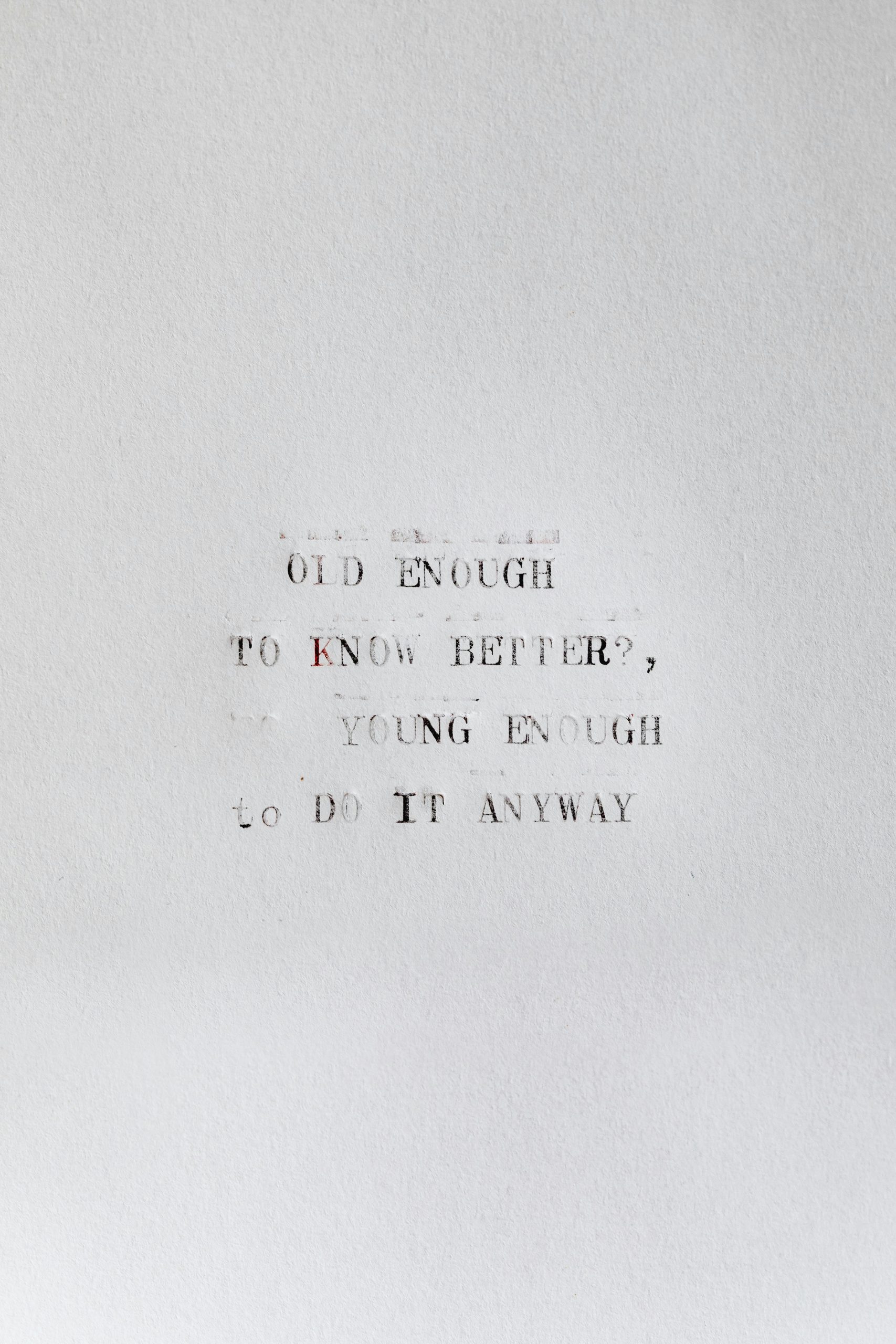Title: Finding an Affordable Laptop for Basic Tasks: A Guide for Writers
In the world of writing, having the right tools can make a substantial difference in productivity and creativity. If you’re in the market for an affordable laptop that serves your fundamental needs, you’re not alone. Many aspiring writers are seeking budget-friendly devices to support their endeavors, whether it’s drafting a novel or conducting casual research online. Here’s a concise guide to help you find the right laptop without breaking the bank.
Understanding Your Requirements
Before diving into the purchase process, it’s essential to clarify your primary needs. For basic tasks like word processing and light internet research—think exploring Wikipedia or jotting down ideas in Google Docs—there’s no need for high-end specifications. A device that offers good portability, decent battery life, and a comfortable keyboard will significantly enhance your writing experience, especially if you’re looking to work from bed or various locations around the house.
New vs. Used: What to Consider
While brand-new laptops may come with the latest features and warranties, they can also carry a hefty price tag. Opting for a used laptop can be a smart choice if you’re mindful of what to look for. Here are a few tips:
-
Reputable Brands: Stick to well-known brands recognized for their reliability, such as Dell, HP, or Lenovo. Older models still from these brands often provide excellent value.
-
Specifications: Aim for at least 4GB of RAM and a reasonably fast processor (like Intel Core i3 or equivalent). This ensures that your device can handle word processing and browsing without significant slowdowns.
-
Condition: If you’re buying used, inspect the laptop carefully. Look for signs of wear, and if possible, test out the functionality (keyboard, screen, ports) before making a purchase.
-
Battery Life: Check reviews or buyer’s feedback regarding battery life. A laptop with a subpar battery can become frustrating, especially if you intend to use it away from charging points.
-
Storage: A solid-state drive (SSD) is preferable for quicker load times compared to traditional hard drives, but if you find a device with ample storage space at a lower price, it might just be worth it.
Where to Buy
You can find used laptops through various avenues, including online marketplaces like eBay, Craigslist, or local classified ads. However, it’s wise to purchase from platforms that
Share this content: