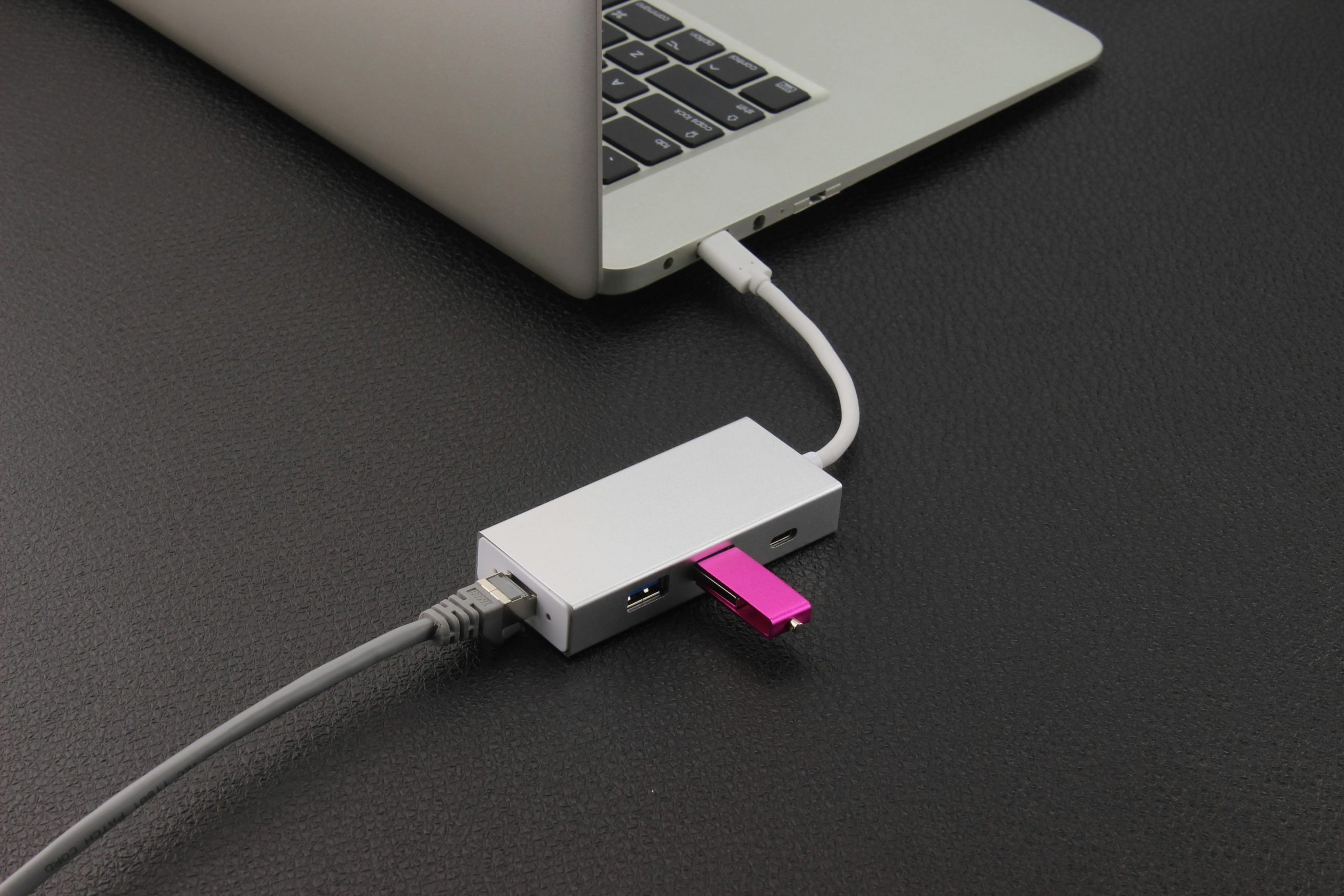Troubleshooting a Samsung 870 EVO NVMe SSD That Became Inaccessible After System Restart
Data storage devices are critical components in our computing ecosystems, and encountering issues, especially unexpected drive inaccessibility, can be both stressful and daunting. Recently, users have faced a situation where an NVMe SSD, specifically a Samsung 870 EVO 1TB drive, became inaccessible following an unexpected system restart. This article aims to guide you through understanding the problem, assessing potential causes, and exploring recovery options in a professional and systematic manner.
Understanding the Scenario
The user’s setup involves a high-performance system with a B650E-F motherboard and an AMD Ryzen 7 7800X3D processor. The SSD in question was heavily utilized, primarily for reading data, with minimal write operations remaining. Before the incident, the drive operated flawlessly, with no prevalent issues reported.
The sequence of events is as follows:
- The user attempted a system update and restart.
- During shutdown, the system became unresponsive, displaying a black screen and failing to power off normally.
- A forced shutdown was performed by holding down the power button.
- Upon reboot, Windows attempted to repair the drive but was unsuccessful, showing “repairing D: 100%”.
- Post-repair, the drive became inaccessible, with errors indicating an I/O device error.
Symptoms and Error Messages
- “Drive is not accessible: the request could not be performed because of an I/O device error.”
- Running
chkdskwith /r and /f flags yielded no explicit file system errors but presented specific error codes during the file name linkage examination:
Stage 2: Examining file name linkage ...
An unspecified error occurred (696e647863686b2e 542).
An unspecified error occurred (6e74667363686b2e 1832).
- The drive appears to be recognized by the system but remains inaccessible.
Assessing Potential Causes
Several factors could contribute to this situation:
- Hardware-Level Failures: Sudden power loss or system hangs can cause physical issues with the SSD, such as NAND or controller damage.
- Controller or Connection Issues: Problems with the NVMe interface, motherboard slots, or loose connections.
- Corrupted File System: The abrupt shutdown might have caused file system corruption.
- Firmware or Driver Conflicts: Incompatibilities or outdated drivers, especially after
Share this content: