The Consequences of Neglecting Server Maintenance: A Cautionary Tale
Today, I encountered a distressing situation involving a customer’s server that experienced a catastrophic failure, leaving critical data inaccessible. Despite our persistent warnings over the past three years about the potential risks, it appears they did not heed our advice.
The server’s two hard drives, which had evidently been struggling for some time, finally succumbed to failure. In fact, the server’s indicator lights were so faint that I initially thought they were non-functional. The indicator for hard drive errors was equally dim, hinting at the underlying issues that had been brewing for years.
In an effort to salvage the RAID 10 array, I attempted to reconstruct it, but unfortunately, the damage to the remaining drive was too severe. The last backup was taken just two days prior; however, we are now faced with the grim reality that this backup may also be compromised, making the retrieval of essential files a daunting task.
The server was running on Windows Server 2008, which adds another layer of complexity. We will need to establish a new Active Directory and migrate all the computers to this new system. This labor-intensive process will ultimately incur significant costs for the customer.
Reflecting on this situation, one has to question whether it was prudent for the customer to continue using a server that far exceeded the average lifespan. The downtime and data loss could mean weeks of lost productivity, as we must prepare the new server in our workshop before it can be deployed on-site.
Key Takeaway: Investing in adequate server maintenance and timely upgrades is crucial for any business. Cutting corners when it comes to critical infrastructure can lead to severe repercussions.
On a lighter note, I must mention that this server was one of the dirtiest I have ever encountered. It left me wondering if anyone had been smoking in the server room!
In conclusion, let this experience serve as a reminder: taking proper care of your company’s main server is not just a suggestion—it’s a necessity.
Share this content:
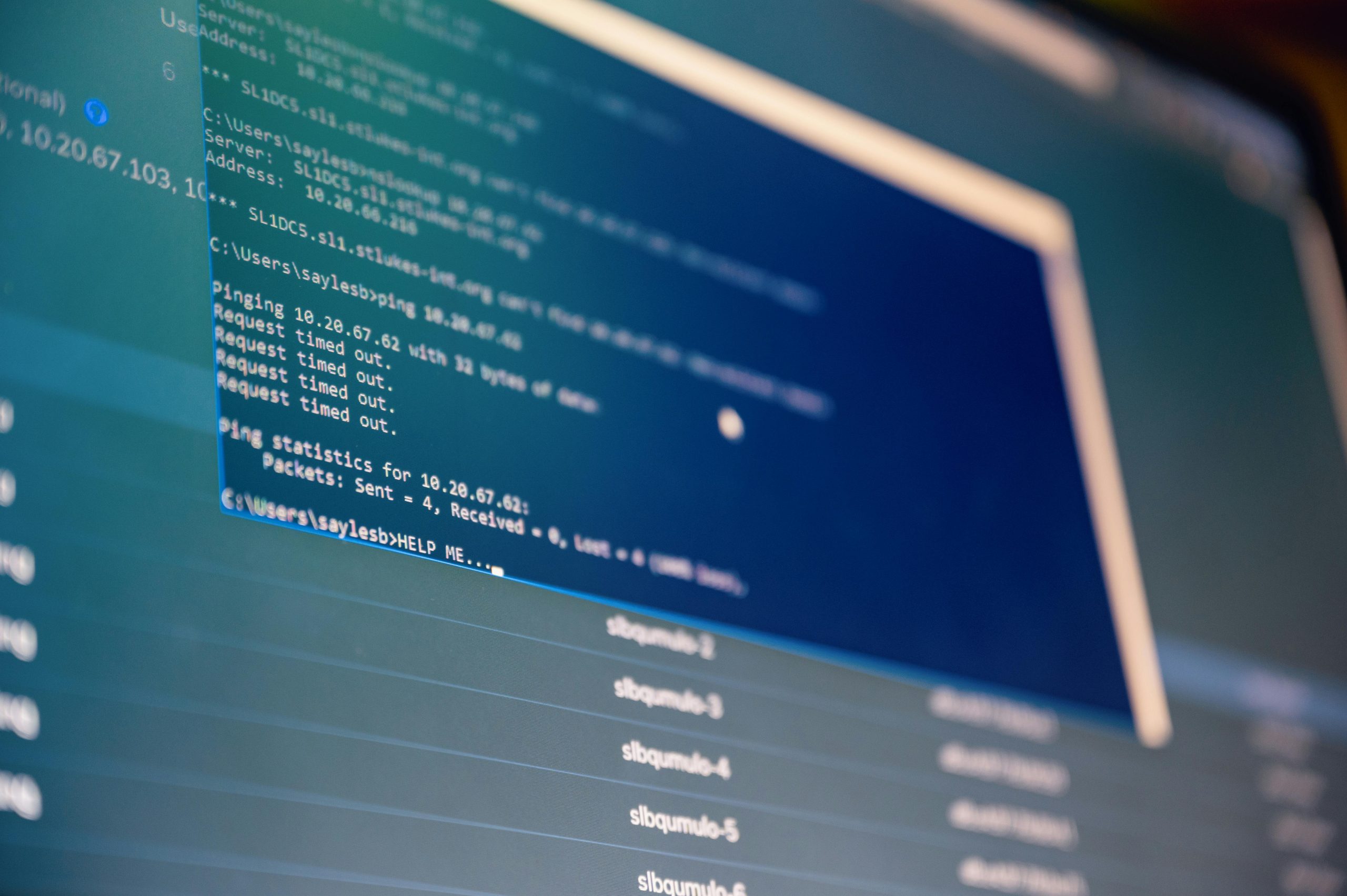



Dear Valued Customer,
Thank you for sharing the detailed account of the server failure. It highlights the critical importance of proactive server maintenance and timely hardware upgrades to prevent catastrophic data loss and downtime.
Based on your description, here are some recommendations to help mitigate such issues in the future: